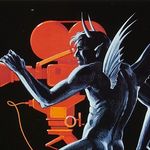Adobe Community
Adobe Community
- Home
- Premiere Pro
- Discussions
- Multi-cam sequence not all cameras visible
- Multi-cam sequence not all cameras visible
Copy link to clipboard
Copied
I have been editing a multi-camera sequence in Premiere CC 2017. Everything was going just fine but now I don't seem to have the two views to choose from in the program window. It is only showing me the one camera shot what happened? I really need that second camera back.
I followed the process for creating a multi-cam sequence. And like I said, it was working just fine until I obviously clicked something that got rid of the second camera. The program window is set to multi-camera. And it's enabled.
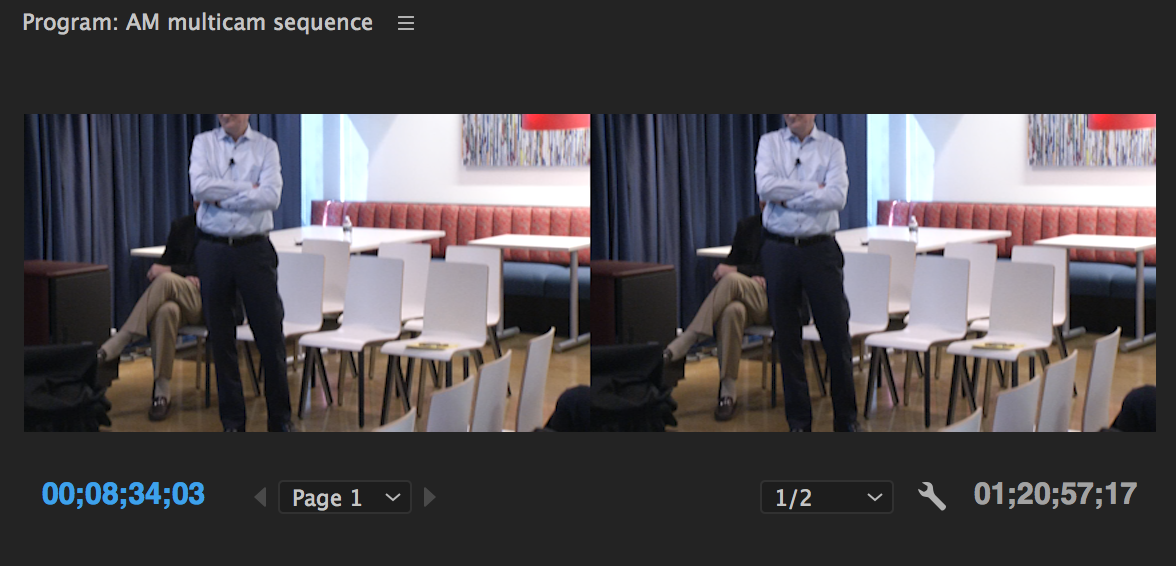
 1 Correct answer
1 Correct answer
I just solved this. Yes, the tracks have to be selected in the Multicam nested sequence as David pointed out, but you also have to have the mulitcam track selected in the sequence that you are editing in:
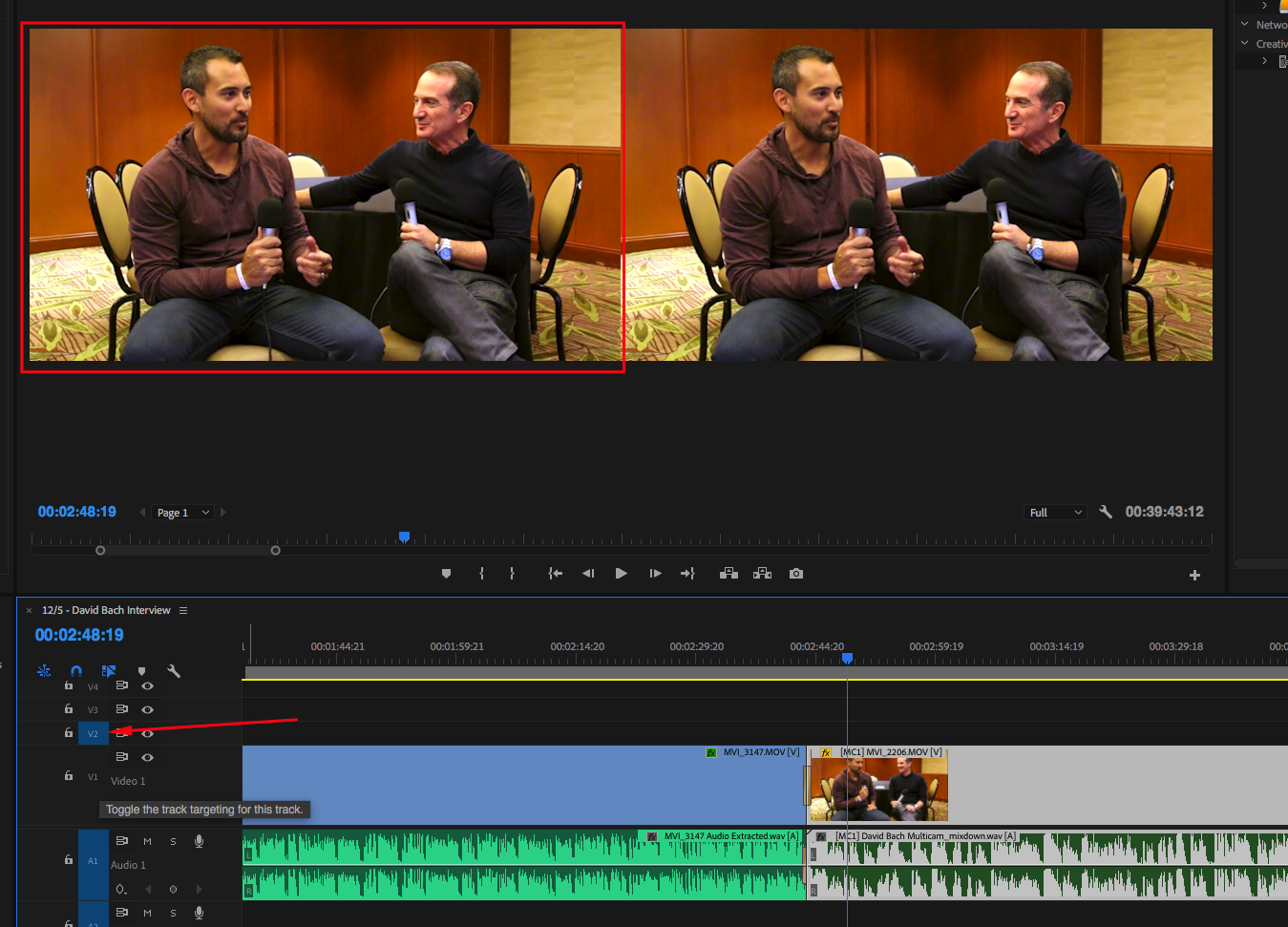
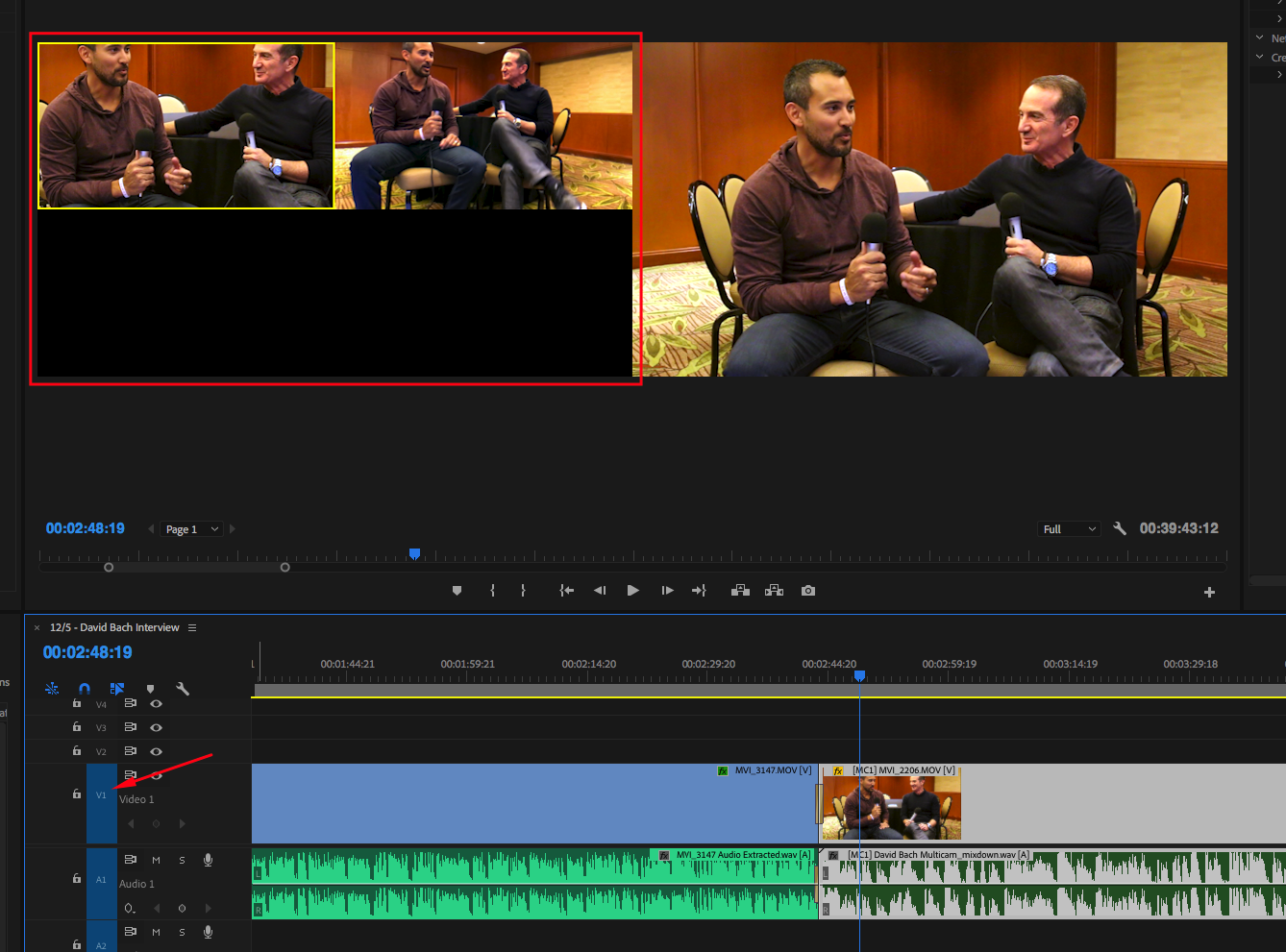
Copy link to clipboard
Copied
This simple solution is still being helpful more than a year later - thanks!
Copy link to clipboard
Copied
Just wanted to say I struggled with this issue a lot, and like others assumed it was a bug. Thanks so much for posting yer detailed explanation. People like you should be awarded medals. Cheers.
Copy link to clipboard
Copied
Thank you!
Copy link to clipboard
Copied
This was exactly the issue! THANK YOU!
Copy link to clipboard
Copied
Thank you! This worked for me. Mystery solved.
Copy link to clipboard
Copied
I'm user of adobe series
I have problem with multi-cam edit when I have more video clips over 10,
before I use sony vegas pro they have shortcut (T) for next camera that help full for me to edit the video clips,
in premiere cc have 9 shortcut clipe only that is very difficult for me to fast video edit.
So Adobe should make easy shortcut like sony vegas for select multi-camera clips like that,
thank...
Copy link to clipboard
Copied
I just solved this. Yes, the tracks have to be selected in the Multicam nested sequence as David pointed out, but you also have to have the mulitcam track selected in the sequence that you are editing in:
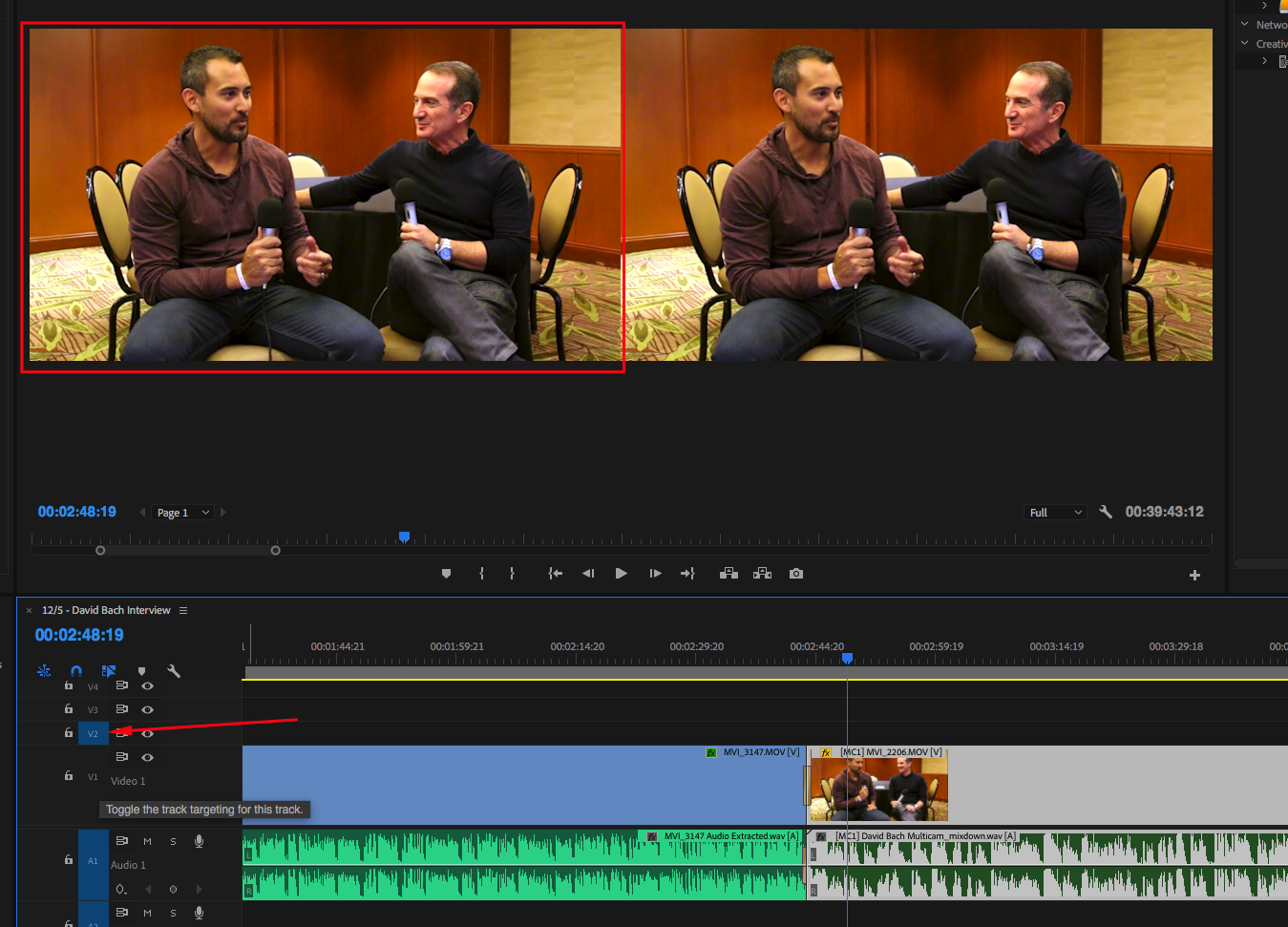
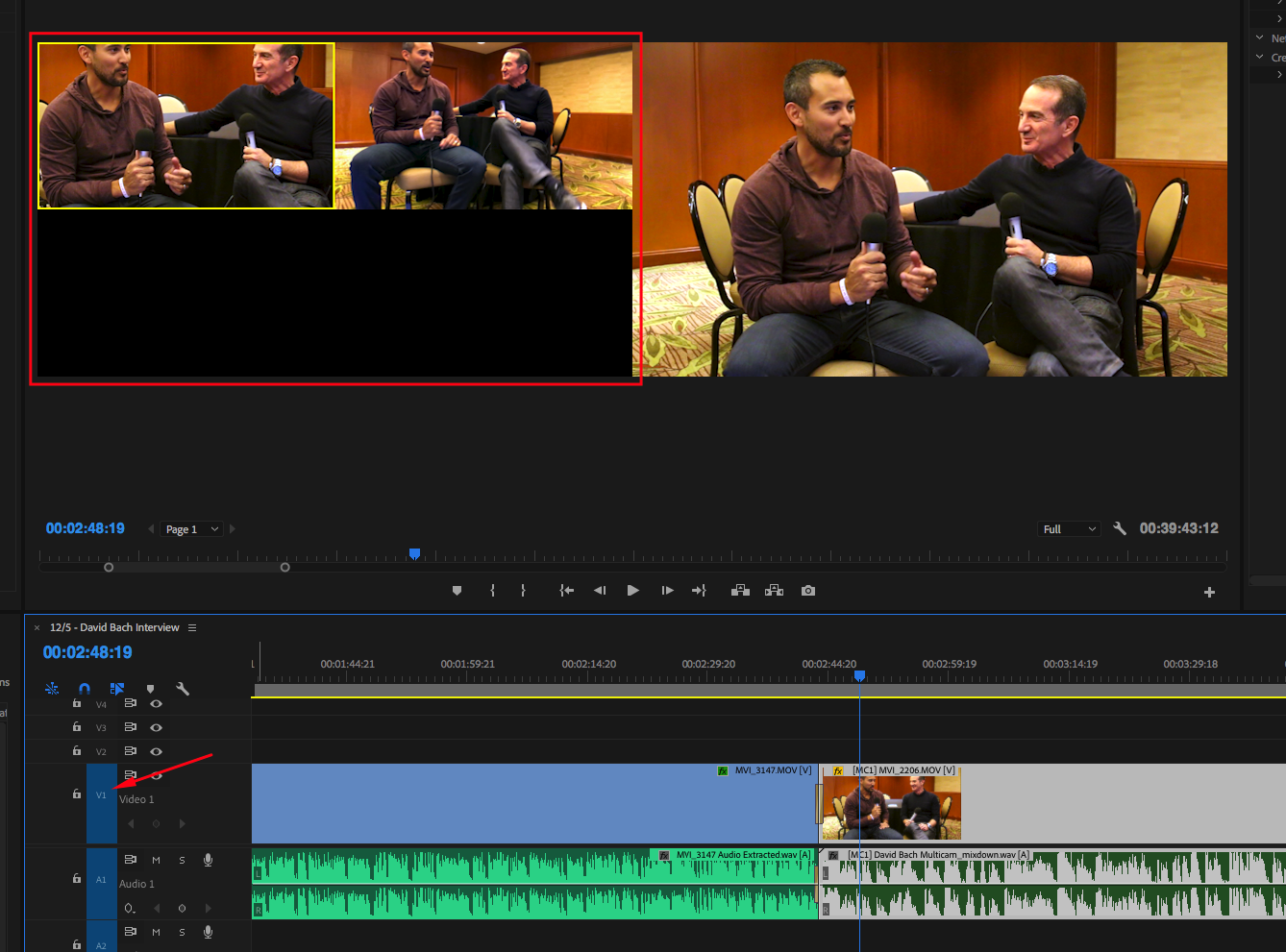
Copy link to clipboard
Copied
This solved my problem!! You need to select the track with the multicam in the timeline.... so simple yet so frustrating. I knew all the clips were there as I can select the different cameras with the clip menu... That just wasted 2 hours of my life! lol
Copy link to clipboard
Copied
I just had this same issue. The problem was just that my Program V1 was unselected. As soon as I select the Program V1 I am able to see all the multicam angles. I don't even have my multicam source sequence loaded into the the source monitor. It's really just the Program V1 that has to be selected.
Thanks to all who posted here!
Copy link to clipboard
Copied
This fix isn't working for me! WHHHYYYYYIIEEEEE ![]() . Seems like the same exact issue, but the track targeting doesn't fix the problem.
. Seems like the same exact issue, but the track targeting doesn't fix the problem.
Copy link to clipboard
Copied
I had a similar issue. However, my problem was I had both V1 and V2 selected. Had to unselect V2 to make it work correctly. Hey Adobe...How about a warning if you select Multicam View but have multiple tracks selected???
Copy link to clipboard
Copied
What I found to be helpful, go to the multi-cam sequence and un-enable the clips and then re-enable. This seems to make all cameras work in the nested timeline for me. CC 2020
Copy link to clipboard
Copied
whaaaaaaaaaaaat, seriously THIS WAS THE PROBLEM? THAT I SELECTED v2 TOO??? OMG.
(after 2 hours of trying to solve this problem, this seems to be the issue... thank you so much brentj-bpro tho!!!!)
Copy link to clipboard
Copied
Holly crap. IT'S WORKED! LOL. I so confusing becouse this. Thanks Dude!
Copy link to clipboard
Copied
thank you so much!
Copy link to clipboard
Copied
I also suffered with this. For me, the multi cam sequence had to be in the V1 spot to show all angles. Even if I initially created the new sequence and placed Multicam on V2 to start, It still would only work on V1
Copy link to clipboard
Copied
SOLUTION!!! I had this same problem; after doing an editing pass where I chose between my (2) angles, I could not go back and change them except manually as described herein. This never happened on my last project using (7) angles. So the SOLUTION was that I had a LOCKED layer (the adjustment layer with a LUT) and by UNLOCKING that layer, MY CAMERA ANGLES RETURNED!!
Also TRUE: any layer that has a multicam clip on it MUST be selected/highlighted (V1... V3.. and so on) in order to see the multiple angles. You CANNOT have a layer above it that is selected/highlighted if you want to see multicam.
Copy link to clipboard
Copied
I had this issue the other day and I tried all of the things listed here but none of them worked. These are all proper solutions too, and have worked for me before,
HOWEVER when I unselected all of the video tracks, so that NO TRACKS WERE SELECTED it immediately went into proper multicam view.
If no solutions work next time you encounter this issue give this a try!
Copy link to clipboard
Copied
I just stumbled upon this thread having the same problem in 2019. I followed the advice in the "solution" above but to no avail. The selection of tracks in the nested and edit sequences were inconsequential in my case and toggling the track targeting made no difference. I am inclined to believe that even if it was not a bug before, it may be now in Feb 2019. I tested this by doing the following:
Without changing any track selection whatsoever, and having 3 of the 4 video tracks mysteriously invisible in the edit sequence, I selected all clips in the nested sequence (the clips themselves, not the track targeting) and shifted all video clips up one track level (option-up arrow) then brought all the clips back down to their original location (option-down arrow). This instantly resolved the issue and all clips became visible in the edit sequence. Since I made no changes to the track targeting and simply moved the clips out of position and back into position to fix it, I believe this to be a bonafide bug.
As an additional test, I then toggled off track targeting on multiple tracks in both the nested and edit sequence (as shown in the 'before' examples above) and it made no difference in what appeared in my edit sequence. In other words, I could not replicate the invisible tracks by deselecting track targeting.
With those two tests, I am inclined to believe that this is indeed a bug, and that the solution presented by previous posts is simply another way that Premiere can 'reset' itself, appearing as a solution when it may not be.
I am running PP 13.0.2 for those interested.
Copy link to clipboard
Copied
Wow!
Had the same problem as you. I did your track shift up and back, and it did fix the problem. Gotta burp the baby every so often!
Thanks.
Copy link to clipboard
Copied
Thank you so so much! The other solutions didn't work for me but this did
Copy link to clipboard
Copied
This was driving me nuts. Thank you for finding the solution and highlighting it here!
Copy link to clipboard
Copied
I'm having the exact same issue!
Copy link to clipboard
Copied
And the (option up + option down) didn't fix it 😞
Copy link to clipboard
Copied
Unplugging my harddrive that has the project file and all the video and audio assets in it then plugging it back in fixed it!! Oh goodness the things we put ourselves through that people don't even know about!!! I closed the project but never unplugged everyting. Thanks everyone...go editing...