 Adobe Community
Adobe Community
- Home
- Premiere Pro
- Discussions
- Re: Multi-cam view is showing up in source monitor...
- Re: Multi-cam view is showing up in source monitor...
Multi-cam view is showing up in source monitor instead of program monitor.
Copy link to clipboard
Copied
So when i first enabled multi-cam on my nested sequence, i played through the video once and made my cuts by clicking on the shot I wanted in the program monitor. I toggled multi-cam. When i toggled multi-cam again it opened the multi-cam view in the source monitor instead of the program monitor. The program monitor just has the same shot twice. Does anyone know how to fix this?
Copy link to clipboard
Copied
Copy link to clipboard
Copied
Show us.
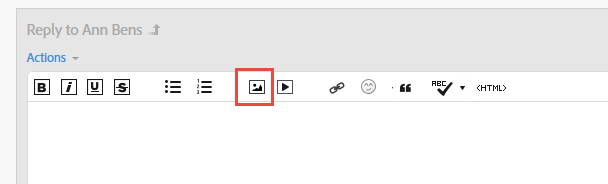
Copy link to clipboard
Copied
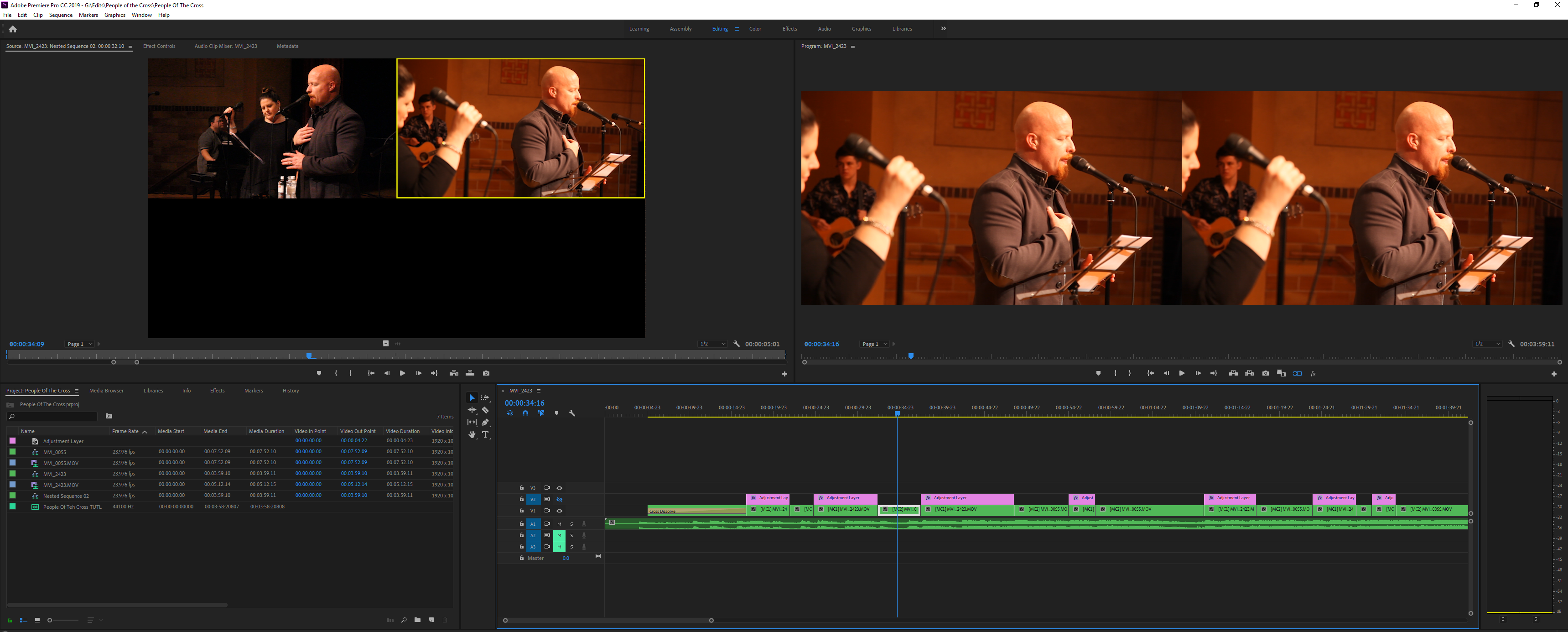
Here you go! And resetting my workspace did not work.
Copy link to clipboard
Copied
That's weird, dude. I got nothing.
Copy link to clipboard
Copied
I know this was forever ago but I ened up figuring it out haha. I didn't have the correct track toggled. See how V2 is toggeled? Since my multicam sequence is on the V1 track it wasn't showing up correctly. So I just toggeled off V2 and toggled on V1.