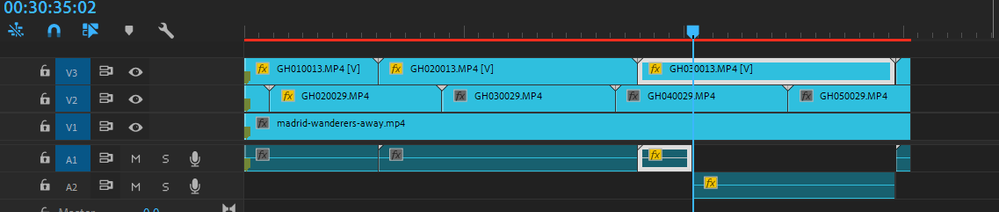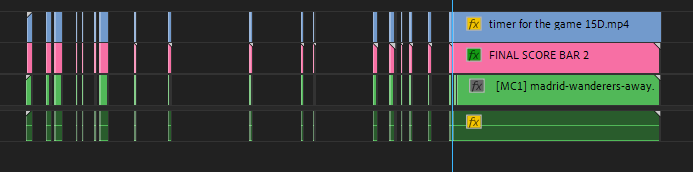Adobe Community
Adobe Community
Turn on suggestions
Auto-suggest helps you quickly narrow down your search results by suggesting possible matches as you type.
Exit
- Home
- Premiere Pro
- Discussions
- Multi-camera not all cameras visible
- Multi-camera not all cameras visible
0
Multi-camera not all cameras visible
New Here
,
/t5/premiere-pro-discussions/multi-camera-not-all-cameras-visible/td-p/11624450
Nov 25, 2020
Nov 25, 2020
Copy link to clipboard
Copied
Using multi-cam to edit football video, two of the cameras suddenly went blank, after I cut one of the audio tracks and put it in another track (because it showed a red line and nothing else worked). I have all the cameras selected in the multi-cam nested sequence.
TOPICS
Editing
,
Error or problem
Community guidelines
Be kind and respectful, give credit to the original source of content, and search for duplicates before posting.
Learn more
Margo Martin0D44
AUTHOR
New Here
,
/t5/premiere-pro-discussions/multi-camera-not-all-cameras-visible/m-p/11624455#M313237
Nov 25, 2020
Nov 25, 2020
Copy link to clipboard
Copied
The 1st camera is not blank for some reason, but 2 and 3 are.
Community guidelines
Be kind and respectful, give credit to the original source of content, and search for duplicates before posting.
Learn more
Margo Martin0D44
AUTHOR
New Here
,
LATEST
/t5/premiere-pro-discussions/multi-camera-not-all-cameras-visible/m-p/11624474#M313243
Nov 25, 2020
Nov 25, 2020
Copy link to clipboard
Copied
So it works now, although I closed Premiere once and loaded again and then it didn't work, now I did it again and now it works, I'm guessing it was just my computer's fault.
Community guidelines
Be kind and respectful, give credit to the original source of content, and search for duplicates before posting.
Learn more
Resources
Troubleshooting Software & Hardware
Frequently Asked Questions
Premiere Pro New Features
Copyright © 2023 Adobe. All rights reserved.