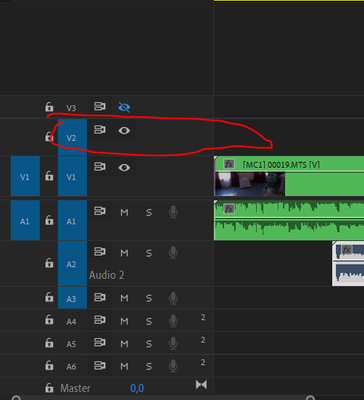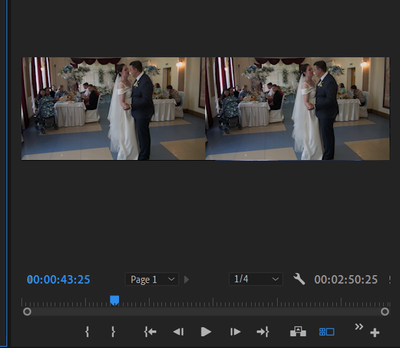Adobe Community
Adobe Community
- Home
- Premiere Pro
- Discussions
- Re: Multi cameras wont show in my multi camera win...
- Re: Multi cameras wont show in my multi camera win...
Copy link to clipboard
Copied
Im editing a video with 6 different cameras. When I was half way throw my editing, my multi cameras disappeared so now I only see one camera, not the whole six like I used to. I tried to google this problem and I found out that there is a window called Edit Cameras that I can control how many cameras I see. I have no idea how to find this window or if this window will help me.

This window that I am looking for and maybe that can fix this, maybe not.
Im using Premiere Pro 2017.0.2.
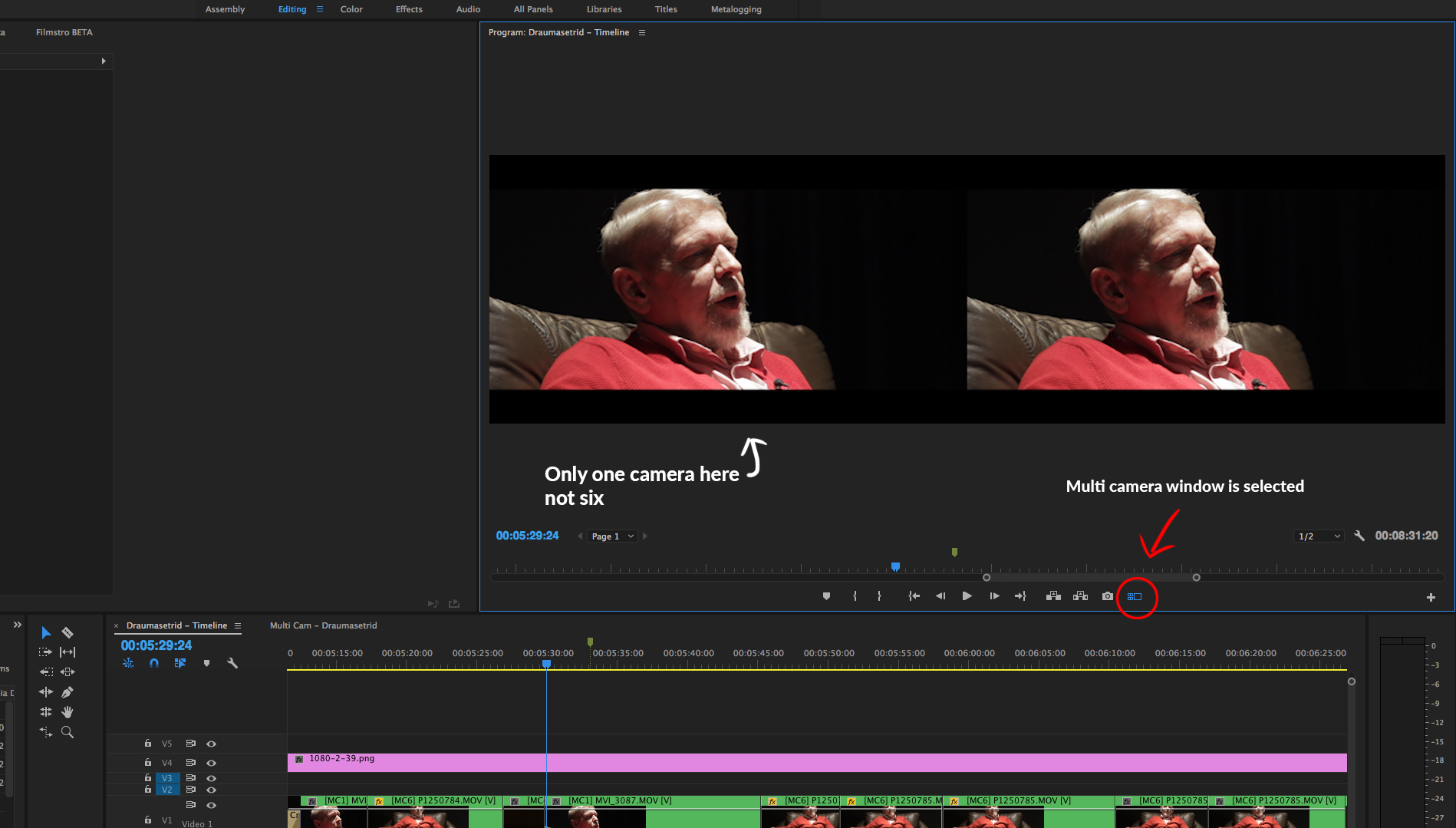
This is my timeline, only showing one camera.
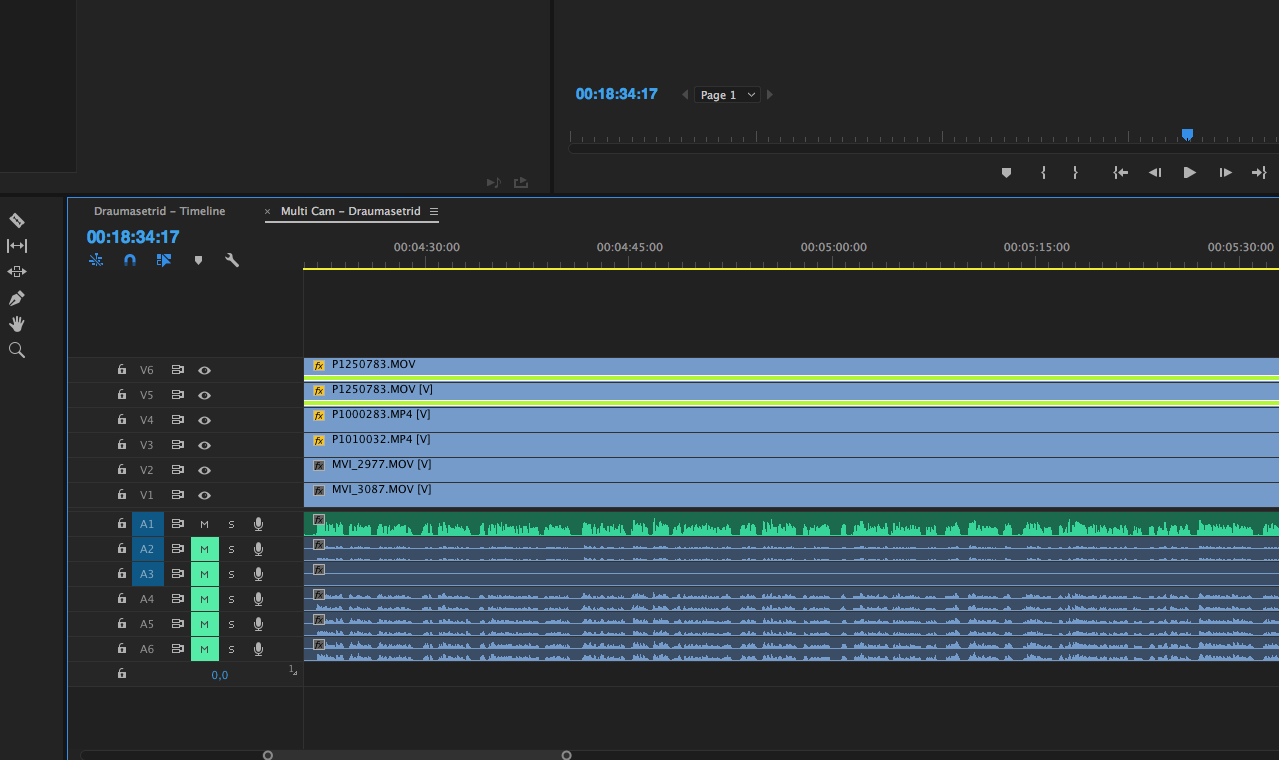
And this is my multi camera sequence. All the cameras are visible.
 2 Correct answers
2 Correct answers
It's because you turned off track targeting for the multi-camera track. Click the "V1" on the timeline (or whatever track holds your multi-channel clip) so that it turns blue like the audio track labels.
That is not what I am asking.
Open the multicam an look if the clip starts on 00.00.00.00 with a visible image instead of black or no clip due to syncing.
Copy link to clipboard
Copied
It's because you turned off track targeting for the multi-camera track. Click the "V1" on the timeline (or whatever track holds your multi-channel clip) so that it turns blue like the audio track labels.
Copy link to clipboard
Copied
Awesome. Thank you ![]()
Copy link to clipboard
Copied
Thankls you too!! Keep messing me up, new to this type of edit. God bless!!
Copy link to clipboard
Copied
OMG, I love you for life.
This was driving me nuts until I found your answer.
Thank you!!
Copy link to clipboard
Copied
+100 Thank you, Horshack!
Copy link to clipboard
Copied
thank you!

Copy link to clipboard
Copied
yeah, thank you, that was frustrating until finding this post. I thought I was going mad.
Copy link to clipboard
Copied
This just saved me hours of frustration THANK YOU SO MUCH
Copy link to clipboard
Copied
Thanks!!!!! The same thing is appeared then empty "V" is marked blue.
Like this
Just uncheck empty track and multicam is OK again
Copy link to clipboard
Copied
LOL too funny It was driving me crazy, restarts and relaunches no luck. one click and it's fixed Thank You!! Sometimes we can miss the simplist of things!
Copy link to clipboard
Copied
Good morning - newbie to Prem Pro and hoping someone can help on an issue I'm seeing. I've looked at some great tutorials on Multi-cam editing and think I have understood the process - I have my two test videos of an event taken from different angles - but from the screenshot I've attached, I cannot see one of the videos?! I've tried one or two tips that have been posted here and other parts of this forum - but nothing seems to work to get it visible!
Videos were taken on a DSLR and iPad Pro, with settings identical - but I have read that it is better to use two identical cameras for Multi-cam editing - could that be the issue?
Can anyone help me on this? I'm sure it's something very straightforward!
Many thanks and apologies if I have posted this in the wrong place!
Copy link to clipboard
Copied
Open multicam and look if there is actually footage.
Copy link to clipboard
Copied
Many thanks for the reply.
The video clip was definitely imported with both footage and sound.
Copy link to clipboard
Copied
That is not what I am asking.
Open the multicam an look if the clip starts on 00.00.00.00 with a visible image instead of black or no clip due to syncing.
Copy link to clipboard
Copied
Thank you again for the reply - as mentioned, bit of a newbie to Premiere Pro, so I may not of grasped your original question. However, from your second reply here, I now understand what you mean - clips were started at different times and once I moved the 'blank' clip forward - it became visible and I've now been able to edit - thank you for your help.