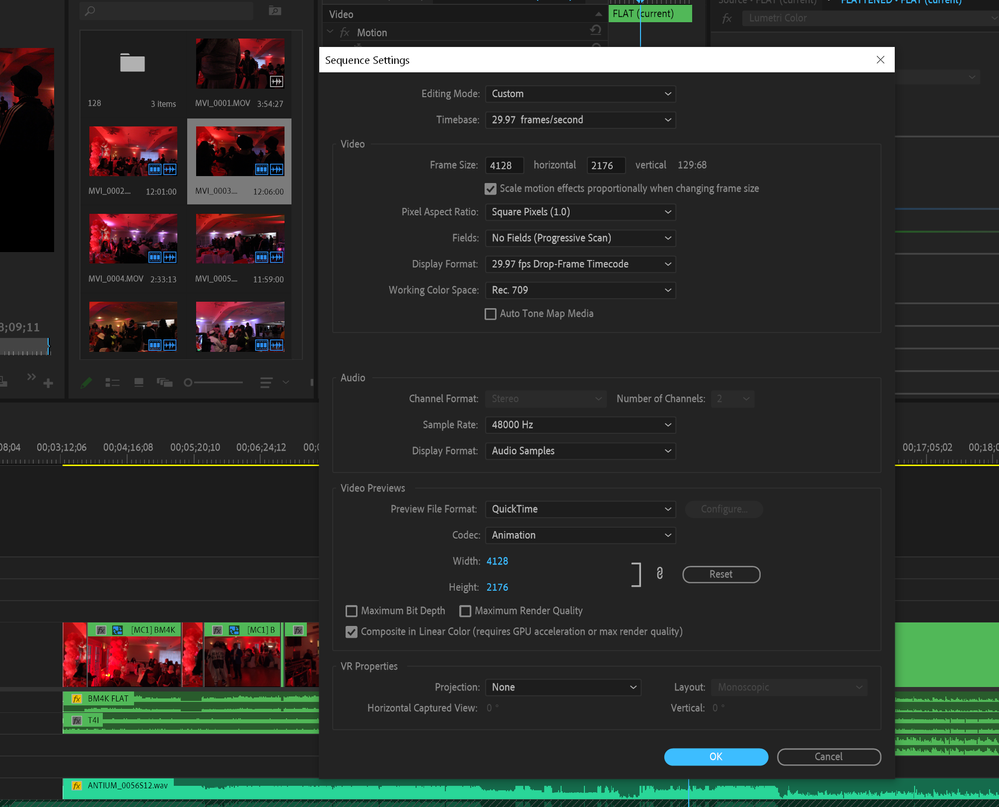Adobe Community
Adobe Community
Multicam Runaway CTI or Play Head
Copy link to clipboard
Copied
With this latest version Pr 2017 - 1.2 when I review my video in the Multi-camera screen the play head just keeps going. It will not respond to any commands to stop. It seems to stop when the Pr does an auto save. I had this problem with earlier versions of Pr. It seemed to have been fixed but now it is back worse than ever. This is the first time I have used milti cam since the last version was installed.
To update my status with the problem - I had also changed in Preferences - Timeline Playback Auto scrolling to: Smooth Scrolling. I returned to Page Scrolling and that seems to have helped the runaway problem.
Copy link to clipboard
Copied
I have mine set to No Scrolling and it still happened.
Copy link to clipboard
Copied
I just completed a long 2 camera multi-cam edit with page scroll and it did not happen. It happened every time I started editing multi-cam with smooth scroll. I am still using smooth scroll successful when I am not doing multi-cam.
Copy link to clipboard
Copied
I've tried all 3 scrolling options but it makes no difference. I still have an unstoppable playhead. The only way to stop it is to make a hardware change - I have an old webcam connected to a USB hub with power buttons, so I turn it on or off to stop the playhead, but as of today it seems to have learned and now sometimes just pauses briefly before continuing on its train wreck path.
This issue has been around since at least 2014 and I think it's appalling that Adobe hasn't sorted it out.
Copy link to clipboard
Copied
Agree, we have daily issues with Adobe PP - this is one of 2 current issues today.
Copy link to clipboard
Copied
To update, this appears to be linked to how zoomed in you are on the timeline - the more zoomed in you are the longer the playhead will runaway.
Copy link to clipboard
Copied
This is still a significant issue in April 2023 for me. Any update or a workaround?
Copy link to clipboard
Copied
Potential workaround: Not a great workaround FYI.
I have a timeline with multiple clips from an event with different framerates ranging from 59.94 down to 29.97. I've worked under these circumstances before and have had this issue of the play\head doing what it wants.
I believe the issue to be one with the varied frame-rates of each camera angle.
To get this workaround I've adjusted my sequence settings to match the lowest framerate of the available cameras which for me was 29.97(30fps). The time base is what was adjusted as shown in the image below. As said this isn't a perfect workaround as it alters your entire framerate. but in an emergency scenario, I hope this helps.