 Adobe Community
Adobe Community
- Home
- Premiere Pro
- Discussions
- MultiCamera Sequences Now Inserting Multiple Video...
- MultiCamera Sequences Now Inserting Multiple Video...
Copy link to clipboard
Copied
Not sure why or when it started happening, but I have gone back to old projects that used to work perfectly... Now whenever I try to insert a multi camera sequence into my timeline, it inserts the cameras onto individual tracks.... (If it's a 4 camera sequence it inserts 4 different video tracks) not all in one track with selectable cameras. I think it may have something to do with an update, but I'm not sure...
 1 Correct answer
1 Correct answer
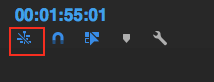
Check out the attached screenshot. This feature is called "Insert and overwrite sequences as nests or individual clips" or "KEM Roll" which is much easier to say, and was added to Premiere in introduced in 2013.
Click on your sequence in your Project panel and then look at your timeline track headers. Then click the icon and watch the targeted tracks go from 4 video tracks toggled to just 1. If you don't have 4 tracks on your opened sequence then you'll see a tiny plus sign about your highest tra
...Copy link to clipboard
Copied
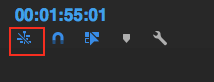
Check out the attached screenshot. This feature is called "Insert and overwrite sequences as nests or individual clips" or "KEM Roll" which is much easier to say, and was added to Premiere in introduced in 2013.
Click on your sequence in your Project panel and then look at your timeline track headers. Then click the icon and watch the targeted tracks go from 4 video tracks toggled to just 1. If you don't have 4 tracks on your opened sequence then you'll see a tiny plus sign about your highest track header, indicating that more tracks will be added when you insert the sequence. Turning the feature off (which is actually clicking to highlight the button) will get you back to normal.
Copy link to clipboard
Copied
Thank you so much for this! I had no idea why this was happening to me. Problem solved!
Copy link to clipboard
Copied
David, Thank you! I must have accidentally clicked that at some point because I've never had the need to change that... You are a life saver - my workflow came to a screeching halt without the ability to fix that.
Copy link to clipboard
Copied
Also me, never noticed this little thingy. Thank you for that, David.
