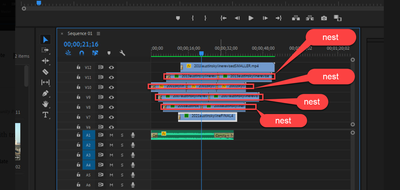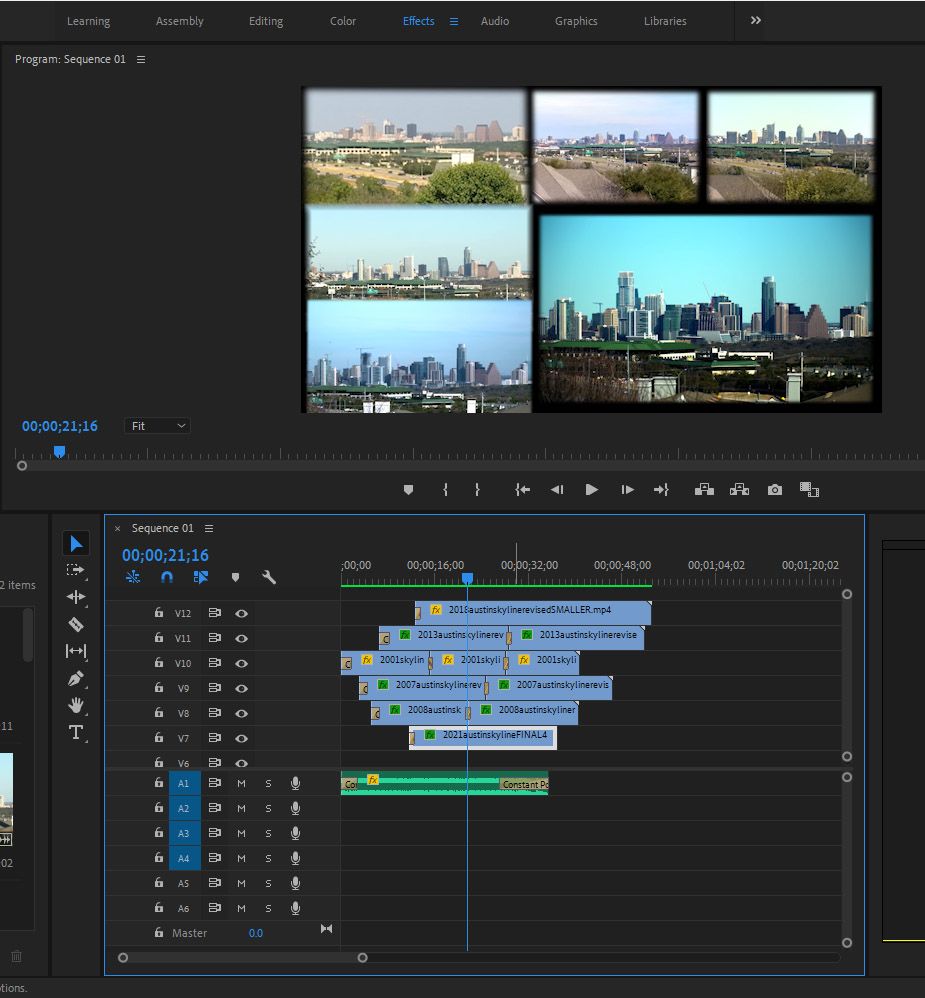Adobe Community
Adobe Community
- Home
- Premiere Pro
- Discussions
- multiple videos in one / cross fade in conflict
- multiple videos in one / cross fade in conflict
Copy link to clipboard
Copied
Hello,
I am trying to fade in different videos and for some reason even though I have the videos scaled down, when I do a fade in from black on some videos, it effects the other videos for some reason. Hope that makes sense, here is the example. I have not finished scaling these videos yet so this is not how it will look overall, but the issue is towards the end where the other videos affected.
https://www.youtube.com/watch?v=bQQcqjTDWqM
Thanks
 1 Correct answer
1 Correct answer
Nest every track separately:
What is on track V1 to V5?
Copy link to clipboard
Copied
Don't use fade in from black as in Dip to black it not designed to use as a single side transition rather a double side transition.
Best is to use a cross dissolve or keyframe Opacity.
Sometimes you need to nest in between.
Post screenshot timeline.
Copy link to clipboard
Copied
I am using crossfade so each clip starts out as black and fades in like the video clip shows I posted, it is a 4k video with each video scaled down. It is when I apply cross dissolve to the last two 4k clips, it likes to affect the whole video as you can see, other than just the scaled down clips individually.
Thanks
Copy link to clipboard
Copied
Nest all tracks with transitions in the middle separately.
Copy link to clipboard
Copied
Thank you for the reply, I am not sure I understand what that means, are you saying to put all the lines on one track and add fades..and then add additional copies of the clip on another so they remain visable?
If you have time, could you post a screenshot of an example.
I think the program is bugged, just like I was unable to add a mask without it cropping the video... I did not have these issues in the previous version a couple years ago...not sure what to think.
Thanks again for the help
Copy link to clipboard
Copied
Nest every track separately:
What is on track V1 to V5?
Copy link to clipboard
Copied
Have you tried
New project
trashing preferences
deleting media cache
re install program
re install graphics driver
un install plugins?
Copy link to clipboard
Copied
Thank you! Nesting solved that issue! Very cool, now I can finally time the intro song to the clips and finish this project. Thanks for your help, appreciate it greatly!