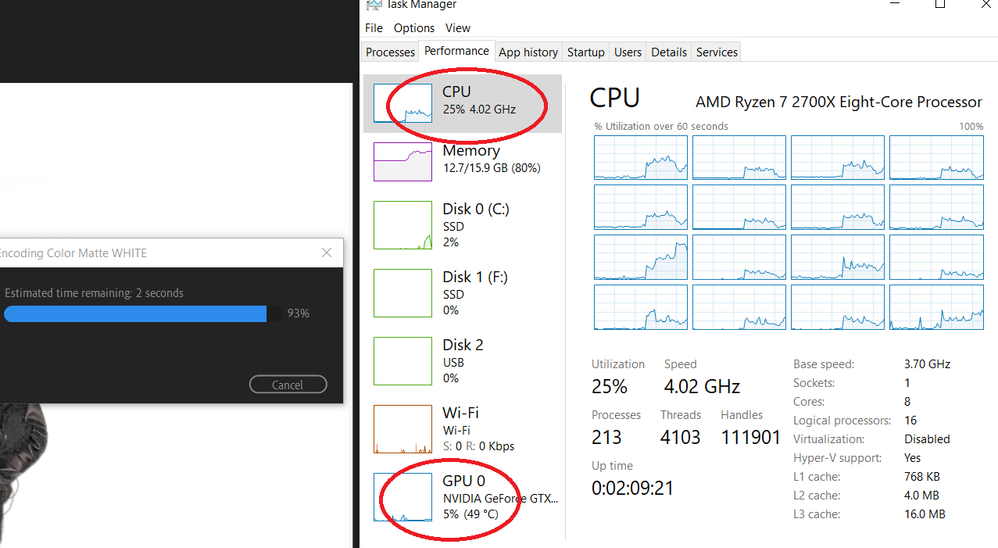Adobe Community
Adobe Community
- Home
- Premiere Pro
- Discussions
- My new powerful rig IS NOT exporting much faster t...
- My new powerful rig IS NOT exporting much faster t...
My new powerful rig IS NOT exporting much faster than my old one !!
Copy link to clipboard
Copied
Hi all. I've recently upgraded my Windows 10 rig from:
- Intel i5-3470 (4 cores / 4 threads)
- 16GB DDR3 1600 MHz
- Nvidia GTX 960 4GB
- 2 SSD drives
to:
- Ryzen 7 - 3700X (8 cores / 16 threads)
- 32GB DDR4 3200 MHz
- Nvidia GTX 960 4GB
- SSD + NVME drives
(kept my GPU until prices drop a little!!)
The thing is that I don't see much difference when exporting from PPRO (latest version)… perhaps just 20-30% faster export times than my previous rig (on the exact same projects, taking notes by using my stopwatch), which is NOT great considering that the new CPU is (according to well-known benchmark ratings) 7-8 times faster than the old one! (and 10 years newer, i5 was a 2010 cpu and the 3700X is a 2020 cpu). Plus my new RAM is whice as fast and twich as large).
I know that the 960 GPU doesn't hep much but STILL… I was expecting a much better performance based on the new CPU+RAM !! (plus NVME). When I was exporting with the i5 all its 4 cores were utilized at 100% (GPU was around 10-15%) and now Ryzen's 16 threads are only utilized at 30% and the same GPU at 99% (!!!)
So what's really happening? Isn't PPRO "smart enough" to utilize my brand new CPU+RAM to their full potential ?!! Thank you in advance.
Copy link to clipboard
Copied
I only build with Intel, but there may be something in this collection of links that will help
Copy link to clipboard
Copied
Old built July 2014 was
Intel i7-4930k CPU in Asus Sabertooth X79 MB with Corsair 2x16Gig Ram
Samsung 256Gig SSD Boot Crucial M550 256G temp + 512G input files + 128G output
MSI 2Gig GTX760 video card and Samsung DVD Burner
New built January 2021 is
Intel i9-10900k CPU in ASUS-Prime-Z490-P motherboard with 64Gig TEAMGROUP-3200MHz ram
Seagate-FireCuda 500Gig M.2 for Windows and programs and usual Documents files
500Gig SSD for temporary and output files, 1T SSD for video and picture input files
Video card MSI GeForce GTX 1650 128 Bit Graphics 4Gig GDDR6 ram + Liteon DVD drive
New computer is about 4 times as fast as old computer
Copy link to clipboard
Copied
I was expecting a much better performance based on the new CPU+RAM !! (plus NVME). When I was exporting with the i5 all its 4 cores were utilized at 100% (GPU was around 10-15%) and now Ryzen's 16 threads are only utilized at 30% and the same GPU at 99% (!!!)
Do you test exactly the same project, or just kind of 'similar' ?
Copy link to clipboard
Copied
Very good question! Actually I exported a bunch or projects and noted down their exact export times using my stopwatch BEFORE switching the components from my pc case. Now I use the same pc case with the new components (cannot go back as I've donated the old stuff) and just exporting the very same projects keeping methodical notes/logs with my stopwatch, etc.
Copy link to clipboard
Copied
and the same GPU at 99% (!!!) - Check in task manager, which part of GPU is actually 99% loaded: decoding, encoding, 3D, copy? That should point you in the correct direction
Copy link to clipboard
Copied
Good point! (didn't think of that!). Ok, I always observe carefully what happens to Windows 10 Task Manager while exporting and that's what it is now: Of those 4 boxes/charts, the "Copy" one is at 100% all the time (!), the "Video Encode" shows little activity (perhaps 5% tops), and the other 2 boxes ("3D" and "Decode") almost 0% activity (empty). I have no idea how all this be interpreted, perhapes it makes sense to you, I'd be really curious to hear it, thank you!
Copy link to clipboard
Copied
Of those 4 boxes/charts, the "Copy" one is at 100% all the time (!), the "Video Encode" shows little activity (perhaps 5% tops), and the other 2 boxes ("3D" and "Decode") almost 0% activity (empty).
To give you some data for comparison, on my system (4c/8t, 16GB, gtx1063) to get ~90% loaded 'Copy' I have to run 4K60p preview in full resolution with LUT+ Lumetri correction. But at same time there is a 3D load in the range 30-50%. So your case of 'copy' only, at 100% looks kinda strange. Also, my older 1GB GTX750 works in similar way, only 3D load is somewhat higher, which is expected.
Copy link to clipboard
Copied
Here's why:
That GTX 960 was a weakling of a GPU even when it was new, back in early 2015. As such, it was already barely well suited to that 3rd-Gen Intel i5 CPU. Now, you carried over that same GPU to a newer system, and that's when that GTX 960 starts bottlenecking your new CPU.
Copy link to clipboard
Copied
Nope, the difference less than 30% implies that something is wrong there
Copy link to clipboard
Copied
I've also started thinking (apart from the GTX "bottleneck") that could be the fact that I did NOT re-install windows when I performed the "switch" (as I descibe it above in my new post). In fact I used the exact same ssd boot disc and powered on the new rig (as simply as that!) and Windows 10 Pro took care of everything else!! (by auto-installing new drivers, etc), I didn't touch A THING! (same OS, same apps, same settings, exact same disk!!... from Intel to Ryzen!!). Perhaps I should sit down and allocate time next weekend and perform a CLEAN setup of Windows 10 (backup my personal files to external drive, format the ssd, install Windows, install all apps, select their settings, etc). I know this will take me a few good hours (that's why I've avoided it till now) but could give some better results!!
Copy link to clipboard
Copied
At the very least you need to install AMD_Chipset_Software package (and remove Intel one first)
Copy link to clipboard
Copied
I've installed those drivers from the CD I found in the retail box of my new motherboard (plus I've checked their website for any updates). I didn't uninstall the Intel drivers (I suppose I have to look for them in the apps section of Windows) as I assumed that Windows deactivated them anyway when it couldn't locate anymore the old intel stuff (motherboard + i5 cpu + ddr3 ram). I'll do it now!
Copy link to clipboard
Copied
You are incorrect. The GPU utilization jumped from 11% to 99% is what you forgot. While the old CPU was pegged at 100%, the new CPU topped out at only 30%. On the new system, the fact that the GPU is nearly maxed out while the CPU is underutilized is a strong indicator (assuming that the same project with the same effects is used) that either the GPU is too weak for the CPU, or the wrong graphics driver is installed, or the chipset drivers are outdated or incorrect for the system.
Copy link to clipboard
Copied
If you are rendering with Nvenc then you will not see much difference. The GTX 960 is way under powered when compared to the CPU. You need a balanced system (CPU and GPU). The video below will show how Premiere Pro can use Nvenc and Quick Sync and what to expect.
Copy link to clipboard
Copied
You're luck your getting 99% GPU.
Im only getting about 25% CPU with my Ryzen 2700x & 5% on my GTX1080 ti
Adobe software is NOT utilizating new hardware very well it seems.
Copy link to clipboard
Copied
It depends - if there is no GPU-heavy effects, it's what you get. But sure, it can be a bug of some sort.
Copy link to clipboard
Copied
Are you exporting H.264? Nvenc and Quick Sync only encode and decode h.264/265
Copy link to clipboard
Copied
Как же за...ал этот Премьер со своими глюками, невозможно даже проиграть на таймлайне некоторые видео, если они в hevc... При том, что 3700x/64gb/RTX Quadro 4000/M.2 SSD, один хрен я не могу без лагов проиграть СРАНЫЙ МАТЬ ВАШУ ФАЙЛ С IP КАМЕРЫ, который прекрасно воспроизводится в VLC. И за это говно ещё деньги каждый месяц списываются, единственное, что чётко работает. Бесит, мля