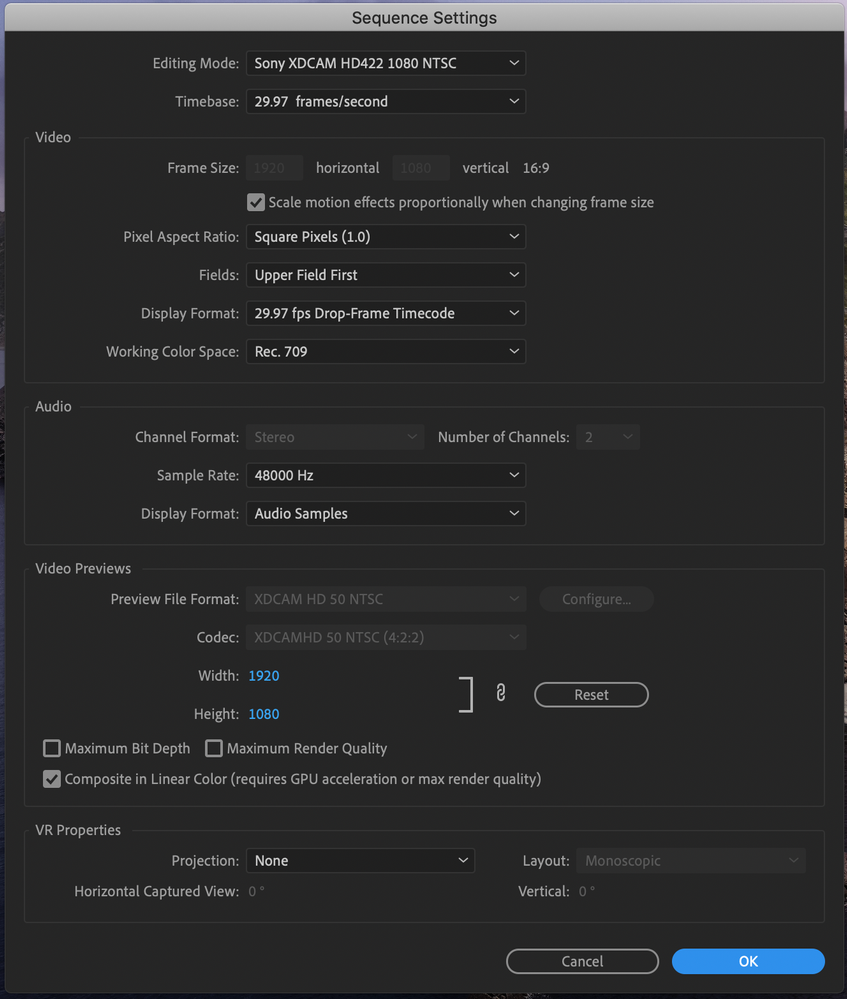Adobe Community
Adobe Community
- Home
- Premiere Pro
- Discussions
- My Premiere is up to date, but will not render. Pl...
- My Premiere is up to date, but will not render. Pl...
My Premiere is up to date, but will not render. Please help!
Copy link to clipboard
Copied
Hello! I've restarted and updated but Premiere refused to render. Any ideas? Thanks!
Copy link to clipboard
Copied
Please tell us your system specs: OS version, Premiere version, amount of RAM, Hardware specs including graphics card and your source properties and sequence settings. Does your system meet minimum specs for premiere?
https://helpx.adobe.com/premiere-pro/system-requirements.html
You might try changing your rendering settings in your project settings to software only
Copy link to clipboard
Copied
I have a ''15 MacBook Pro (2018)
2.6 GHz 6-Core Intel Core i7
16 GB 2400 MHz DDR4
Radeon Pro 560X 4 GB
Intel UHD Graphics 630 1536 MB
Premiere Version 14.4.0 (Build 38) - Thank you!
Copy link to clipboard
Copied
did you try switching your project settings to software rendering?
Copy link to clipboard
Copied
Hey! Thank you so much for your help, I switched to software editing. No luck, but, then I thought it might just be a corrupt sequence. New sequence, copied the footage and pasted, and now it's rendering just fine. Thanks for all your help!