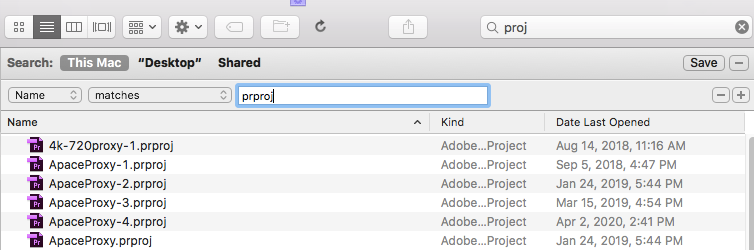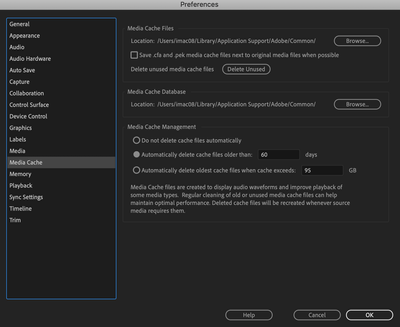Adobe Community
Adobe Community
My Project disappeared!!
Copy link to clipboard
Copied
My project disappeared from Premiere Pro! I have been working on the same project every night for a week. When I went to go open it up in premiere it was gone? I've looked in all my files no where to be found. The last project says opened 4 days ago but I was on premiere less then 24 hours ago.. What happened? How can I get my work back?
Copy link to clipboard
Copied
Ann doesn't work for Adobe. Neither does Neil. Neither do any users you see with "ACP" in their name. We're all volunteers. People who have provided useful information time and time again. This is a community forum.
As to your problem: Premiere doesn't delete project files. It never has. Sure, sometimes autosaves haven't always worked correctly, but regardless, the project file should be where you choose to save it. The default project location is Documents/Adobe/Premiere Pro/(Your version number). Make sure you look through all the version numbers.
As I'm sure you know, if you saved a file to X location, and you look in X location and it's not there, please don't assume "oh it's saved somewhere" and carry on, assuming Premiere is going to file manage for you. It sounds like you saved the file elsewhere (on accident or what-have-you), somehow reset your Premiere preferences (which clears the recent projects list) and now can't find the project. In a new Finder window, please do the following search: hopefully, this can find ALL Premiere projects, you can sort by date to find the most recent. Perhaps you named it differently
Copy link to clipboard
Copied
Hi Jeff,
Thank you, sincerely, for the thoughtful and informative response. Thank you also for clarifying that the people I found unhelpful do not work for Adobe. Regardless of how helpful they've been in the past, making someone feel stupid, even if they are stupid (and many of us are not) is never helpful. I was not the only person to remark that Ann was being a bit dismissive. To be clear, I am not accusing you of being rude or unhelpful or anything negative. I am thanking you.
As for the search you suggested, I did that before you suggested it and I did it again after you suggested it. The results were a resounding zero.
I am very clear that I saved the file and I am clear on the location and I am clear that it is not there, or anywhere. There are no auto saves under this name. There are no Render files under this name and there is no project file under this name. There is literally no trace that the project ever existed, apart from the fact that I was able to successfully export versions of the finished product, which was only a rough cut, so I will need to start again.
I was really hoping there would be a solution to this, but unfortunately this is just something crappy that happened and it happened to me, as well as (it appears) to a bunch of other people. Maybe they fixed this in V14? Hopefully, but I guess they can only fix a problem if they acknowledge the problem exists.
Thank you for taking the time to reply and if anyone has any other thoughts, I'm all ears/eyes. I even went into the CC cloud and looked everywhere in my account. Bupkiss. So annoying.
Copy link to clipboard
Copied
That Finder search resulted in nothing? You have no other Premiere projects on your hard drive?
Copy link to clipboard
Copied
Sorry. Not what I meant. I have hundreds of projects. But not the one that has disappeared.
Copy link to clipboard
Copied
You've tried sorting by date modified and date created? Checking all the most recent projects to make sure it wasn't named something else by accident? Also, could you have been saving to an external drive that is not currently plugged in?
Sorry if you've tried all this, just going through the steps I do for anyone I work with about this sort of thing.
Copy link to clipboard
Copied
I haven't tried sorting by date. That's the one thing I haven't tried. And I was saving to an external drive. But it never landed there somehow. And I checked where my files were going and everything. It's truly unlike anything I've ever experienced before.
Copy link to clipboard
Copied
I have now tried sorting by date. Not there. 😞
Copy link to clipboard
Copied
I experienced it as odd that when I specified the save-to folder upon creating the project, the project file did not show up where I put it.
That would cause concern right there. Something between Premiere and the OS was outta whack to begin with. That's what needs to be figured out here. Did the OS decide the file needed protection or hiding? That's happened before, to great frustration for the user.
I note, you mention this is on an external drive ... what sort of drive, how connected to the computer? This can also be an issue at times.
Neil
Copy link to clipboard
Copied
Thank you, Neil. You are correct that I should have been more concerned, and waited to do any editing, when I didn't see the project file show up. This was absolutely my poor judgment. It's just that I've never experienced anything like this with any software ever, so I just kept forging ahead. Also, I hadn't planned on doing as much editing as I ended up doing. We never do! 🙂
The drive is a Seagate. Connected by USB. the owner of the drive uses PC. I have a mac. No problem reading the drive and no problem transfering files to it. I was trying to set him up to be able to edit this project himself. But now I know better.
I have since started working on another project, saved it to my usual internal location, and no problems whatsoever. So I'll just never make this mistake again, even though I still can't figure out what went wrong.
Copy link to clipboard
Copied
Oh, hey, I understand! You start to just do this and soon realize you've spent four hours when you were going to do 10 minutes and jump to something else. SO many times for me ... sigh.
I'm wondering if it's the Mac/Windows file system compatibility issue here? Sometimes they work fine, others ... not so much. And yea, anyone having a major crush happening wants to know how to avoid it again!
Neil
Copy link to clipboard
Copied
I think when I bought my Seagate it was Mac-specific. You may need a different drive to work on their PC or share the drive?
I'm sorry you couldn't find it, such a let down (and a terror!) when you've put so much time into a project. Good luck!
Copy link to clipboard
Copied
Thx Gabi! Yeah, it blows. But I'm moving on
Copy link to clipboard
Copied
I just had this happened to me. At the end of the working day, I saved the project as how I usually would, then closed all Adobe programs (had AE and AME open too) before shutting down the computer then the network server that the files are all located in. Our projects are set up with its own Master folder and has its respective Adobe Autosave folders in it. The next day, the current project file is gone. No where to be found. No trace of it in Adobe's recent project list. Did a PC search, both through date and name with no success. It is as if the project file never existed but all the Autosaves are still intact. My work progress is unaffected because of this, but it seems that some people had their autosaves disappeared too.
Here's what I'm running on
Adobe PP 13.1.5
macOS Mojave
3.1GHz Intel Core i5
40GB 2667 MHz DDR4
Radeon Pro 575X 4GB
Although I am unaffected this time, I am worried that my Autosaves would disappear as well the next time. We work with tight deadlines and cannot afford to restart projects from scratch. Our network server is set up that if a file is deleted from the server the connected computer instead of host, it will forever be gone. It will not be in any of the computers' trash. This is scary stuff. Although the general consensus is that PP does not delete files, I think it is a very likely possibility if there are that many people facing the same issue. We already know that PP was deleting media files in previous versions.
Some users suggested that it may be caused by the media cache settings. Here's my settings. All settings have not been changed from the default.
Copy link to clipboard
Copied
This keeps happening to me. I've got loads of backups, autosaves, etc but for some reason whenever I open the most recent piece of work it reverts to a much older saved state.
I've got the MP4 files as acccessible "completed" backups but its incredibly annoying if I want to go back and tweak certain effects in the timeline.
Why this keeps happening I have not a clue.
Copy link to clipboard
Copied
"Completed" as in I export a piece of the timeline to edit further.
Copy link to clipboard
Copied
Right then, finally dug through all my autosaves. And found a folder in a folder. When I opened this project it still reverted the timeline back to a much older on so within the media browser I opened the project again, clicking the "ingest" box which opened it as an editable timeline.
Hope this could help someone?
Copy link to clipboard
Copied
Hi,
I am new to premeir pro and I have been working on my project since 8 days and I used to open the project from last saved, now today when I opened my last save it was all empty and I don't remember where I saved my project location (it is definetly not in user account as I read in the replies above)
Please hep me.
Copy link to clipboard
Copied
This just happened to me, lucky that prem was open as I could save it again but WOW that's an insane bug.
And to the people on here that keep replying with very condescending tones, this is not helping figure this out in any way.
And when they mention backups. It deleted all of them that were in the same folder, I often save multiple project versions if I need to use a plug-in that might corrupt it etc, it wiped all of those and all the autosaves from the folder.
You cant expect general working practice for anyone to back up in two locations every 10 minutes so please stop suggesting that to the poor people that have lost lots of work due to a serious error in the program.
I'm currently going through other project folders to check if they are wiped also but this is 100% a very real issue that needs looking into urgently!
Windows 10
PP 14.3.2
Copy link to clipboard
Copied
jacked when this happened, and didn't love some of the less helpful help I
received, but I did sincerely appreciate some of the more helpful help.
Gotta take the good with the bad! Ugh, I hate that I sound like a cliché.
🙂