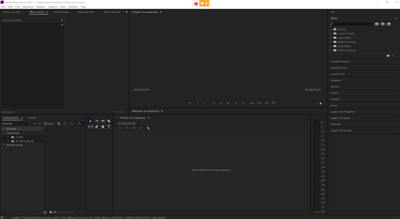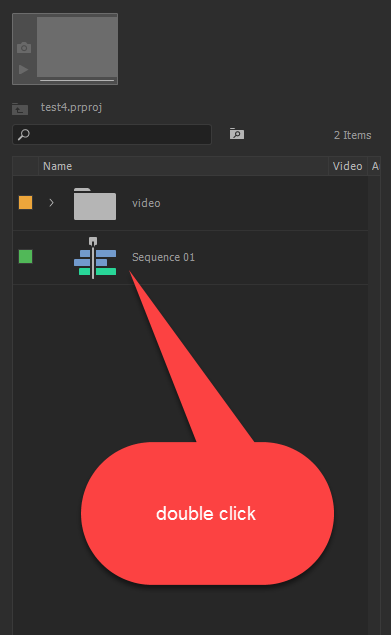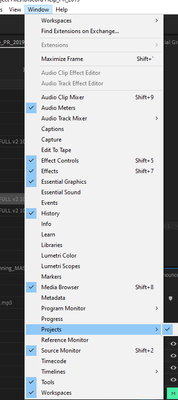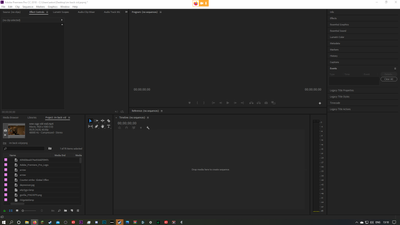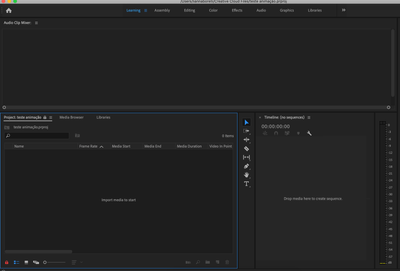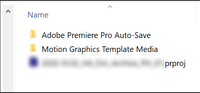Adobe Community
Adobe Community
- Home
- Premiere Pro
- Discussions
- Re: Open your Project Panel (pic below) and hopefu...
- Re: Open your Project Panel (pic below) and hopefu...
Copy link to clipboard
Copied
after opening a project, the bar at the bottom says (All media loaded.) and it is the correct media.
yet my timeline, program, media browser, effect controls, etc. are all blank
my file was working yesterday but not today, i can attach a gif of me trying to open the file if needed
please help
 1 Correct answer
1 Correct answer
Copy link to clipboard
Copied
Open your Project Panel (pic below) and hopefully you'll see your media and sequences inside of there. You can reopen your sequence and continue working.
Copy link to clipboard
Copied
hey thanks for the help, but this did not fix my issue
nothing is still in my timeline, i had worked on this before and all the clips and captions and such were layed out how i wanted, but now it seems they are all dumped in my project but not in my timeline.
Copy link to clipboard
Copied
Hi there,
In the project panel, look for the sequence you were working on and double-click to open it in the Timeline.
Let us know if it helps.
Thanks,
Nishu
Copy link to clipboard
Copied
Copy link to clipboard
Copied
thank you so much everyone for the help, the answer was right infront of me all along haha
thanks 🙂
Copy link to clipboard
Copied
Hello @Phillip Harvey I'm having the same isue here, I did everything (enabled the project panel, check the auto saving files) ... but stil can't see anything in my project panel, it's empty. (see the image attached). What am I missing here?
Regarding the auto saving preferences: the project is saved under adobe Creative Cloud, the auto saving preferences is/was activated but not the save backup project to Creative Cloud. Is that why there's no backup saved?
Copy link to clipboard
Copied
I noticed the lock icon on the project name in the project panel... what is this? 🙂
Copy link to clipboard
Copied
@LibSantos There is no media of any kind in your Project there, including sequences, so there is nothing to open. If this project did at one time have media inside of it you can try looking for your Auto Save folder. By default this will be in the same folder that your current project is saved.
It should look something like this:
The lock icon will lock a project from being edited, but it wouldn't hide any of the media inside it.
Copy link to clipboard
Copied
If you reread my comment and look at some of the other responses and pics in the thread, it should hopefully make sense. You've only done the first part of my suggestion.
"Open your Project Panel (you did this part) and hopefully you'll see your media and sequences inside of there (Yes, you can). You can reopen your sequence and continue working. (See Ann's picture)"
Copy link to clipboard
Copied
I'm having the same problem. I got this far, but don't have anything that says sequence and no icon that looks like the photo.
Copy link to clipboard
Copied
Which part of this are you having an issue with? You can't find your Project Panel or there is no sequence in there? There certainly is the option that there is no sequence in there if it was accidentally deleted, in which case you would want to look at your autosave files to see if you can find a save from before the deletion. By default the saves go into a folder at the same file path as your Project.
Copy link to clipboard
Copied
Thank you. I tried opening the project I saved and the auto-saved project as well. Both show the media I uploaded to use for the project, but neither is showing me a timeline/sequence. Also, it's not showing in the project panel either. I have a number of hours in on this project already and don't want to lose my work.
Copy link to clipboard
Copied
unfortanly i am having the same problem. is there any way not to redo all the work?
Copy link to clipboard
Copied
Tal.Cohen56,
Have you searched your Project for "sequence"?
If you indeed deleted your sequence somehow, you can go into your autosaves and try to find a version of your project where the sequence was still there. Most of the time, someone has simply closed their sequence and doesn't know how to reopen it.