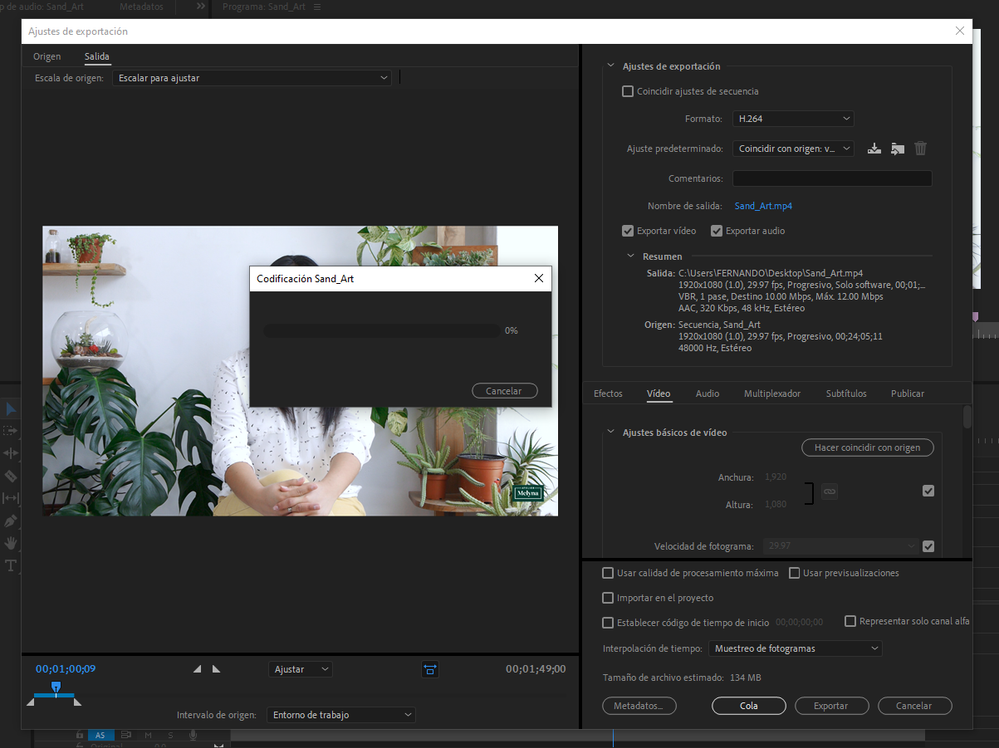Adobe Community
Adobe Community
Turn on suggestions
Auto-suggest helps you quickly narrow down your search results by suggesting possible matches as you type.
Exit
0
Community Beginner
,
/t5/premiere-pro-discussions/my-video-does-not-export-help/td-p/10907556
Feb 06, 2020
Feb 06, 2020
Copy link to clipboard
Copied
Hi, when I try to export the Premiere video it doesn't. It stays at 0%. That didn't happen before. Help please.
TOPICS
Error or problem
,
Export
,
Hardware or GPU
Community guidelines
Be kind and respectful, give credit to the original source of content, and search for duplicates before posting.
Learn more
 1 Correct answer
1 Correct answer
Community Expert
,
Feb 06, 2020
Feb 06, 2020
Try removing any markers on the timeline:
Community Expert
,
/t5/premiere-pro-discussions/my-video-does-not-export-help/m-p/10907627#M251290
Feb 06, 2020
Feb 06, 2020
Copy link to clipboard
Copied
Try removing any markers on the timeline:
Community guidelines
Be kind and respectful, give credit to the original source of content, and search for duplicates before posting.
Learn more
Community Expert
,
/t5/premiere-pro-discussions/my-video-does-not-export-help/m-p/10907677#M251292
Feb 06, 2020
Feb 06, 2020
Copy link to clipboard
Copied
clean media cache
delete render files from sequence
restart
Community guidelines
Be kind and respectful, give credit to the original source of content, and search for duplicates before posting.
Learn more
fahrenheit420728346
AUTHOR
Community Beginner
,
LATEST
/t5/premiere-pro-discussions/my-video-does-not-export-help/m-p/10907981#M251326
Feb 06, 2020
Feb 06, 2020
Copy link to clipboard
Copied
Problem solved. Markers are the problem. Thanks friends.
Community guidelines
Be kind and respectful, give credit to the original source of content, and search for duplicates before posting.
Learn more
fahrenheit420728346
AUTHOR
Community Beginner
,
/t5/premiere-pro-discussions/my-video-does-not-export-help/m-p/10907925#M251314
Feb 06, 2020
Feb 06, 2020
Copy link to clipboard
Copied
Thanks man, I will try.
Community guidelines
Be kind and respectful, give credit to the original source of content, and search for duplicates before posting.
Learn more
Resources
Troubleshooting Software & Hardware
Frequently Asked Questions
Premiere Pro New Features
Copyright © 2023 Adobe. All rights reserved.