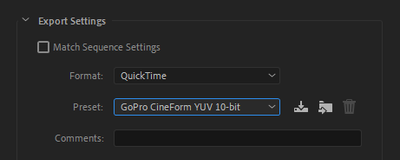Adobe Community
Adobe Community
- Home
- Premiere Pro
- Discussions
- Re: My video is clear when I export it. But YouTub...
- Re: My video is clear when I export it. But YouTub...
Copy link to clipboard
Copied
Hey guys. I am not new to making videos on YouTube but I recently moved over to Premiere Pro so I can increase my skill in editing. I used the YouTube 1080p Full HD preset and set the bitrate to what YouTube recommends. 720 60 fps is 7.5bps and 1080 60 fps is 12bps. I usually use 1080 60 fps videos so I set it to 12bps and still get a blurry video. I tried a gaming video that is filmed at 720p 60 fps and set it to 7.5 and wow it still looked awful. I just want my videos to have a similar quality to the export that is on my PC. Because my exports look great.
 1 Correct answer
1 Correct answer
The only little trick avail is to upload up-scaled version like 2560x1440 or 4k. In that case YT will use somewhat better encoder (vp9), but still don't expect to see original quality, it never happens.
Copy link to clipboard
Copied
If export looks great you will have to blame Youtube. It re-encodes everything.
Bump the bitrate quite a bit.
Dont use max render or max depth.
Try Adaptive setting
Turn off hardware encoding.
Copy link to clipboard
Copied
Does software encoding work better than using my PC? I have a decent GPU and a high end CPU
Copy link to clipboard
Copied
Tried all these things and the quality was only slightly better. turned up the bitrate to 25.
Copy link to clipboard
Copied
I would try outputting without changing the Bitrate. Adobe's pre-sets are very good without adjustments.
Copy link to clipboard
Copied
Already had tried using the standard 16 2 pass VBR which does look better but not by much. Not anywhere near the quality of the export.
Copy link to clipboard
Copied
Because my exports look great.
How does it look if you use the setting in the attached image? Test a couple of seconds and upload that file directly to YouTube.
Pro: It will look great on YouTube
Con: Larger file that will take longer time to upload.
Copy link to clipboard
Copied
It takes over an hour to upload a 1 minute video at 720 60fps. Even if this does fix the issue. It is not viable for anyone. if I do a 4k video this will take potentially a week. Thanks for the help though.
Copy link to clipboard
Copied
It is not viable for anyone.
It is viable for everyone with a good internet connection.
Copy link to clipboard
Copied
Even with a 'good internet connection' it does not worth the effort, the difference is miniscule, hard to see by naked eye.
Copy link to clipboard
Copied
I tried it and saw no difference in quality. So I am feeling that this is more of a YouTube issue. Otherwise, it is just my hardware, but that is the more unlikely option because it is not exporting low-quality footage. I am getting very nice looking footage at even the lowest 720 SD. I think this is more of a matter of YouTube not encoding 1080p footage well at all. I think moving to 4k is my only option now.
Copy link to clipboard
Copied
The only little trick avail is to upload up-scaled version like 2560x1440 or 4k. In that case YT will use somewhat better encoder (vp9), but still don't expect to see original quality, it never happens.
Copy link to clipboard
Copied
This is what I am realizing is the case. I think just never realized it was downscaling it until I started doing higher quality production work. Pretty lame.
Copy link to clipboard
Copied
Edit- It seems this may just be a YouTube problem. I wonder how music videos and even some more high-end YouTubers get such nice looking videos. Because this is a large-scale issue that a lot of people are trying to figure out. If anyone has any idea to why or how you can fix this let me know. Otherwise, it is just going to have to be 4k only from now on.
Copy link to clipboard
Copied
Settings may been different in different times. We can only guess about changes of encoding settings that YT does. 'Nice looking videos' are mostly static and with half-blurred background. Such type of content is actually the least demanding in terms of bitrate. So no wonder it looks well.