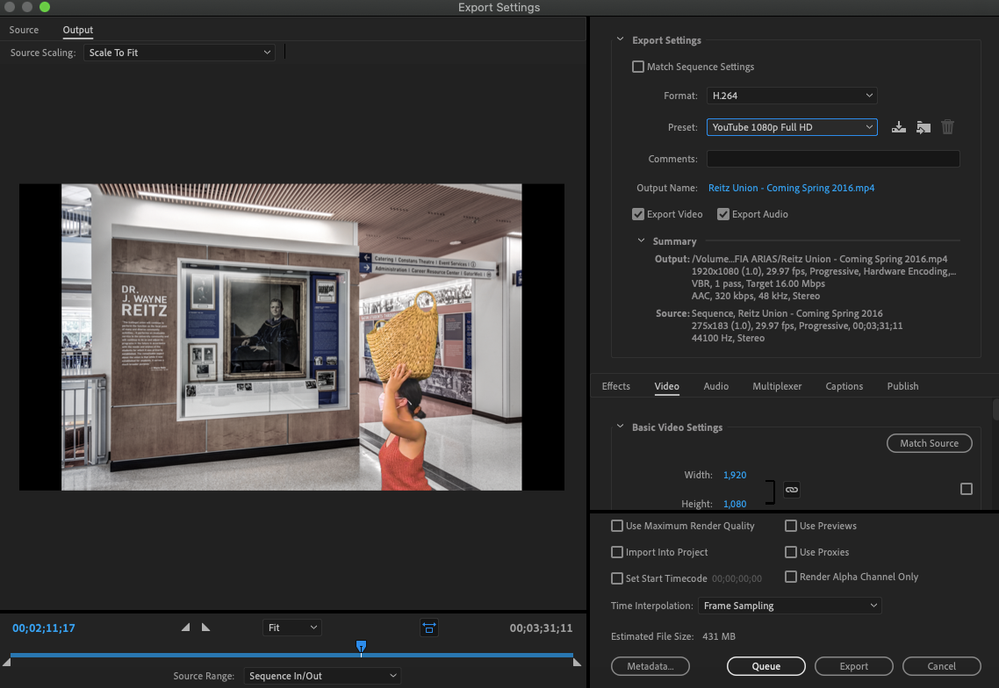Adobe Community
Adobe Community
Copy link to clipboard
Copied
I've exported like 8 times in different settings and I don't know why it keeps exporting blurry. It's not blurry in the preview (match source: high bitrate is blurry on the preview) but it's blurry after exporting. I've tried match source: high bitrate, vimeo 460 SD, youtube 1080 HD, custom, and probably more that I don't remember. I've exported projects before and this has never happened to me so I have no idea what to do. Here's a screenshot of my settings:
 1 Correct answer
1 Correct answer
You are trying to make a poststamp into a poster.
Post screenshot properties of main clip.
275x183 is really very very very small.
Copy link to clipboard
Copied
Your source video is only 275x183 and nowhere near 1080p.... with upscaling yes it would be blurry....
Copy link to clipboard
Copied
You are trying to make a poststamp into a poster.
Post screenshot properties of main clip.
275x183 is really very very very small.
Copy link to clipboard
Copied
I'm new to Premiere still I don't know why it was that small. I changed the size in sequence settings and exported again and it worked. Thank you!