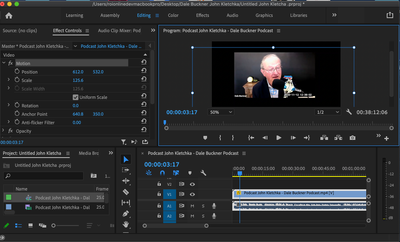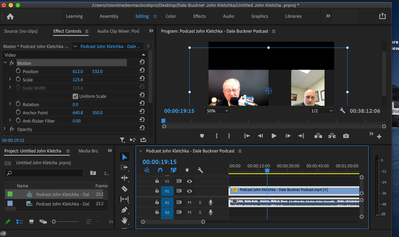Adobe Community
Adobe Community
- Home
- Premiere Pro
- Discussions
- My video will not stay centered, even when setting...
- My video will not stay centered, even when setting...
My video will not stay centered, even when setting the anchor point.
Copy link to clipboard
Copied
Trying to set the position and the anchor point in the control panel and my video is STILL moving. What is going on?
Copy link to clipboard
Copied
It's hard to tell what's going on here from those screenshots. Maybe you have some keyframes left over in effects that you missed? Are you using any effects on the clip, like Crop or something like that? In what way is the video moving? A video of what's happening would be more helpful than those screenshots.
Copy link to clipboard
Copied
http://video.getroionline.com/watch/sE4QWC5NPXjRFzquuPEJaY?
There's a video. I'm simply trying to center my video. But when I move it to the center, it keeps' moving up, or down to the side and won't stay centered. Even when I reset the position and anchor point. For the life of me I can't figure out why.
Copy link to clipboard
Copied
Oh, it is clear to me that the problem lies within the original video clip. Try playing the original video clip in a normal video player like Quicktime and you'll see that the recorded video moves when it switches to the two-screen portion of the video.
Copy link to clipboard
Copied
Right.. well that part is fine. But even when I try to center the split screen, it won't stay centered.
Copy link to clipboard
Copied
And I just want to add one last thing. The split screen view, is filmed off of a desktop, so the camera is till. There's not movement during the zoom interview of the camera. So I don't udnerstand why that split screen view is still moving around.
Copy link to clipboard
Copied
In the video, the split screen view is centered in the recording. Also in the video, the single screen is aligned to the center of the screen. If you use the razor tool to cut the video just as the screens change, then you can align each screen however you want. Treat each "scene change" (when the video changes from single to split screen) as its own clip.
Copy link to clipboard
Copied
The way that I can tell that the split screen part is moving within that video clip is by seeing the outline of the video clip. The actual video clip doesn't move; the video call within that video clip is what's moving. So to answer your initial concern - the video isn't moving around inside premiere. It's moving around inside the video clip. Again, please play the video clip in Quicktime or some other video player to see that the video feeds inside the video clip are moving around.
Copy link to clipboard
Copied
I'm gonna give the razor tool a go. Thank you so so so incredibly much for you helping with me on this.
Copy link to clipboard
Copied
My pleasure! I hope it goes well. Let me know if you need anything else!