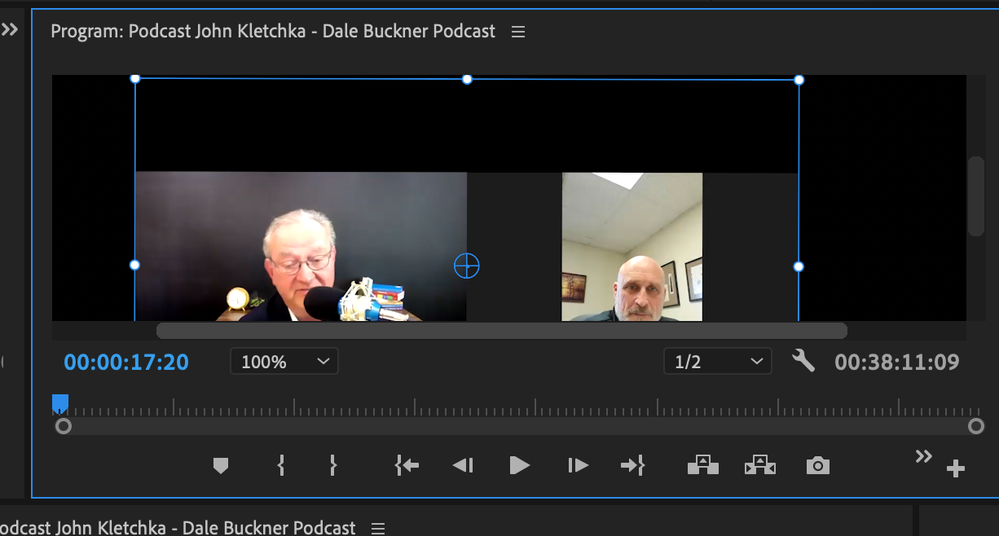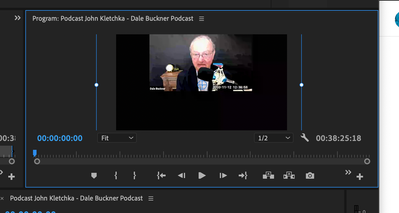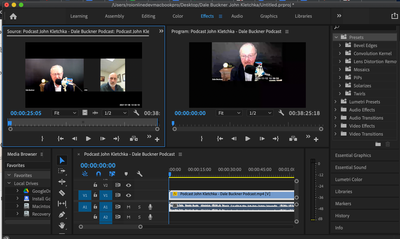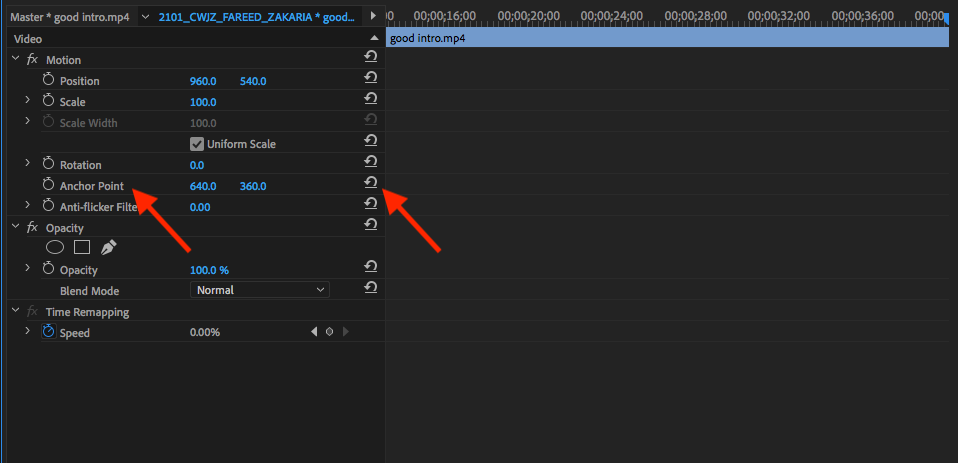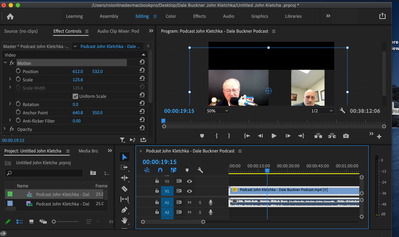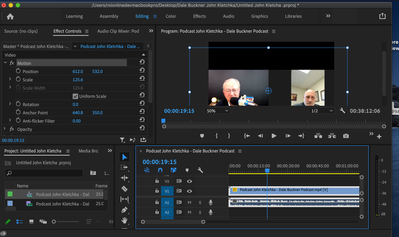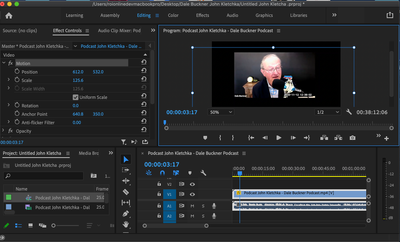Adobe Community
Adobe Community
- Home
- Premiere Pro
- Discussions
- Re: My video will not stay centered.
- Re: My video will not stay centered.
My video will not stay centered.
Copy link to clipboard
Copied
How do I get my video to stay centered? When I try to move it to the center, it continues to move. Please help!
Copy link to clipboard
Copied
Not sure exactly what you mean but you probably want to change your viewer zoom level from 100% to 'Fit'.
Copy link to clipboard
Copied
For example, even when I set the frame to "fit" and try to center the video, it resets it and puts the video back to the top of the frame instead of the middle where I need it to be. Does that make sense?
Copy link to clipboard
Copied
It may be that you're moving the anchor point ... which can get bizarre behavior. Leave it be.
Move by the X/Y coordinates of the Position options in the Motion effect at the top of the Effects Control Panel.
Neil
Copy link to clipboard
Copied
I'm in the effects control panel but I don't see that option. What am I missing?
Copy link to clipboard
Copied
You are in the EFFECTS workspace. Switch to your EDITING workspace (It's under Windows>Workspaces pull down tabs)
Then you will need to open the EFFECTS CONTROL PANEL (Shift+5 should open it up).
The anchor point option the 3rd option down.
Make sure you have the clip selected.
Reset the anchor point by clicking the reset parameter under anchor point.
See if that fixes it. If not, grab a screen shot of your Effects Control Panel and post it.
Copy link to clipboard
Copied
Thank you SO incredibly much for your help.
Copy link to clipboard
Copied
Following up. Even when I reset the anchor point in the controls panel, the frame still moves. Why does it keep doing this?
Copy link to clipboard
Copied
Try resetting both the anchor point again and the position attribute as well. You can see the position attribute a couple of rows above the anchor point attribute that you tried resetting.
Copy link to clipboard
Copied
I did, and the video will still move around. I don't know if I need to delete and re downlaod premiere.. not sure if I messed up a setting.
Copy link to clipboard
Copied
When you say that it moves around, do you mean that is moves around over time, as though there are keyframes telling it to move around? Or does it just snap to a weird point and stay there? Are you sure that it's not the original video clip that has movement in it?
Copy link to clipboard
Copied
Nevermind - see my comment in your other thread. For anybody having a similar issue, here's the other thread I'm referring to: