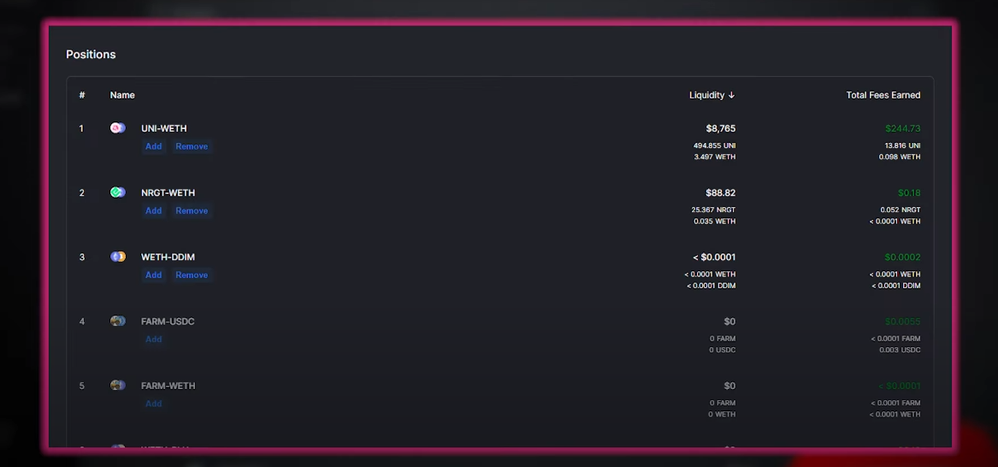Adobe Community
Adobe Community
- Home
- Premiere Pro
- Discussions
- Re: Need Help not to sure how to make this
- Re: Need Help not to sure how to make this
Need Help not to sure how to make this
Copy link to clipboard
Copied
How would i go about making this effect
and if Possible a detailed help quide on this also
Video should start at 9:00
Copy link to clipboard
Copied
If you're talking about him in front of the screen. They recorded him against a green screen and probably used Ultra Key to key the green out. His video would be on a higher video track like video 2 and the text screen would be directly under his video on video 1.
Copy link to clipboard
Copied
I know how the do the ultra key i learned about that yesterday but the above image and link to the timestap i have no idea how to make
Copy link to clipboard
Copied
I have no idea what you're asking about then. What are we supposed to see as "an effect" in the image you posted?
Neil
Copy link to clipboard
Copied
yes the image has some border around it. I'm not to sure how i would go about making this and likewise for the timestamp not to sure how i would go about making that
Copy link to clipboard
Copied
If it's the black border you are talking about, that is there because the screen capture was 4:3 and the video is widescreen 16:9.
Copy link to clipboard
Copied
no its the border around the picuture the light pink strobe
Copy link to clipboard
Copied
or glow not to sure what is called sorry