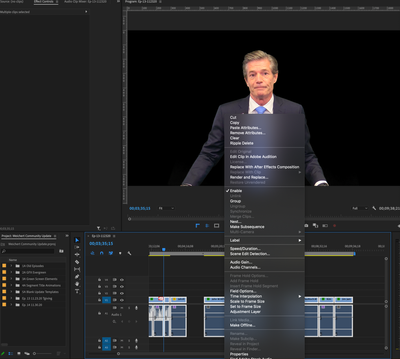Adobe Community
Adobe Community
- Home
- Premiere Pro
- Discussions
- Need help quick: "Media pending" after power outag...
- Need help quick: "Media pending" after power outag...
Copy link to clipboard
Copied
Recently had a power outage while Premiere Pro CC was open. When the power came back on I restarted everything but now the project loads up and then hangs on "Media Pending". I can see the timelines with all the transitions, edits etc in place, and every so often one clip or another will appear, but the rest of the media never loads and in order to get out of Premiere I have to force quit every time
I have tried deleting cache - didn't change anything.
I have tried creating a new project and importing the old - it wouldn't import and I had the same beachball/application not responding scene.
I have tried disable/enable and the usual shortcuts - nothing.
Is uninstall/reinstall worth a shot, or what should I do? I have a major project to deliver on deadline.
 1 Correct answer
1 Correct answer
Problem solved. I had decided to uninstall Premiere and reinstall, so I opened the Uninstaller. As it was going through its process, it paused and instructed me to close a couple of processes - one was for dynamic links and the other was an AE render (this project incorporates multiple AE files in the timeline. I opened my activity log and quit those two processes, then thought that before I went ahead with the actual uninstall, I'd just check one more time. Apparently that was what was ha
...Copy link to clipboard
Copied
Yea, that sounds like either a corruption of the main project file, or just the media database within it.
At this point, if you can unlink the media, then relink, it might work, but I can't tell if you've already tried that specifically or not.
Past that, yes, uninstall, reboot, then reinstall. See if it helps.
Neil
Copy link to clipboard
Copied
The Link and Unlink options on the menu are grayed out. All I have available is enable. The only clip that shows is wherever I left the playhead before I shut down, and the blue bar at the bottom just sits at the start without moving.
Copy link to clipboard
Copied
this is why getting a ups (uninterrupted power supply) is a good idea. gives you a few minutes to do a save before closing down.
have you tried the latest autosave?
You might disconnect your media drive and then try opening the project. If it opens, do a save as and then reconnect the media drive and gradually reconnect..
Copy link to clipboard
Copied
Unfortunately I wasn't near the edit desk when the power went out, so that's useful info but wouldn't have helped in this case. I'll try the reconnect idea. The project file is on one of my external drives here, but the media is actually stored on a client's shared Dropbox folder, so if I delete, then I will need to resync the entire folder. It's an ongoing project with lots of dynamic media.
Copy link to clipboard
Copied
Problem solved. I had decided to uninstall Premiere and reinstall, so I opened the Uninstaller. As it was going through its process, it paused and instructed me to close a couple of processes - one was for dynamic links and the other was an AE render (this project incorporates multiple AE files in the timeline. I opened my activity log and quit those two processes, then thought that before I went ahead with the actual uninstall, I'd just check one more time. Apparently that was what was hanging it up - the project opened up, the cache rebuilt and all the media came right back.
Whew. Client would NOT have been happy if I'd had to delay another day.
Copy link to clipboard
Copied
when you're faced with almost any problem that doesn't resolve easily, a restart is always a good step to take... I assume that would have solve the issue.
Copy link to clipboard
Copied
Yes, I had done several restarts at first, but that alone didn't solve it. What finally fixed it was me going into the Activity Log and manually quitting the two processes that the Uninstaller couldn't reconcile. Once I got rid of those, everything worked again. I'm guessing that because the system was open when the power went out, it just froze some processes in the middle.