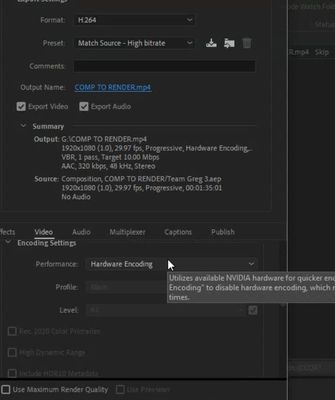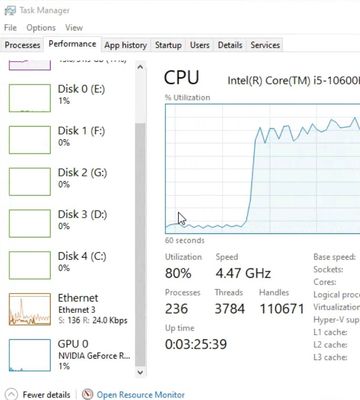Adobe Community
Adobe Community
- Home
- Premiere Pro
- Discussions
- Need help with Hardware Enabled Encoding
- Need help with Hardware Enabled Encoding
Need help with Hardware Enabled Encoding
Copy link to clipboard
Copied
Hi everyone! First time to post in the community. I have a concern regarding the hardware enabled encoding for Premiere Pro and After Effects. When I try to encode a project with hardware encoding, I've noticed that during the process, the CPU still does most of the work, running at 80-90% while the GPU is not doing anything during the encoding. I tried using software encoding and I get more or less the same encoding time with hardware encoding. You can see the pictures below that I've selected hardware encoding, but in the task manager, the COU is running at 80% while the GPU is at 1%. Is this normal for hardware encoding? I've been looking at Youtube videos regarding hardware rendering and usually the GPU is doing the work, which is not in my case. I'm currently runing a GTX 2060 and an Intel i5-10600k which I recently changed from an Intel i5-7500. To make sure, I uninstalled and reinstalled all Adobe programs when I made the hardware upgrade. Your advice would be greatly appreciated! Thank you!
Copy link to clipboard
Copied
Hi Megane.MD,
Sorry about the poor experience. GPU utilization is dependent on several factors. Please let us know about the type of media files used in the project (format/codec, frame rate & frame size) and the effects applied. Also, let us know the version of the NVIDIA driver installed on your system. We're here to help, just need more info.
Thanks,
Sumeet