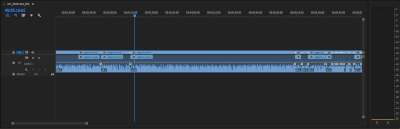Adobe Community
Adobe Community
Copy link to clipboard
Copied
I'm trying to find a keyboard shortcut for highlighting the clip just behind the playhead in the sequence window. Already found one for the clip just in front of the playhead (Select Clip at Playhead), but I was hoping to find one for the clip just behind, or prior to, the playhead.
Anyone, please?!!
 1 Correct answer
1 Correct answer
If I understood you well, there's a much easier way to do what you're doing.
Look into "Ripple Trim Previous Edit To Playhead", I have it set on Q (it might be the default shortcut).
You just have to land your playhead where you want, press Q, and it will ripple delete from the playhead's position to the previous cut. It's track based, so it will detect the edit on the highlighted tracks.
Copy link to clipboard
Copied
I doubt you'll find such a shortcut.
Copy link to clipboard
Copied
Thanks for the reply and I think I found a work around system. First, I moved the shortcuts (Step back many frames, Step forward many frames and Select clip at playhead) from the main keyboard to my number pad to make them more accessible to the mouse. Second, I moved the (Ripple Delete and Add Edit) keys to D and F on the keyboard so I can use them easily with my left hand. Now I just press the (Select clip at playhead) key, now Num 1, to highlight the next clip, then use the (Step forward and Step back frames) keys, Num 2 and 3 respectively, to scrub to the next edit. When I find it, I press F to Add Edit. Now the clip that I need to delete is directly behind the playhead and I press D to Ripple Delete that unwanted clip. Then repeat the process for the next clip. Now I don't even have to move my hand over to the mouse and can scrub through and make edits to the timeline clips at will. Just had to think about how I wanted the process to go and research the different steps on how to do it. I have to say that the You Tube videos by Javier Mercedes were instrumental in coming up with this process, so a big shout out to him and his efforts.
Copy link to clipboard
Copied
If I understood you well, there's a much easier way to do what you're doing.
Look into "Ripple Trim Previous Edit To Playhead", I have it set on Q (it might be the default shortcut).
You just have to land your playhead where you want, press Q, and it will ripple delete from the playhead's position to the previous cut. It's track based, so it will detect the edit on the highlighted tracks.