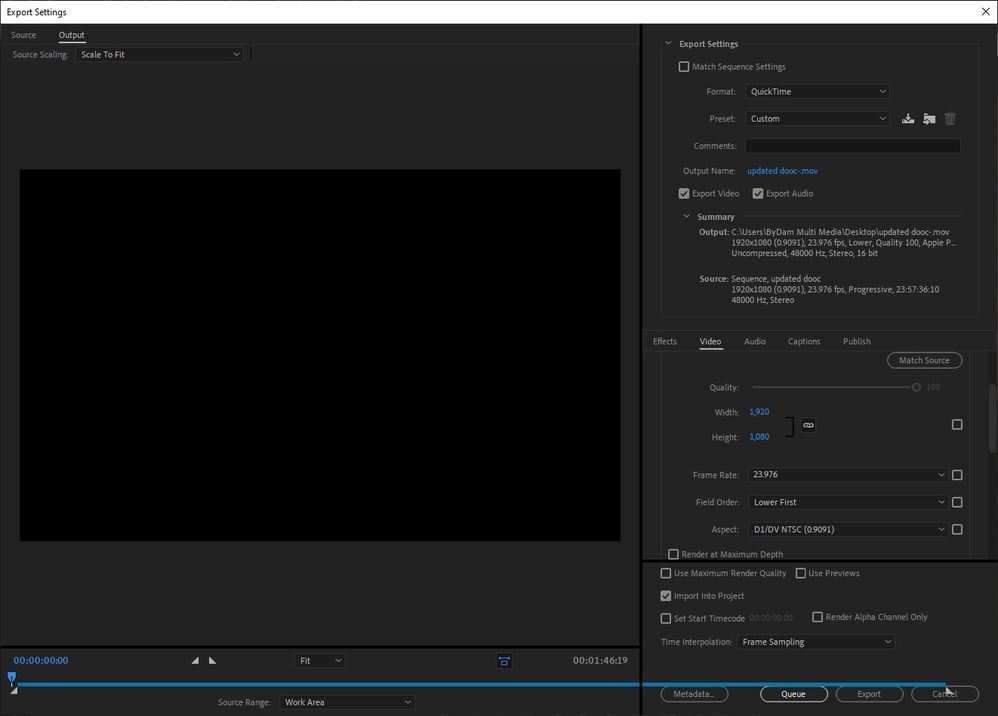Adobe Community
Adobe Community
- Home
- Premiere Pro
- Discussions
- Needing 1920x180 but getting 1745x1080 exporting t...
- Needing 1920x180 but getting 1745x1080 exporting t...
Needing 1920x180 but getting 1745x1080 exporting to ProRes 422HQ
Copy link to clipboard
Copied
We edited a 23.976 film on a 23.976 timeline setting all presets first. were exporting to ProRes 422HQ. 29.97fps lower field first, 1920x1080, stereo. using default settings only. But when the aggregator checks it the aspect ratio is 1745x1080. are there manual settings that need to be enabled also?
Thank you in advance.
David
Copy link to clipboard
Copied
Change the Pixel Aspect Ratio from D1/DV NTSC (0.9091) To Square Pixels 1.0, in the Sequence and in the Export Settings dialog and make sure to export it as Progressive instead of Lower Field First.
Copy link to clipboard
Copied
...were exporting to ProRes 422HQ. 29.97fps lower field first
I missed that you went from 23.976 to 29.97, but why Lower Field First?
All interlaced HD has always been Upper Field First and was one of the greatest thing when we went HD, iow that HD never is LFF so the risk of confusing the two, LFF and UFF were zero.
Point being, if the spec says that they want interlaced video they do mean UFF.