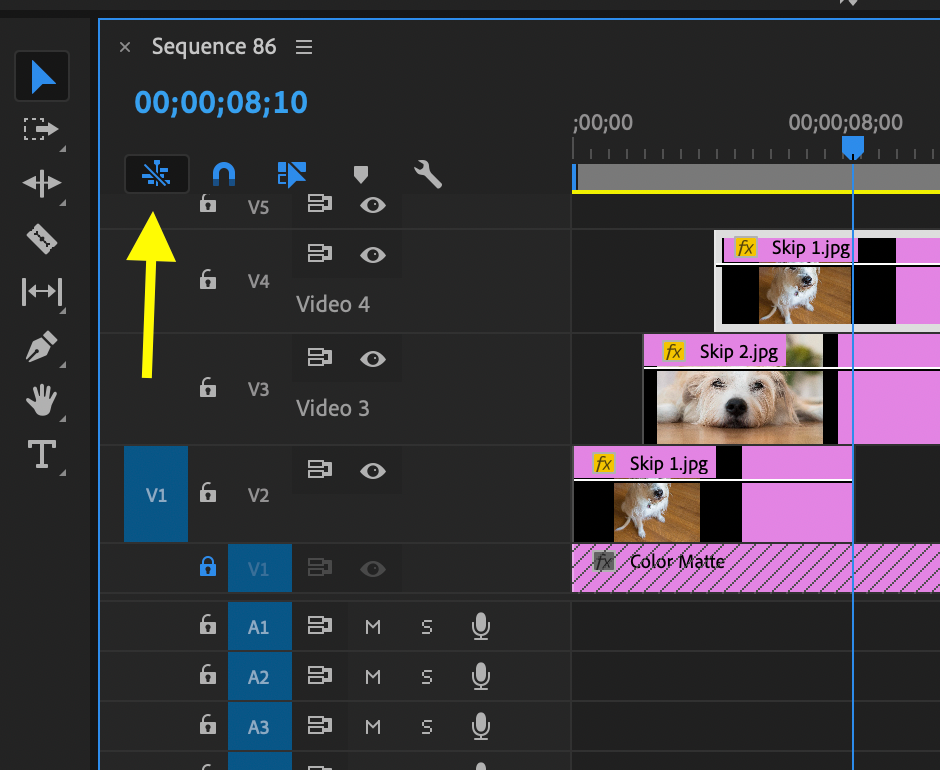Adobe Community
Adobe Community
nested sequence
Copy link to clipboard
Copied
hello i am working on my main poroject, sequence A
i have created another small sequence,(sequence B) which i want to inset in my main project
I remember i used just to drag the seuqnece name from the project browser and a unique clip would insert in the main sequence.I don t know why if i do that i just insert pieces of clip just like in the sequence b. So i want the sequence B to appear as a unique clip in sequence A, and have the possibility that if i edit the sequence b, the change will result in the sequence b whic is in the sequence a How shall i do that?
Copy link to clipboard
Copied
Click on this button (turn it blue):
It toggles whether a sequence edited to the timeline appears as a nest or individual clips.
MtD
Copy link to clipboard
Copied
don t understand
i have gotne through but don t understand how it goes
i went to sequence B and right click, then choose NEST sequence
So it creates a new sequence callewd NESTED SEQUENCE
Them i can drag this sequence into the main SEQUENCE A and it is ok, a unique block
But if i click on that button nothing happen
But i canstill go to the nested sequence,modify and have the change reflected also in the main sequence's nested sequence
But that button seems to do not have effect
Copy link to clipboard
Copied
Once you toggle on or off that button, the next time you drag in a sequence, it will have either (depending if you have it toggled on or toggled off) have the sequence being dragged in appear as a nest, or have the sequence being dragged in appear as individual clips.
MtD