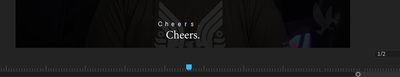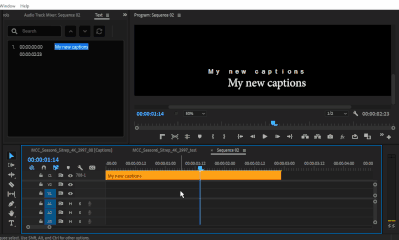Adobe Community
Adobe Community
- Home
- Premiere Pro
- Discussions
- Re: New Captions appear twice, can't remove one co...
- Re: New Captions appear twice, can't remove one co...
New Captions appear twice, can't remove one copy even after deleting Caption track.
Copy link to clipboard
Copied
Anyone encountered this?
If I create captions with the new captions workflow, then I export an SRT, close my project and re-open it, I now have a second set of captions that are burned into the sequence. Even deleting the caption track doesn't get rid of it. I also tried deleting the SRT file from the hard drive.
Copy link to clipboard
Copied
I thought at first it was a Mac bug (I can't repro it on my Win 10 PC), but it has also been reported by a Win 10 user. The "duplicate" is not burned in; you can't get rid of it.
Here's a bug report to upvote:
Stan
Copy link to clipboard
Copied
Thanks, Stan. This is on Windows 10. I will give that an upvote, thanks for the link.
I still need to try a prefs reset and reinstall to see if that helps. Been a bit too crunched the last few days, but I'll update if that helps out.
Copy link to clipboard
Copied
Just an update here: I was between projects so I did a prefs reset and so far that seems like it resolved the issue for me.
Copy link to clipboard
Copied
I thought one or more users tried that, but always a good step. I hope it sticks!
Stan
Copy link to clipboard
Copied
Sorry for the long wait, but we believe that we have addressed this issue in Premiere Pro 22.2 Beta build 029 (posted to Creative Cloud on Dec. 7, 2021). Please let us know your results.
Thank you.