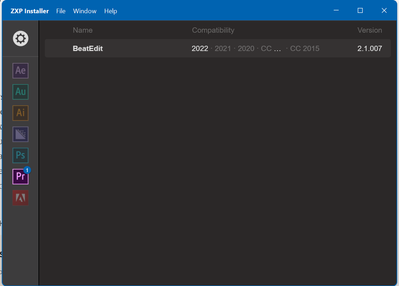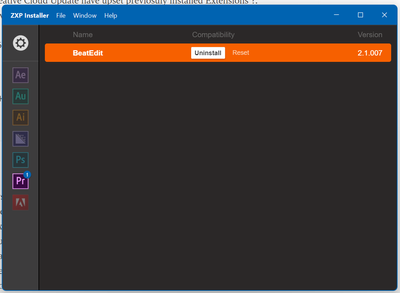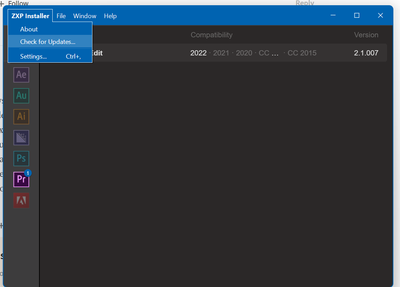Adobe Community
Adobe Community
- Home
- Premiere Pro
- Discussions
- Re: New Command Line Tool for PPro extension insta...
- Re: New Command Line Tool for PPro extension insta...
Copy link to clipboard
Copied
Heads up, everyone! Changes to installation are coming.
https://medium.com/adobetech/new-command-line-tool-for-plugin-installation-replaces-exmancmd-c38b4bf...
Please reach out to Erin with any questions.
 1 Correct answer
1 Correct answer
There is a simple ZXP uninstaller; it's ExManCmd, which is what ZXPInstaller is built around. 🙂
I believe ZXPInstaller can also be used to remove extensions.
The extensions directory is Adobe-wide (not specific to PPro) and hasn't changed in many years. I'm glad re-installing the extension worked for you.
Copy link to clipboard
Copied
So I have a Transitions Pack on Premiere Pro that was installed with ZXP installer and appears as an extension. It was working 2 months ago. - Now it doesn't.
First question which I have not seen a plain english answer to - How do I remove a ZXP installed Extension?. This is so I can try re-installing it
Lts of people talk about different directoris where they reside but in latest 15.2 I can't find anything.
Why can't someone give a simple answer to this question?.
I looked at the original files I purchased but there is no uninstaller
Secondly - would this latest Creative Cloud Update have upset previosuly installed Extensions ?.
You say reach out to Erin - How ?. Please enlighten me.
My Creative Cloud is on 5.5.0.617
Copy link to clipboard
Copied
OK so after digging in Windows Explorer for a while, I finally found the Extensions folder hidden in the depths of the Program Files (x86) folder
Common Files/Adobe/CEP/Extensions
Just deleted the Extension in question and re-installed using the ZXP installer.
Seemd to fix it, so somewhere along the line this has been corrupted in the last couple of months.
Why this is so hard to find is beyond me - and why isn't there a simple ZXP Uninstaller ?.
If there is one please can someone let us know.
Copy link to clipboard
Copied
There is a simple ZXP uninstaller; it's ExManCmd, which is what ZXPInstaller is built around. 🙂
I believe ZXPInstaller can also be used to remove extensions.
The extensions directory is Adobe-wide (not specific to PPro) and hasn't changed in many years. I'm glad re-installing the extension worked for you.
Copy link to clipboard
Copied
ZXP installer does have a simple uninstall for extensions; load the ZXP application; and select the adobe product where the extension was installed, it will list what's installed and you click on the one you want to uninstall or update. Screen Shots below; You can also update ZXP installer from the menu system.
Load Screen:
Click on the installed extension you want to manage and you will see the uninstall, and I believe it tells you if an upgrade is available here also for the extension.
You can update ZXP itself from the file menu: