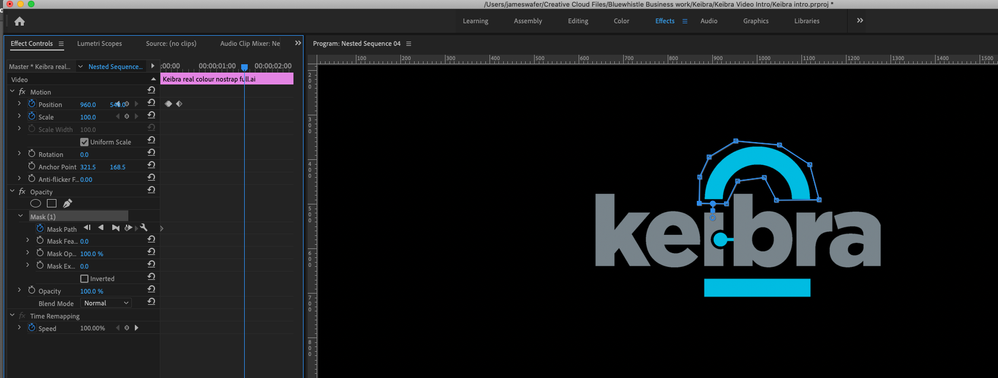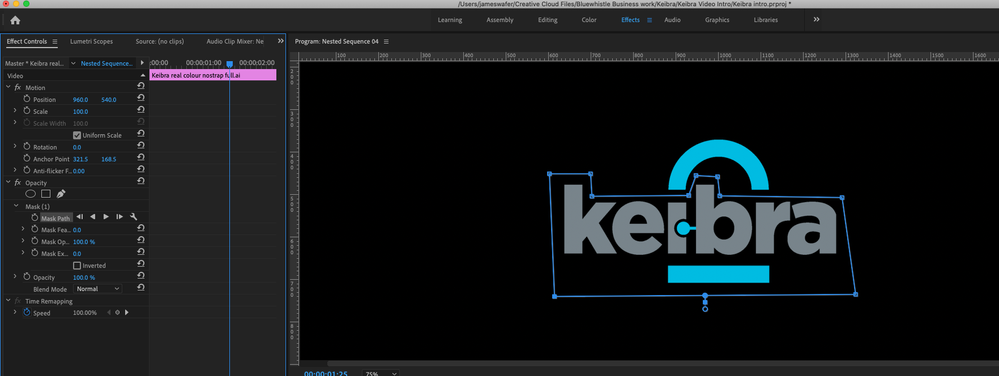Adobe Community
Adobe Community
Turn on suggestions
Auto-suggest helps you quickly narrow down your search results by suggesting possible matches as you type.
Exit
- Home
- Premiere Pro
- Discussions
- New to Prem, and having a masking glitch
- New to Prem, and having a masking glitch
0
New to Prem, and having a masking glitch
Community Beginner
,
/t5/premiere-pro-discussions/new-to-prem-and-having-a-masking-glitch/td-p/11958891
Apr 09, 2021
Apr 09, 2021
Copy link to clipboard
Copied
Hi Can anyone help?
I've attached a section of a logo animation I did in Prem and I'm having an issue, where, as the padlock locks... the letter 'a" suddenly clips to the right hand side.
It's two layers, nested togther with a mask on each part of the logo...
Any ideas?
Thanks in advance
James
TOPICS
Editing
,
Error or problem
,
How to
Community guidelines
Be kind and respectful, give credit to the original source of content, and search for duplicates before posting.
Learn more
Community Expert
,
LATEST
/t5/premiere-pro-discussions/new-to-prem-and-having-a-masking-glitch/m-p/11959038#M340606
Apr 09, 2021
Apr 09, 2021
Copy link to clipboard
Copied
The anchor point is somehow off.
Do the masking in a regular timeline not in a nest.
When ok then nest and add to master timeline
Community guidelines
Be kind and respectful, give credit to the original source of content, and search for duplicates before posting.
Learn more
Resources
Troubleshooting Software & Hardware
Frequently Asked Questions
Premiere Pro New Features
Copyright © 2024 Adobe. All rights reserved.