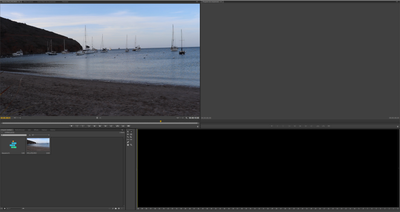Adobe Community
Adobe Community
- Home
- Premiere Pro
- Discussions
- New to Premiere, Stuck in a mode that has Timeline...
- New to Premiere, Stuck in a mode that has Timeline...
New to Premiere, Stuck in a mode that has Timeline blacked out
Copy link to clipboard
Copied
Hello, I am new to Priemere. I believed I clicked a hot key and switch some mode on which has blacked out the timeline. I am unable to drop my media in the timeline. This was never the case before. If i reboot the program same deal. What is this mode i am in and how do I go back to normal timeline.
Copy link to clipboard
Copied
nvm figured it out
Copy link to clipboard
Copied
It's no biggee, your timeline panel is just closed. That big black area is actually your audio meters stretched super wide to fill in the gap. Either double-click on that sequence in the Project panel to open it or go to Window>Workspace>Editing to return to the normal layout. If you're already in the Editing workspace you may need to select "Reset to saved..." to restore it to normal.
JVK