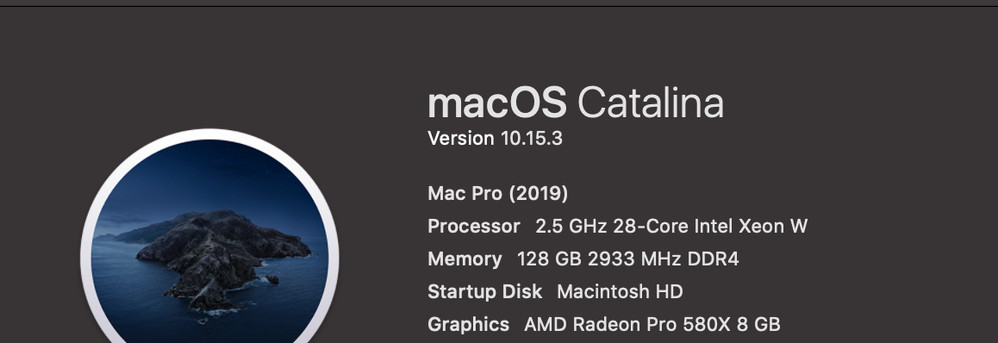Adobe Community
Adobe Community
New Update 14.3 Support
Copy link to clipboard
Copied
Couple of things.
I recently updated premiere 2020 to 14.3 with the shiny new app logo.
Unfortunatley this did not solve many problems but instead exaserbated them.
1. The app now takes twice as long to load up.
2. Rendering a Timeline with Open Captions STILL makes them dissapear in the Program window.
3 Whenever I leave/hide premiere to look at any other window it dissapears and will not come back up.
4. Lastly, it seems to crash a lot more.
I wish I knew why. I doubt it is my Computer since I just bought a brand new Mac Pro.
Let me know if there is anything I can do to help with any of these issues.
Unfortunately Adobe has continued to put out Updates that cause more problems than solve. As someone who has always loved this program, I would love to see more time put into make this a stable editing software and put all the new extra "bells and whistles" on the backburner.
Copy link to clipboard
Copied
is your startup disk an ssd? If not, probably worth the investment... Be aware that apple also changes lots of stuff and part of your issues may lie in Catalina. Did your computer come with Catalina installed? If not, can you revert to an earlier OS? Might be worth a shot. Do you any programs that are loaded at log in? Might try turning them off. You might try creating a new user account with administrator privileges. And try turning off wifi and removing the ethernet cable.
Copy link to clipboard
Copied
Sorry for the rant yesterday. I know bitching isn't really allowed on these forums.
Anyway, From what I understand all the Startup disks and internal Mac drives in the New Machine are SSD's. But I may need to do more research.
I am not sure it is my OS. unless in the new Adobe update it has something that works against Catalina. I only say this because 2 days ago 2020 was working fine 14.1 (or whatever was before 14.3) I updated and it all went to poop. Start up time doubled as well as load time for my project. (already slow because of the size but it doubled.). During this update there was no OS update or revert. I will however say Catalina has been fine so far. Not as good as High Sierra but not terrible.
Not sure its my admin because I am the sole user and admin to this comp. Unless something can corrupt the User. Also I dont use Wifi on this computer. It is my main computer and It is plugged directly in. I have, however unpluged and plugged in the ethernet cable but nothing changes.
Edit: Just as a comparison I have not updated 2019 and it still works great. Or as great as it always has. Not sure what the deal it there.
Thanks for the advise!
Copy link to clipboard
Copied
can't hurt to create a new admin account and it is a basic troubleshooting step. things can get corrupted or another app created a conflict or you visited the wrong website....
Copy link to clipboard
Copied
Worth a try....Thanks
Copy link to clipboard
Copied
Hey, ranting is specifically approved for this forum, at least as long as it doesn't get crass crude or too insultive. I think everyone in video post work needs to rant every so often. Some Karma requirement there or something.
One thing that can make a difference in performance ... and yea, it seems like it shouldn't ... is any time the app updates, like 14.2 to 14.3, before running any projects, delete ALL cache/media cache database files so Premiere recreates them. This can smooth the transition and the engineers even recommend it now.
I would suggest going to your cache files and dumping everything, and seeing if that helps at all.
It's like with a complete new product version ... we're on the 14.x series now ... when going to a new product version, it's best to create new project files in the new version then from the new version project files use the Media Browser panel to navigate to the older project version project file and import the 'assets' ... sequences and all ... of that project file into the new one.
It's more stable and solves many of the project version update hassles.
Neil
Copy link to clipboard
Copied
This is all good info that I need to put in practice more often. I probably delete my cashe every couple months or so but not every version.
I also have never tried to creat a new project and then just import the old one into the new one. If you work on huge projects this can take a lot of time so I just never do it.
_______________
Post Clearing Cashe and Creating a new project and importing old one.......
This seems to have helped my project itself to open and conform much quicker. Also, it has not crashed yet today so thats is also progress. (Which is awesome. Thanks for that)
But, it did not help with any of the others. Open captions still dissapear in the program window when rendered and the Program it self still takes twice as long to load.
I have not tried to set up a new user on my system which someone else suggested. So I have to try that next.
Copy link to clipboard
Copied
Glad at least some of this is going faster for you.
A couple versions back, Product Support manager Kevin Monahan nailed me at their booth at NAB and said ... dude, you gotta start with a more reliable way of moving forward to a new version, and told me about the whole new project file/import-ingest to that file.
Well ... it does take a few minutes each time, but ... as the projects simply RUN better, within a few hours I've got the time back.
Next ... it makes it very easy to check if your work can move forward a version without losing anything. If it doesn't work well in the new major version, you just keep working in the older version project file.
Neil