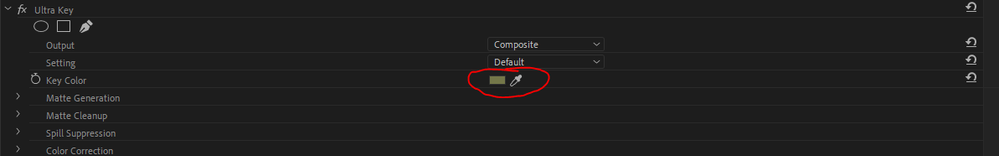Adobe Community
Adobe Community
Turn on suggestions
Auto-suggest helps you quickly narrow down your search results by suggesting possible matches as you type.
Exit
- Home
- Premiere Pro
- Discussions
- Re: Newbie wanting to know how to do basic greensc...
- Re: Newbie wanting to know how to do basic greensc...
0
New Here
,
/t5/premiere-pro-discussions/newbie-wanting-to-know-how-to-do-basic-greenscreen-background-change/td-p/11717426
Dec 30, 2020
Dec 30, 2020
Copy link to clipboard
Copied
Hello,
I purchased Premier Pro and downloaded it. I uploaded a sample video to the program but after watching the tutorials I'm confused. How do I simply just add a basic background color or pattern to my video? I had a greenscreen behind me. The tutorial goes into more complicated edits. thank you!
TOPICS
Editing
Community guidelines
Be kind and respectful, give credit to the original source of content, and search for duplicates before posting.
Learn more
 1 Correct answer
1 Correct answer
Community Expert
,
Dec 31, 2020
Dec 31, 2020
Put the background on V1, your footage on V2 and add the Ultra Key effect to the V2 footage. Use the colour picker to selrct your green 'key' colour.
Community Expert
,
/t5/premiere-pro-discussions/newbie-wanting-to-know-how-to-do-basic-greenscreen-background-change/m-p/11717719#M320327
Dec 31, 2020
Dec 31, 2020
Copy link to clipboard
Copied
Put the background on V1, your footage on V2 and add the Ultra Key effect to the V2 footage. Use the colour picker to selrct your green 'key' colour.
Community guidelines
Be kind and respectful, give credit to the original source of content, and search for duplicates before posting.
Learn more
Kaira5C24
AUTHOR
New Here
,
LATEST
/t5/premiere-pro-discussions/newbie-wanting-to-know-how-to-do-basic-greenscreen-background-change/m-p/11718116#M320364
Dec 31, 2020
Dec 31, 2020
Copy link to clipboard
Copied
Thank you all
Community guidelines
Be kind and respectful, give credit to the original source of content, and search for duplicates before posting.
Learn more
Resources
Troubleshooting Software & Hardware
Frequently Asked Questions
Premiere Pro New Features
Copyright © 2023 Adobe. All rights reserved.