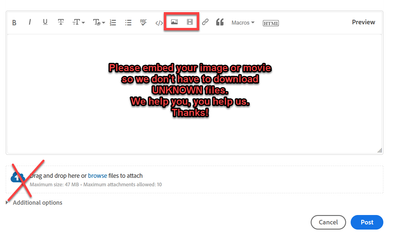Adobe Community
Adobe Community
No Audio on Export
Copy link to clipboard
Copied
I am having issues when upon exporting my audio does not sync or goes mute half way in the video. I have tried exporting uadio only then importing that in. I tried other items from suggestions on old forums from here, nothing is working. Please help. Also, I feel this should be a bug fixed from Adobe. Ugh.
Copy link to clipboard
Copied
Post screenshot export settings.
If the footage is variable framerate convert to constant framerate with Handbrake before bringing into Premiere.
Copy link to clipboard
Copied
I have downloaded handbrake and tried to begin editing that file, but then my timeline in premiere pro was slow, lagging, and made it very hard to cut and edit.
Copy link to clipboard
Copied
Set audio default.
48 kHz/320 kbps.