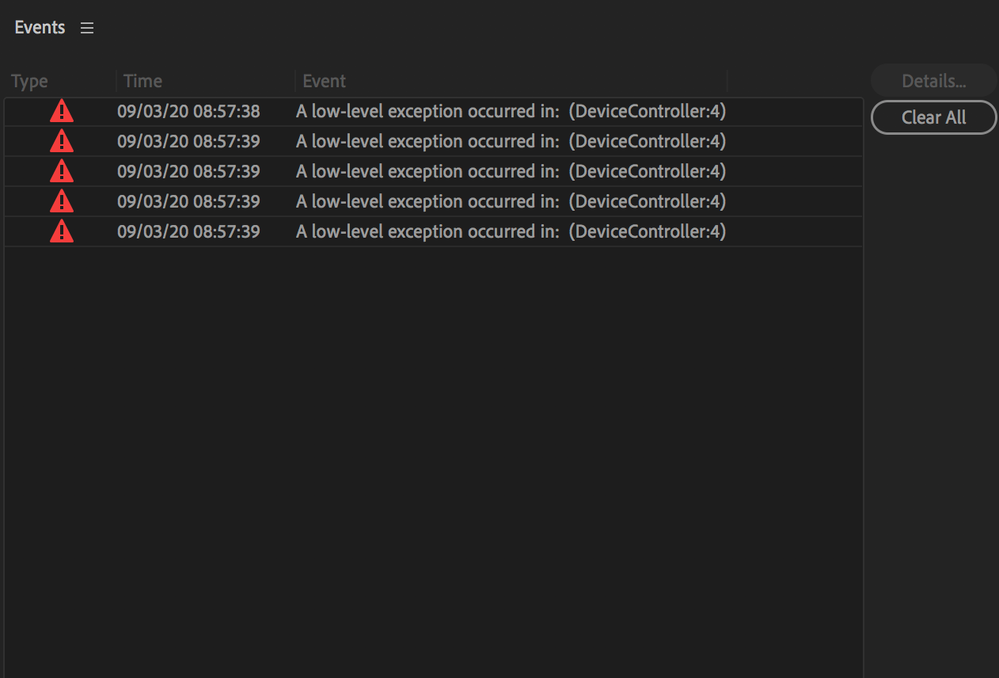Adobe Community
Adobe Community
Copy link to clipboard
Copied
Hello,
I am having a huge issue with the export of my video. There is audio on every clip apart from the first in the video, it works in the playpack on premiere pro but no audio on that individual clip on export. I have removed the clip and added again - but the same thing keeps happening. Nothing seems to be muted or turned down. Any ideas why I can't get this particular piece to render? Driving me mad and can't work out why.
Thank you!!
 1 Correct answer
1 Correct answer
I have solved the problem by copying and pasting into a new timeline. Was definitely something wrong with that timeline!
Thanks for your help!
Copy link to clipboard
Copied
Is there anything different about the audio on this clip compared to the others? If you move this clip further down the timeline does it export then? Are you using any noise reduction effects?
Copy link to clipboard
Copied
Hi Richard,
Really appreciate your reply, thank you!
There is nothing different about that clip to the others. In fact it was oringally all one clip but edited breaking up the audio and video. I have moved the audio down to a different timeline, but this hasn't worked either on export. I have used key frames to reduce noise from the first clip to the second as it becomes a title with music. However this doesn't seem to be a problem as all the ongoing clips work on export.
The videos all works beutifully on playback in premiere.
I have this error that is appearing though... and I am not sure if it's to do with the first clip?
Copy link to clipboard
Copied
Render and Replace?
Copy link to clipboard
Copied
Hi Ann,
Thanks for your reply, unfortunatly I have done that too.
I've also just started a new project with that one clip to see if there is audio on export and there is. So there isn't an issue with that video. It must have something to do with my timeline because as soon as I add that video to my orginal project and export, there is no sound at the beginning of first clip. Infuriating and have NO clue what to do.
Copy link to clipboard
Copied
Have a look at the track volume keyframes in case there is something odd there.
Copy link to clipboard
Copied
Look at the Ess Sound as in volume too.
Copy link to clipboard
Copied
That is all normal.
Copy link to clipboard
Copied
I have solved the problem by copying and pasting into a new timeline. Was definitely something wrong with that timeline!
Thanks for your help!