 Adobe Community
Adobe Community
No audio when importing AVI clips
Copy link to clipboard
Copied
Everything has been working fine up until now. Running premiere cc (2018) and when importing an avi file, no audio track is included. It was working up until about a week ago, but suddenly stopped. Playing the avi file confirms there is sound. When importing any other file type like mp4, mov, all audio is included.
Ive tried clearing the media cache folders, renaming them, renaming the common folder and changing browse location, restarted app, restarted pc, reinstalled app and still no go. This issue seems to be with avi imports only. Any ideas?
Copy link to clipboard
Copied
What kind of avi is it?
Are talking about importing into Premiere or dropping it on the timeline.
If its the latter? Souce patch the track.
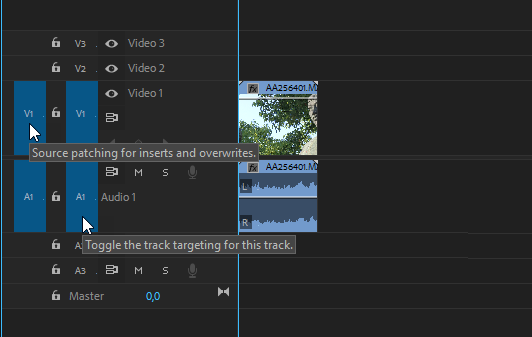
Copy link to clipboard
Copied
Just an regular avi. I always import into my project and when viewing it in the preview window, the audio icon is grayed out as if the file just didn't have audio in it. When dragging onto the time line, only a video track is present. Def a weird one.
Copy link to clipboard
Copied
Avi is just a wrapper: what codec is inside.
Post a screenshot of the clip in Mediainfo.
Also post a screenshot if the project window and the timeline with the clip.
Copy link to clipboard
Copied
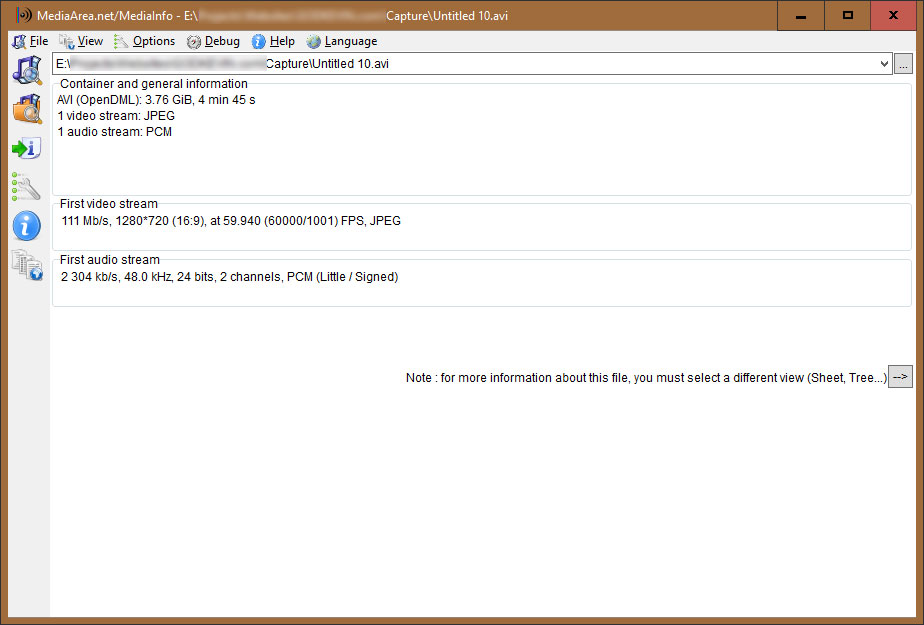
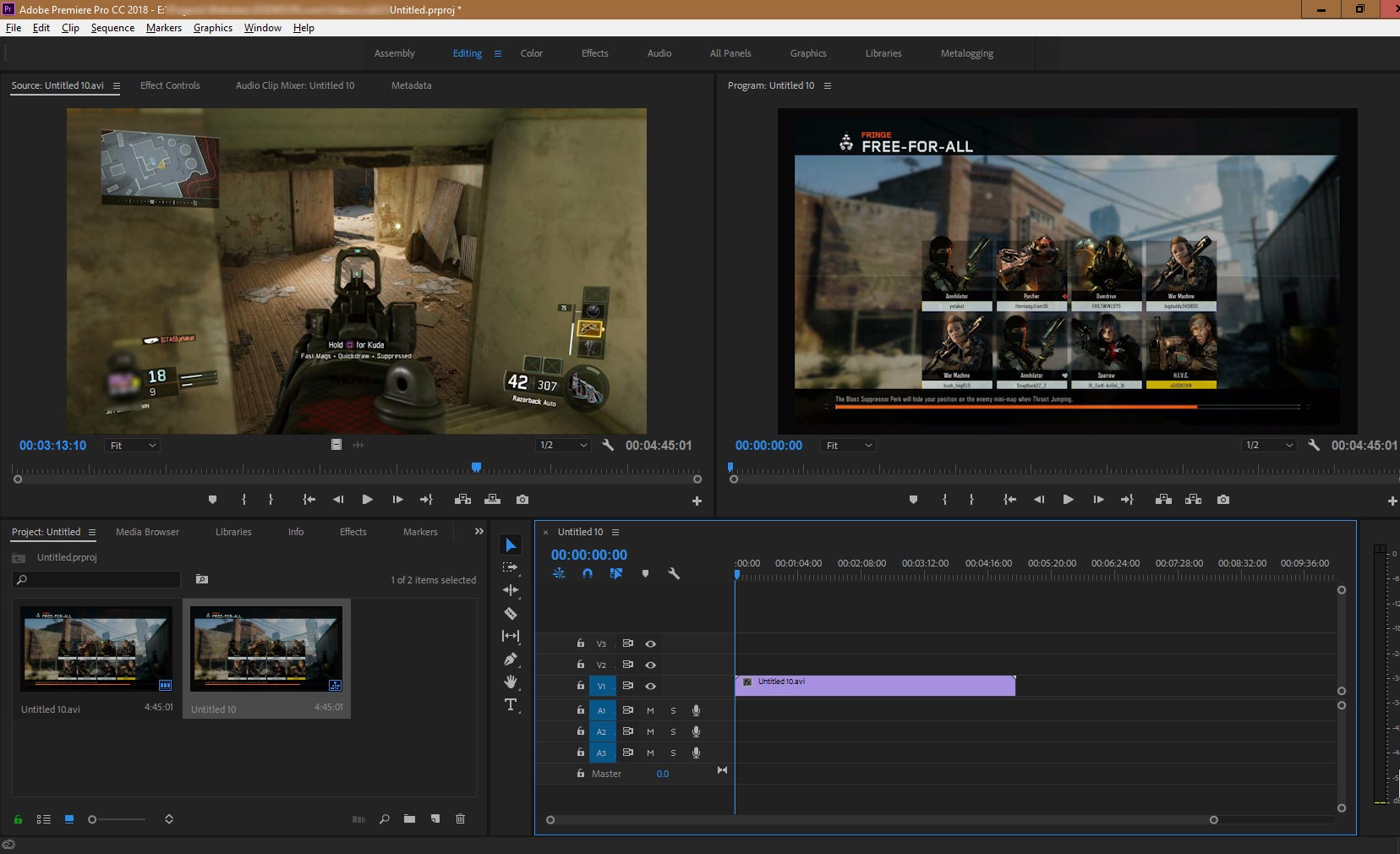
Copy link to clipboard
Copied
Have you tried trashing media cache?
Copy link to clipboard
Copied
yea, i deleted the media cache folders and still get the same result. Not sure what else to try.
Copy link to clipboard
Copied
Step 2B below should solve this for you.