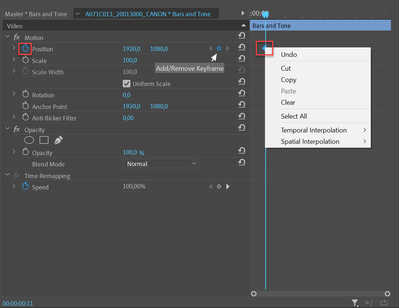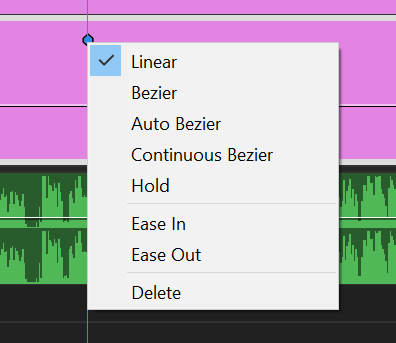Adobe Community
Adobe Community
No Bezzier key frames in Premiere
Copy link to clipboard
Copied
I have a 2020 Premiere Pro. I want to add Ease In and Ease Out on my timeline between two keyframes. In the past I would right click on a keyframe and that and other options would appear. Now, when right I click, the only option I have is Add/Remove Keyframe. I don't understand why. Need help, please.
Copy link to clipboard
Copied
Try right clicking on the keyframe itself in the timeline view (right side in the Effect Controls) instead of the add/remove button.
Press the stopwatch first to add a keyframe.
Copy link to clipboard
Copied
Can you post a screen recording or full UI screenshot showing this happening? In Premiere 14.4.0 (Build 38), which is the latest version of 2020 as of this post, I can show Position keyframes in the timeline and right-click them to see the interpolation types. See the attached screenshot for what I see and let me know, with specific steps, how to recreate your issue.