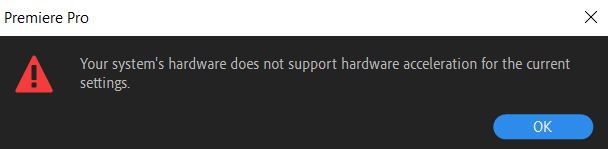Adobe Community
Adobe Community
Copy link to clipboard
Copied
Hey,
I Updated to the new Version of Premiere Pro CC and now i have no Hardwareacceleration support.
I can't change it because its greyed out the Option.
My Cpu: I7 4790k
Gpu: 1080ti
Ram: 32gig
Anyone have a fix for this?
Sorry for my bad Englisch ^^
 1 Correct answer
1 Correct answer
The Intel hardware-accelerated H.264 encoder that's in the CC 2018.1 version of Premiere Pro is compatible only with the 6th-generation or later Intel I-series CPUs with integrated Intel HD or UHD Graphics 500- or 600-series enabled. It has nothing to do with the MPE GPU acceleration for the discrete GPUs. You have only a 4th-generation Intel i7 CPU, which automatically disqualifies your system from enabling hardware acceleration of H.264 encodes.
Again, this has nothing to do whatsoever with the
...Copy link to clipboard
Copied
Copy link to clipboard
Copied
Nope it doesn't work...
I try now an clean installation of Premiere Pro CC and Media Encoder.
Copy link to clipboard
Copied
It works with 6th and 7th Gen processors only, I do believe.
Copy link to clipboard
Copied
Are you talking GPU hardware support/acceleration, or H.264 hardware acceleration? Those are two different things.
The first is an option in the Project settings dialog, the second in the Preferences/Media dialog.
Neil
Copy link to clipboard
Copied
I talk about Exportsettings then encoding settings and there is is the first tab that say "only Software" and i can't change it.
When i left my Cursor over it, it tells me: No Hardwareacceleration available. No Supportet Hardware found.
When i Render my Videos from Media Encoder i can check GPU- Acceleration BUT when i start my Encoding then u have at the bottom Infos about the Video and there is shown "only Software".
While Rendering my CPU is up too 100% and my GPU at 37%.
Copy link to clipboard
Copied
The Intel hardware-accelerated H.264 encoder that's in the CC 2018.1 version of Premiere Pro is compatible only with the 6th-generation or later Intel I-series CPUs with integrated Intel HD or UHD Graphics 500- or 600-series enabled. It has nothing to do with the MPE GPU acceleration for the discrete GPUs. You have only a 4th-generation Intel i7 CPU, which automatically disqualifies your system from enabling hardware acceleration of H.264 encodes.
Again, this has nothing to do whatsoever with the MPE GPU acceleration for renders.
Copy link to clipboard
Copied
Okay thx now i get it ^^.
I tought this where the same.
Thx ![]()
Copy link to clipboard
Copied
Hello, I wonder if all problems above would be solved if you would downgrade to an older version of PP, is that true?
Copy link to clipboard
Copied
That wouldn't have helped at all. Prior to the version of Premiere Pro (CC 2018.1) that was referenced above, all older versions of Premiere Pro supported only software encoding.
This became a moot point when all subsequent versions of Premiere Pro included the Intel QuickSync hardware H.264/HEVC encoder. However, those people who had systems that either lack or have disabled Intel graphics were still stuck with software-only encoding until mid-May 2020, when the released (non-beta) version of Premiere Pro 2020 version 14.2, which added support for the hardware encoders on most recent Nvidia and AMD discrete GPUs, was released.

Copy link to clipboard
Copied
I was using the QuickSync encoder without issue until I recently updated to 14.2. Now, selecting the h.264 or h.265 option crashes Premiere. When I switch to software only, it encodes as normal. The switch to from Intel to NVIDIA hardware is causing an issue on export. Perhaps my specs are not compatible with the new change.
Core i7
NVIDIA GT1030
16 GB RAM
Copy link to clipboard
Copied
Your specs are NOT compatible with the encoder in the new 14.2 version. You see, the GT 1030 itself (and any other Nvidia GPU that's based on the same GP108 chip as the GT 1030) does not support NVENC at all. But in 14.2 the NVENC encoder supercedes QuickSync whenever ANY discrete Nvidia GPU is detected, This will cause issues with some GPUs when hardware encoding is selected (which is always the default whenever a discrete GPU that's supported in the main Premiere Pro program is detected), the only fix for this would be (as you said) switching the encoder to "Software encoding" in the Export settings.

Copy link to clipboard
Copied
This is what I suspected. Guess it's back to software mode for me.
Do you know the list of which cards do support NVENC?
Thank you for the reply.
Copy link to clipboard
Copied
Of the Pascal-generation GeForces (the GeForce 10 series):
- GeForce GTX 1050
- GeForce GTX 1050 3 GB
- GeForce GTX 1050 Ti
- GeForce GTX 1060 3 GB
- GeForce GTX 1060
- GeForce GTX 1070
- GeForce GTX 1070 Ti
- GeForce GTX 1080
- GeForce GTX 1080 Ti
- Titan X (Pascal)
- Titan Xp
Of the newer Turing desktop GPUs (GeForce 16 and 20 series):
- GeForce GTX 1650
- GeForce GTX 1650 GDDR6
- GeForce GTX 1650 SUPER
- GeForce GTX 1660
- GeForce GTX 1660 SUPER
- GeForce GTX 1660 Ti
- GeForce RTX 2060
- GeForce RTX 2060 (TU104; sold by eVGA as the GeForce RTX 2060 KO)
- GeForce RTX 2060 SUPER
- GeForce RTX 2070
- GeForce RTX 2070 (non-SUPER, TU104; sold by eVGA as the GeForce RTX 2070 KO)
- GeForce RTX 2070 SUPER
- GeForce RTX 2080
- GeForce RTX 2080 SUPER
- GeForce RTX 2080 Ti
- Titan RTX
I did not include older GPUs. Only those of your GPU's generation or newer. I also omitted Quadros.
And buying a GT 1030 nowadays is just plain wasteful for the $100 that you'd be paying for it. It is way better to save up another $50 for the GTX 1650 GDDR6 version.

Copy link to clipboard
Copied
Thank you for the list. I'm going to upgrade to a newer card soon. The 1030 came with my system.
Copy link to clipboard
Copied
Hi, I've just found out about the HARDWARE ENCODING option in Premiere Pro, I have a NVIDA GeForce GTX 1060 but when I try to select 'HARDWARE ENCODING' in export i'm getting
Please shed some light on what these setting should be?
Copy link to clipboard
Copied
Not all settings are supported. Post screenshot of export settings.
Make sure Hardware acc. is checked in the Pref.
Install latest nvidia driver.
Copy link to clipboard
Copied
I think I might have worked it out.
Under 'Format' I had H.265 selected but if my further reading is corrcet I need HEVC(H.265) selecting instead.
I'm running a test and will let ya'll know if its sorted.
Copy link to clipboard
Copied
Cool! My gtx 1070 works out of the box on this. I've got a good timeline to test, I'll try to post the results.
Copy link to clipboard
Copied
After i update my intel graphic 630 to 27.20.100.8681 version it is not support for hardware acceleration export, and i roll back the driver version to 27.20.100.7990, the hardware acceleration function works again....
Copy link to clipboard
Copied
The next major release of Premiere Pro is now planned to include hardware NVDEC and VCN decoding support. When this will occur remains to be seen. At that point QuickSync support for both encoding and decoding will be restricted to those Intel-powered PCs without a discrete GPU.
So, when the next major version of Premiere Pro gets released, you may now completely disable the integrated Intel graphics if your system's BIOS permits it as the iGPU will no longer serve any video processing purpose whatsoever. And if you have a laptop without a means of disabling the iGPU, the discrete GPU will now automatically supercede QuickSync for hardware video decoding as well (again, starting with the next major version of Premiere Pro).
Copy link to clipboard
Copied
Thanks for the explaination 👍
Copy link to clipboard
Copied
Going back to this post:
It's not Premiere Pro dropping support for QuickSync. It's that all Intel drivers after 27.20.100.8476 broke QuickSync support by requiring that a program be designed for the newer version of the QuickSync toolkit in order to work. Unfortunately, this would break compatibility with older drivers, as far as QuickSync is concerned.
That said, all current released (as opposed to beta) versions of Premiere Pro are stuck with the older QuickSync toolkit, which means that QuickSync will continue to be disabled in Premiere Pro 14.8 (final) with a driver version newer than 27.20.100.8476.