 Adobe Community
Adobe Community
- Home
- Premiere Pro
- Discussions
- No sequence created when I drag a clip from Source...
- No sequence created when I drag a clip from Source...
Copy link to clipboard
Copied
I am brand new to Premier Pro. I'm watching a tutorial on Lynda.com and following the instuctor's on screen actions. When she drags a clip into the Timeline from the Source Monitor, a new sequence is created and a sequence icon appears in the Project Panel. This is not happening for me.
BUT when I drag the clip from the Project Panel into the Timeline I AM able to create a new sequence and the sequence icon appears. I'm hoping this is a Preferences setting issue?
 1 Correct answer
1 Correct answer
Issue has 'resolved itself', though for the life of me I don't know how. I re-downloaded the set of practice files related to the tutorial videos and now I am able to replicate the instructor's experience. Thanks to the forum members who chimed in with their support.
Copy link to clipboard
Copied
Use the Automate to Sequence little icon under the arrow drag your media to it and the sequence is created.
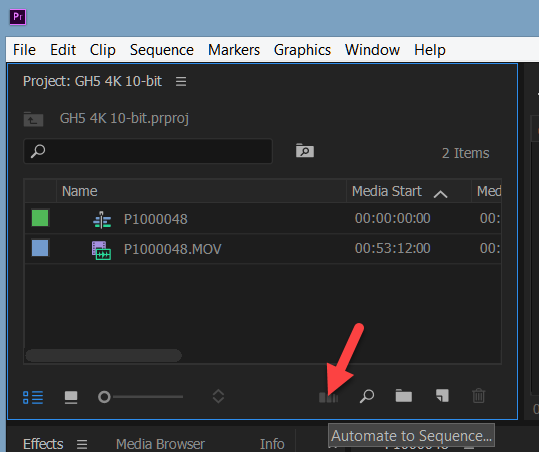
Copy link to clipboard
Copied
Thank you for the thoughtful reply...
The 'Automate to Sequence' icon you're pointing to is inert if there's no sequence on the Timeline, but it does work once I've created a sequence, which is nice feature to know, thank you.
But I am still unable to create a sequence by dragging a clip from the Source Monitor directly to the Timeline, which is the action I am trying to replicate from the instructional video.
At least I am able to create a sequence by dragging the clip from the Project Panel onto the Timeline, that's good enough for now.
Much appreciated.
Copy link to clipboard
Copied
I assume Bill meant the new item icon. All 3 are working for me (PR CC 2017.1.2 and I think recent previous versions).
Drag from source monitor to timeline.
Drag from project panel to timeline.
Drag from project panel to new item icon.
Copy link to clipboard
Copied
Issue has 'resolved itself', though for the life of me I don't know how. I re-downloaded the set of practice files related to the tutorial videos and now I am able to replicate the instructor's experience. Thanks to the forum members who chimed in with their support.