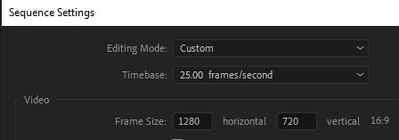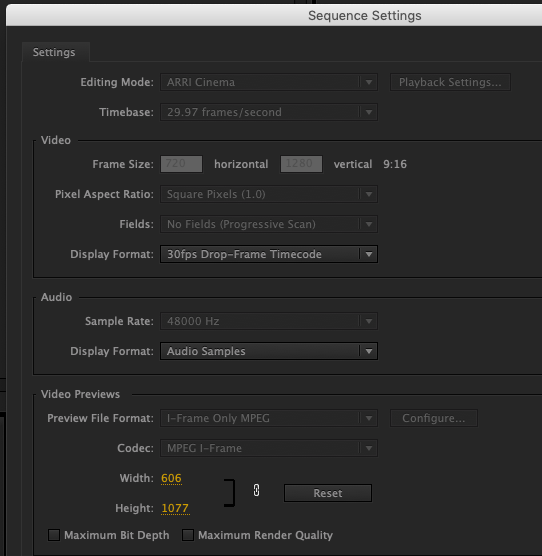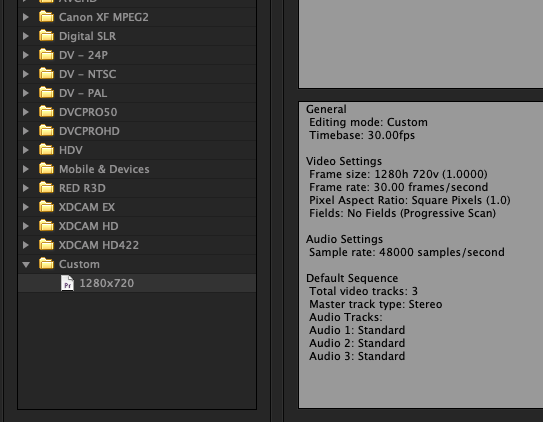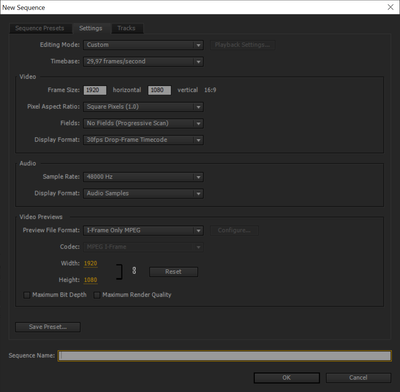Adobe Community
Adobe Community
No Sequence Settings CS6
Copy link to clipboard
Copied
Greetings, Earthlings! I see others have encountered a Sequence dialogue box that won't allow manual changes in frame size, Editing Mode or even let you create a custom size. That won't do.
If there isn't a fix for that (There is. There must be!) is there a preset that is 1280h by 720w?
Copy link to clipboard
Copied
can't you create a new sequence preset with your desired settings? If you are having problems post back and I'll walk you thru it. Also if you have a clip with the desired settings, select the clip in the bin, control click on it and choose "create sequence from clilp"
Copy link to clipboard
Copied
Still bemused that there isn't a write-in box for format size. And why is
Editing Mode gray and gloomy?
Not sure what version of PP I have. It came with CS6 but some of the CS5
manuals are more accurate.
Copy link to clipboard
Copied
When you open sequence settings, make sure your editing mode is set to custom so you can input the values manually.
Copy link to clipboard
Copied
Love to oblige but that whole dialogue is grayed-out.
Copy link to clipboard
Copied
Are you going File-->New-->Sequence?
Copy link to clipboard
Copied
No. That's the dialogue that's shut down. I found it works to import a piece that's at least the right frame rate, dimensions and orientation. Whatever else is written for the resident codec is, like the rest of this topic, a mystery to me. I'd love to find a chapter that explains all of the details of the presets.
Copy link to clipboard
Copied
Sorry for not clearly understanding: so, File-->New-->Sequence is greyed out, meaning you can't create a new sequence that way? And ALSO, once a sequence is created (by, as you said, importing a clip that's the right frame rate, etc you're finding that Sequence-->Sequence Settings is also greyed out?
Copy link to clipboard
Copied
Copy link to clipboard
Copied
In CS6 which you are using you cannot change settings.
But you can set any setting you want in a new sequence.
Set it to Setting and editing mode to Custom.
Copy link to clipboard
Copied
Please tell us your system specs: OS version, Premiere version, amount of RAM, Hardware specs including graphics card.