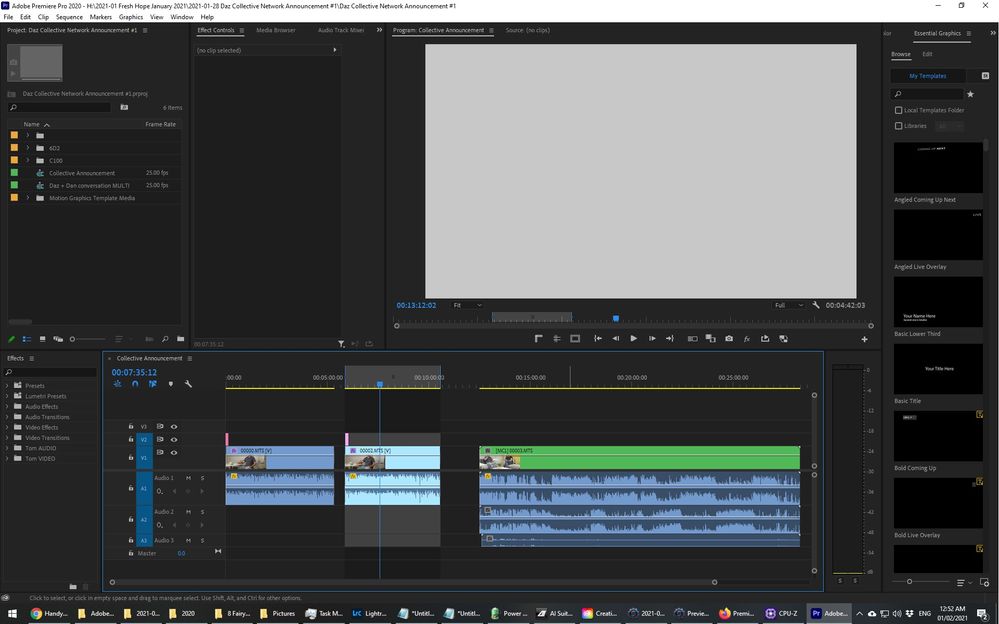Adobe Community
Adobe Community
- Home
- Premiere Pro
- Discussions
- No video playback in Premiere Pro 14.8
- No video playback in Premiere Pro 14.8
No video playback in Premiere Pro 14.8
Copy link to clipboard
Copied
Video playback doesn't work. Totally unprofessional. Switching to Da vinci resolve
Copy link to clipboard
Copied
Apologies, Vanze. Can you give us a little more to go on? Like, your computer specs and source media? I can't reproduce the issue, but will try to find out more with a bit more info.
Thank You,
Kevin
Copy link to clipboard
Copied
I also have this issue on 14.8 - no playback or even a preview image displaying on the program or source monitor or playhead updating etc.
Specs:
CPU: AMD FX-8350
MOBO: M5A99FX PRO R2.0
GPU: AMD Radeon HD 7800
RAM: 24GB DDR3
Copy link to clipboard
Copied
Please do not double post.
Copy link to clipboard
Copied
Some things to do, and more information needed for someone to help...
-Troubleshooting https://community.adobe.com/t5/Premiere-Pro/Unofficial-Premiere-Pro-Troubleshooting-Guide/td-p/87892...
-PPro Editing Information FAQ https://community.adobe.com/t5/Premiere-Pro/FAQ-What-information-should-I-provide-when-asking-a-ques...
Do not count on Windows to be fully up to date when it comes to device drivers
Go to the vendor site to be sure you have an updated driver for your graphic adapter
•nVidia Driver Downloads http://www.nvidia.com/Download/index.aspx?lang=en-us
••for Premiere Pro use the STUDIO driver, not the GAMING driver
•••such as https://www.nvidia.com/en-us/drivers/results/170344/
•ATI Driver https://www.amd.com/en/support
There are also intermittent reports that the newest driver is not always the best driver due to driver bugs or compatibility issues, so you MAY need to try an earlier driver version