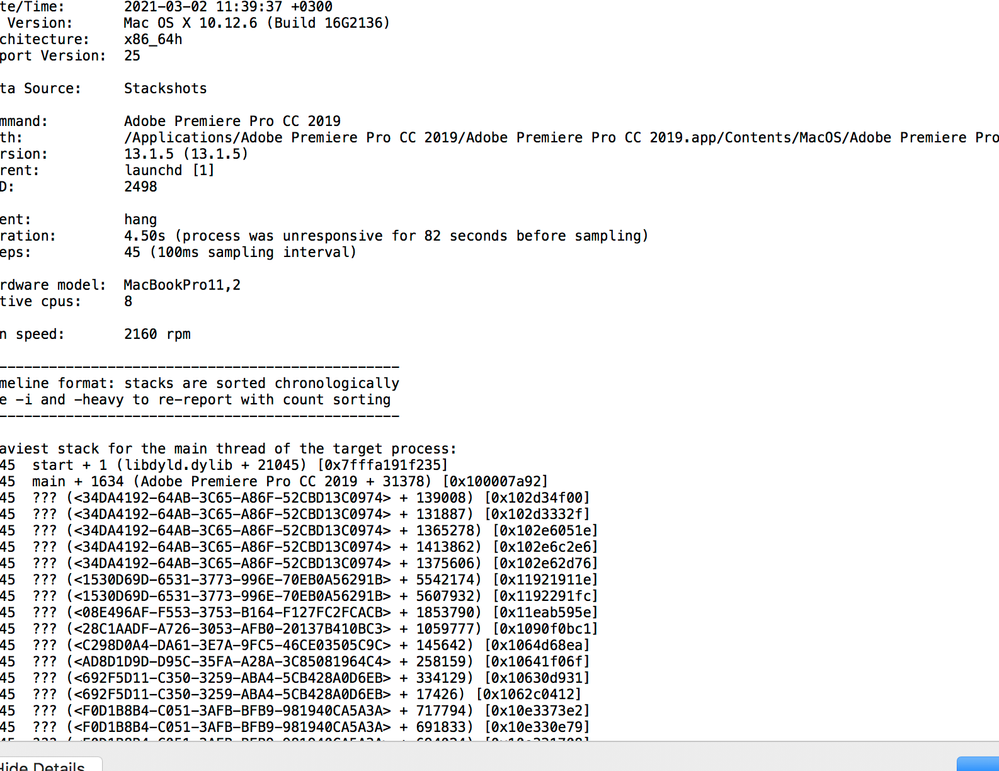Adobe Community
Adobe Community
Not able to edit subtitles
Copy link to clipboard
Copied
Hi All,
I have been working on a project which is almost done. I have been able to work on it smootly after a few crashes but now when i try to edit the Captions on the Captions window, i can't select and the curser just moves up and down by itself. I tried to export to a new project but the captions are doing the same. The rest of the video is fine, i think this happened after i changed the font of the captions, since then changed it back to its original font. Any advice appriciated. Thanks!
Copy link to clipboard
Copied
ps- version adobe premiere pro cc 2019 using Mac BPR 10.12.6.
Copy link to clipboard
Copied
first of all make another new save under a new filename for your project.
clean your media cache and reset the preferences.
better if you update to the latest version of premiere pro
Copy link to clipboard
Copied
I agree with Carlos' suggestion that this may be a cache or other issue. This is not a common way for Captions to function (or malfunction!).
I don't believe that there were any caption changes from 2019 to 2020 that would account for your issue.
Did you Duplicate the caption stream in PR? This has been known to cause problems.
A screenshot of your Caption Panel and Timeline might be helpful.
Stan