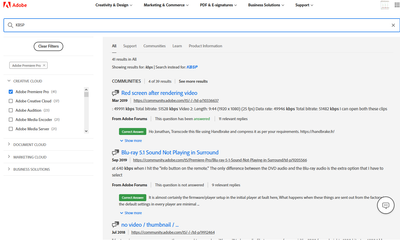Adobe Community
Adobe Community
Copy link to clipboard
Copied
Hi,
I'm pretty new to editing in Premiere but there's one thing that would make my life much easier. When placing a graphic on the stage, is there a way to move it using keyboard arrows? It would be great if I could do this with mask handles as well. I realize I'm not working in Illustrator here, but . . . . : )
Any help would be greatly appreciated!
 1 Correct answer
1 Correct answer
Ann said that you have to open "Keyboard Shortcuts" and search for "nudge".
you will find keyboard shortcuts to move graphics elements in the program monitor, but there are no shortcuts to move mask handles AFAIK
Copy link to clipboard
Copied
You can nudge objects, but have to go into the KBSC window and make kbsc first.
Look for nudge.
Copy link to clipboard
Copied
LOL, okay. I'll make sure when I'm trying to manipulate the OMH with my BTK to use the KBSP.
Thanks for trying, I really do appreciate it.
Copy link to clipboard
Copied
KeyBoardShortCut
In Premiere under the dropdown menu Edit you will find the Keyboard Shortcuts (ctrl+Alt+K).
Copy link to clipboard
Copied
Ann said that you have to open "Keyboard Shortcuts" and search for "nudge".
you will find keyboard shortcuts to move graphics elements in the program monitor, but there are no shortcuts to move mask handles AFAIK
Copy link to clipboard
Copied
Thank you for the translation and the added information. Very much apprecaited!
Copy link to clipboard
Copied
Ann, Im not sure how your answer was marked as the correct one. Your answer was obtuse and from a newbie's point of view, not helpful. I'm not sure what swag Adobe metes out for correct answers, but Ali should get it. He not only de-obfuscated your answer but answered the question about mask handles as well.
Copy link to clipboard
Copied
Ali,
The (Shift +) Arrow keys should work for nudging masks. Currently, this feature is broken, though. I have filed a bug. Earlier versions have the feature. It's freakin' sweet.
Thanks,
Kevin
Copy link to clipboard
Copied
Aha, I thought that something is wrong with masks handles, thanks for the info!
Copy link to clipboard
Copied
Thanks for the help Kevin!
I'll keep watching for the fix.