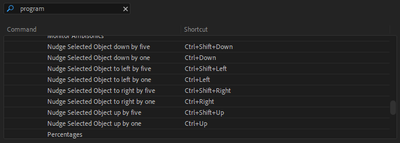Adobe Community
Adobe Community
- Home
- Premiere Pro
- Discussions
- Nudge STOPPED working in Project Monitor but inste...
- Nudge STOPPED working in Project Monitor but inste...
Copy link to clipboard
Copied
Using: Premiere Pro 2019
I used to be able to nudge a clip/layer inside the Project Monitor but now it will no-longer do it, instead it will nudge the timeline? (even with project monitor window selected while the clip/layer is highlighted/selected)
This used to work fine until I had to clear all my preferences and workspaces due to white screen project monitor bug. I can move the clip inside project monitor with the mouse (click+drag) but this is inaccurate for small increment adjustments.
 1 Correct answer
1 Correct answer
Check your keyboard shortcuts to make sure that you still have keys bound for that behavior under the Project Program Panel shortcuts:
As you said you need to have the clip selected (not just in the timeline, but so that the boundaries are showing in the Project Panel, and then that the Project Panel is active.)
Especially if you have multiple tracks and you want to make sure you're selected on the correct thing, select the clip in the timeline, then in Effect Controls highlight where it sa
...Copy link to clipboard
Copied
I also had to delete and re-download Premiere Pro 2019. Could the Nudge in Program Monitor have been removed from a newer version of Premiere 2019 that I downloaded, if I had an earlier version then the current one I now have? (or should this be working on all versions?)
Copy link to clipboard
Copied
Check your keyboard shortcuts to make sure that you still have keys bound for that behavior under the Project Program Panel shortcuts:
As you said you need to have the clip selected (not just in the timeline, but so that the boundaries are showing in the Project Panel, and then that the Project Panel is active.)
Especially if you have multiple tracks and you want to make sure you're selected on the correct thing, select the clip in the timeline, then in Effect Controls highlight where it says "Motion" and you should see the bounding box, and then make the Program Monitor active (Shift+4), and then do your moving. If you don't need to worry about misclicking something you can also just double click the Program Monitor to get the bounding box.
Copy link to clipboard
Copied
That fixed it! I don't understand how I did not need to hold CTRL previously so I never thought to check the commands as I had never changed them before. (Must've been change in update from previous version of 2019 I had?)
Anyways, thank you! Saved me many more hours of continuous searching for the solution.
Copy link to clipboard
Copied
I just realized I wrote Project Panel instead of Program, but you still sorted it out anyway! 🙂
What is interesting (and I never realized before) is that if you are adjusting the regular motion properties for a clip, you can use the arrow keys without control, but to move a graphic layer you have to hold control.