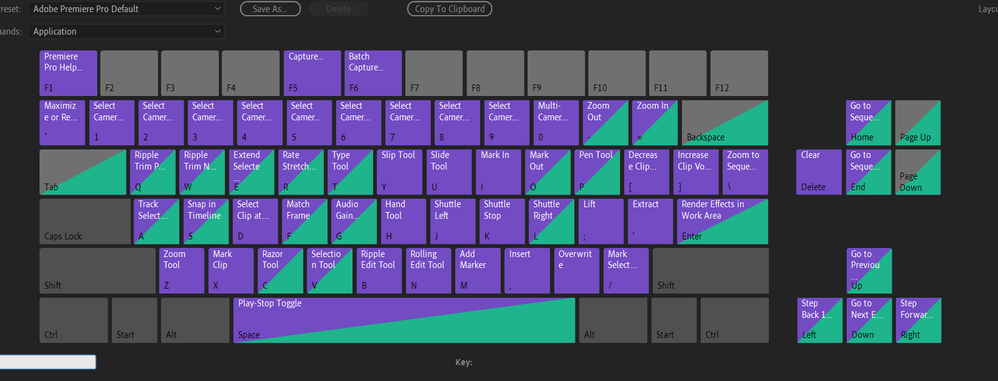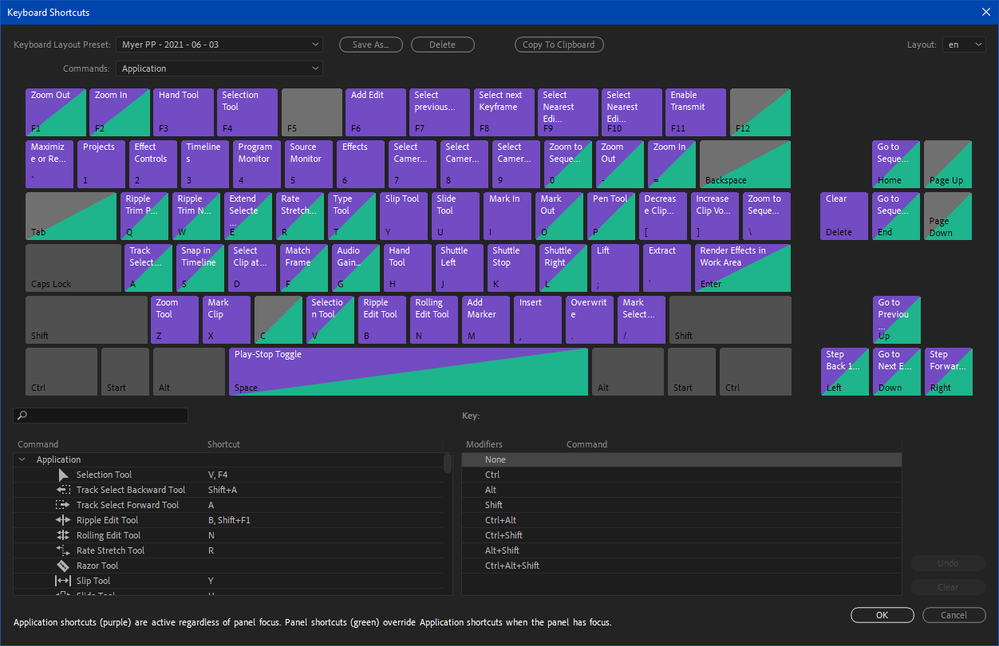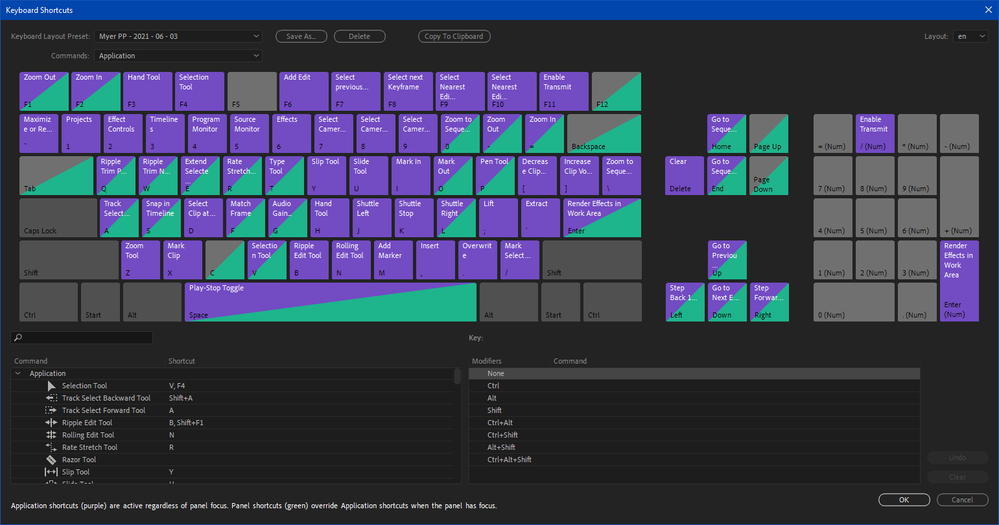Adobe Community
Adobe Community
Turn on suggestions
Auto-suggest helps you quickly narrow down your search results by suggesting possible matches as you type.
Exit
- Home
- Premiere Pro
- Discussions
- Re: numeric-keypad shortcuts in premier pro
- Re: numeric-keypad shortcuts in premier pro
0
numeric-keypad shortcuts in premier pro
New Here
,
/t5/premiere-pro-discussions/numeric-keypad-shortcuts-in-premier-pro/td-p/12081688
Jun 01, 2021
Jun 01, 2021
Copy link to clipboard
Copied
Hi,
I just updated to 2021 and I loved it a lot.
But I wanna ask for some help here.
This is the keyboard I'm getting when I try to customize my hotkeys but I also want to use my numeric keypad, But I'm not able to find, how to enable it, or is it possible on laptops?
Please let me know if someone knows about its solution.
Thanks!
TOPICS
Editing
,
Hardware or GPU
,
User interface or workspaces
Community guidelines
Be kind and respectful, give credit to the original source of content, and search for duplicates before posting.
Learn more
Community Expert
,
/t5/premiere-pro-discussions/numeric-keypad-shortcuts-in-premier-pro/m-p/12088377#M350461
Jun 03, 2021
Jun 03, 2021
Copy link to clipboard
Copied
I think your screen is not wide enough, what are the screen specs? Do you have any Windows scaling going on, set to anything but 100%.
My keyboard screen dragged inwards <<<<
And at its normal width: >>>>
Community guidelines
Be kind and respectful, give credit to the original source of content, and search for duplicates before posting.
Learn more
Community Expert
,
LATEST
/t5/premiere-pro-discussions/numeric-keypad-shortcuts-in-premier-pro/m-p/12088384#M350463
Jun 03, 2021
Jun 03, 2021
Copy link to clipboard
Copied
You can try moving the left side of the Keyboard panel off the screen (to the left) the widening it on the right-edge.
Community guidelines
Be kind and respectful, give credit to the original source of content, and search for duplicates before posting.
Learn more
Resources
Troubleshooting Software & Hardware
Frequently Asked Questions
Premiere Pro New Features
Copyright © 2023 Adobe. All rights reserved.