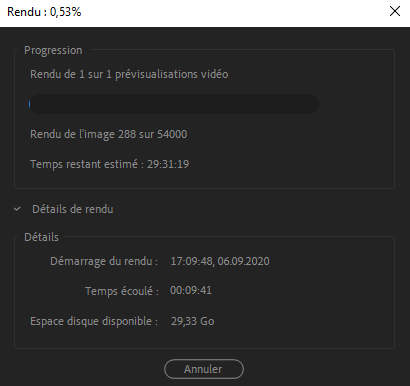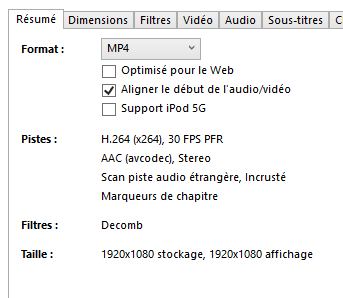Adobe Community
Adobe Community
- Home
- Premiere Pro
- Discussions
- NVIDIA GeForce RTX 2060 | Gros problème
- NVIDIA GeForce RTX 2060 | Gros problème
Copy link to clipboard
Copied
Bonjour,
Gros problème sur mon nouveau PC avec carte graphique
NVIDIA GeForce RTX 2060 + 32 RAM
J’ai téléchargé les derniers logiciels.
Rien à faire, il rame extrêmement, pas possible de travailler une vidéo
(image en exemple: temps estimé 30 heure ?)
J’ai bien regardé les réglages, mais rien à faire.
Merci pour votre aide
 1 Correct answer
1 Correct answer
Mp4 is a "wrapper" that can have different codecs inside it. Download/install the free utility MediaInfo. After you've installed and placed the icon for that app on your desktop, drag/drop the file onto that app's icon. The app will open, go into the Tree view in it, and make a screen-grab of the video info section.
Drag/drop that onto your reply box, and we can see what's inside that mp4 file, and probably understand the problem.
Neil
Copy link to clipboard
Copied
The GPU is used for certain things, but general renders are based in the CPU. For some CPUs with specialized internal hardware, there is also the ability for that CPU to use the GPU for some of the processing. But as "we" don't know what CPU you've got, "we" can't give full information.
So the full data on your computer, the OS/CPU/RAM/GPU, and the media you're working and what you're exporting to would be most useful.
Neil
Copy link to clipboard
Copied
Merci pour votre réponse.
Voici les infos du PC:
om du système d’exploitation Microsoft Windows 10 Professionnel
Version 10.0.19041 Numéro 19041
Autre description du système d’exploitation Non disponible
Fabricant du système d’exploitation Microsoft Corporation
Ordinateur DESKTOP-J2ODM8E
Fabricant HP
Modèle HP EliteDesk 800 G5 TWR
Type PC à base de x64
Référence (SKU) du système 7PF16EA#UUZ
Processeur Intel(R) Core(TM) i7-9700 CPU @ 3.00GHz, 3000 MHz, 8 cœur(s), 8 processeur(s) logique(s)
Version du BIOS/Date HP R01 Ver. 02.05.01, 27.04.2020
Version SMBIOS 3.1
Version du contrôleur embarqué 8.151
Mode BIOS UEFI
Fabricant de la carte de base HP
Produit de la carte de base 8591
Version de la carte de base KBC Version 08.97.00
Rôle de la plateforme Bureau
État du démarrage sécurisé Activé
Configuration de PCR 7 Élévation requise à afficher
Répertoire Windows C:\Windows
Répertoire système C:\Windows\system32
Périphérique de démarrage \Device\HarddiskVolume1
Option régionale France
Couche d’abstraction matérielle Version = "10.0.19041.423"
Utilisateur DESKTOP-J2ODM8E\Eric
Fuseaux horaires Europe de l’Ouest (heure d’été)
Mémoire physique (RAM) installée 32,0 Go
Mémoire physique totale 31,8 Go
Mémoire physique disponible 26,6 Go
Mémoire virtuelle totale 41,3 Go
Mémoire virtuelle disponible 31,9 Go
Espace pour le fichier d’échange 9,50 Go
Fichier d’échange C:\pagefile.sys
Protection DMA du noyau Activé
Sécurité basée sur la virtualisation En cours d'exécution
Propriétés de sécurité requises pour la sécurité basée sur la virtualisation
Propriétés de sécurité disponibles pour la sécurité basée sur la virtualisation Prise en charge de la virtualisation de base, Démarrage sécurisé, Protection DMA, Code UEFI en lecture seule, SMM Security Mitigations 1.0, Contrôle d'exécution basé sur le mode
Services configurés pour la sécurité basée sur la virtualisation
Services en cours d'exécution pour la sécurité basée sur la virtualisation
Prise en charge du chiffrement d’appareil%s Élévation requise à afficher
Un hyperviseur a été détecté. Les fonctionnalités nécessaires à Hyper-V ne seront pas affichées.
Copy link to clipboard
Copied
Pour finir j’ai testé première pro sur un autre ordinateur. Le problème est aussi présent.
Donc, le problème vient de la vidéo mp4 importé ( 158 Mo ) durée 1h40
Comment ce fait-t-il que certaine vidéo en format mp4 pose problème ?
Jusqu’à ce jour, je n’ai jamais eu des problèmes avec des vidéos mp4
Copy link to clipboard
Copied
Mp4 is a "wrapper" that can have different codecs inside it. Download/install the free utility MediaInfo. After you've installed and placed the icon for that app on your desktop, drag/drop the file onto that app's icon. The app will open, go into the Tree view in it, and make a screen-grab of the video info section.
Drag/drop that onto your reply box, and we can see what's inside that mp4 file, and probably understand the problem.
Neil
Copy link to clipboard
Copied
Merci beaucoup pour votre aide Neil.
Voici l'image:
Copy link to clipboard
Copied
mp4 files are heavily compressed and can cause problems with playback. Although premiere can deal with almost anything you throw at it, you probably can solve the problem by transcoding to a format in which every frame is discreet (complete) unlike mp4's where most frames are not complete but are referenced to Iframes which are often every 15 frames... Not sure what the ideal format on a pc is, but I know that prores is now available on windows machine with premiere. You can either transcode to a high quality flavor of prorres (or other codec) like prores 422 or 422(HQ) or explore a proxy workflow.