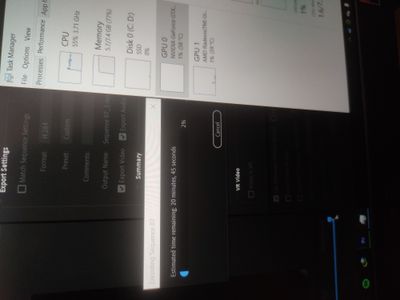Adobe Community
Adobe Community
- Home
- Premiere Pro
- Discussions
- Re: Nvidia GPU not being used while exporting vide...
- Re: Nvidia GPU not being used while exporting vide...
Copy link to clipboard
Copied
I am trying to export a 30seconds video and it has 2 adjustment layers which has just Unsharp Mask Effect. When i try to export it with Hardware Encoding and CBR Bitrate encoding settings then it takes 30mins just to export that 30seconds video and the GPU is hardly being used! whereas when i delete both the adjustments layer, and export it then it gets exported in 10seconds with the GPU being used completely fine. I am really frustrated by this issue. Please help me fix this.
export speed whithout the adjustments layer
export speed when i delete the adjustments layer
My Export settings
My Laptop Specs:
Asus Tuf A15
AMD Ryzen 5 4600H Hexa Core Processor
8gigs of RAM
4gb Nvidia GeFORCE GTX1650 Graphics card
512GB SSD Storage
 1 Correct answer
1 Correct answer
There is loads of great information in this thread, so I thought I would put it together for anybody else having issues of the same nature so it's easier to find:
John said that not everything uses CUDA and here are a few things on that and other hardware acceleration notes:
https://community.adobe.com/t5/premiere-pro/faq-all-about-hardware-encoding-in-premiere-pro-14-2/m-p...
https://community.adobe.com/t5/premiere-pro/everything-you-need-to-know-about-gpu-in-premiere-pro/td...
https://community.adobe.com/t5/Premiere-Pro/GPU-Rendering-Unavailable/td-p/10726745
Copy link to clipboard
Copied
Not everything uses CUDA - and other hardware acceleration notes
https://community.adobe.com/t5/premiere-pro/faq-all-about-hardware-encoding-in-premiere-pro-14-2/m-p...
https://community.adobe.com/t5/premiere-pro/everything-you-need-to-know-about-gpu-in-premiere-pro/td...
https://community.adobe.com/t5/Premiere-Pro/GPU-Rendering-Unavailable/td-p/10726745
Copy link to clipboard
Copied
but it's literally taking 30mins to export a 30seconds video! don't you think it's way too ineffecient to work like that?
Copy link to clipboard
Copied
Unsharp mask is a non GPU-accelerated effect, plus you have other effects there too, hence the 'speed'. Follow these rules to be more effective: Order of filters/effects and drop in CUDA-rend... - Adobe Support Community - 10510537
Copy link to clipboard
Copied
Thank you. i read the post. I'm sure there is only the unsharp mask effect on both the adjustment layer and yeah, i have duplicated the whole video and added the "tint" effect to it. What should i do now?
Copy link to clipboard
Copied
oops and yeah the adjustment layer has opacity effect too.
Copy link to clipboard
Copied
also i'm sorry there's a typo in the post. The first photo of this post is the export speed *with the adjustments layer.
Copy link to clipboard
Copied
Turn off max render: will add significant export time.
Copy link to clipboard
Copied
Thank you for replying. Tried what you said but the export time now shows 10minutes. I wonder if its some bug or i don't know because how can two adjustments layer make so much difference in the export time? The video is just 30seconds with not so many effects
Copy link to clipboard
Copied
"Unsharp mask" is actually a pretty hefty effects for the code required. PrPro needs to "re-imagine" as one engineer put it much of the image. Put that on an AL with several other effects on a computer with barely the hardware to open PrPro, and yea, it's going to run for a while.
"Hardware encoding" on many rigs, depending on which CPU you've got and what it's got internally, may mean the CPU is the primary encoder. 'Hardware encoding' doesn't mean "use the GPU". So on some rigs, "hardware encoding" is slower than 'software encoding' ... and you have to test to see which works better on your rig.
CBR ... constant bit-rate, also quite often slows things down. Premiere MUST make X number of data-bits per frame, whether they will have any visual effect or not. VBR tends to be less intensive on the hardware. And you're not going to be able to see any difference whatever in the final file.
And Ann is right ... Max Render Q isn't doing anything at all for you. The only use for MRQ is when you are doing significant resizing of the image on the sequence, and ... you are gettting jaggies on diagonals in the resultant file. If not, leave it off.
Neil
Copy link to clipboard
Copied
Thank you for answering. I have two adjustment layers and both have unsharp mask but different volume. Also i have duplicated the video and added tint effect. I basically followed a tutorial on youtube to make a video more HD? like it somewhat makes the video look more brighter, etc.
Copy link to clipboard
Copied
Please post link to this tutorial. Not all provide good information.
Copy link to clipboard
Copied
That's the video! I hope you watch it and reply back with what's going wrong with it. Thank you
Copy link to clipboard
Copied
What a load of rubbish. There is no such thing as making an image more HD or HDR.
Title should say How to destroy your image.
But if you like it's fine by me.
Couple of things that make long render times.
25 > 23,976
Blending modes
3x unsharpen mask (this non GPU effect should be used very subtle. It will look awful in final export or on YouTube)
Max render checked.
Little RAM. Don't say what kind of CPU.
Copy link to clipboard
Copied
Thank you! i am new to editing and as i have a gaming laptop, i assumed that premiere pro should work smoothly on my laptop and when it didn't, instead of educating myself i got mad at adobe haha.
Copy link to clipboard
Copied
No problem. This is an incredibly complex application, heavy in resource demands on the computer. And not exactly good at telling us what specific things we can or should do for it to work better.
It can be darn puzzling at times for experienced users.
Neil
Copy link to clipboard
Copied
There is loads of great information in this thread, so I thought I would put it together for anybody else having issues of the same nature so it's easier to find:
John said that not everything uses CUDA and here are a few things on that and other hardware acceleration notes:
https://community.adobe.com/t5/premiere-pro/faq-all-about-hardware-encoding-in-premiere-pro-14-2/m-p...
https://community.adobe.com/t5/premiere-pro/everything-you-need-to-know-about-gpu-in-premiere-pro/td...
https://community.adobe.com/t5/Premiere-Pro/GPU-Rendering-Unavailable/td-p/10726745
Basil chimed in with talking about ordering effects to be more efficient, here are a few links to that:
Order of filters/effects and drop in CUDA-rend... - Adobe Support Community - 10510537
Ann and Neil noted that "Max Render" is mostly useless to employ unless you are upscaling AND getting diagonal jaggies. For the most part, this setting can be left off and will significantly increase render times if on. Also changing framerate is harder to encode.
Neil also noted that CBR (constant bit rate) takes longer to render than VBR (variable bit rate) and there is no significant improvement in quality. I'll note that CBR and VBR were more used in live streaming to create a more efficient buffering. I don't see it as worth doing in videos either and VBR is the preferred choice.