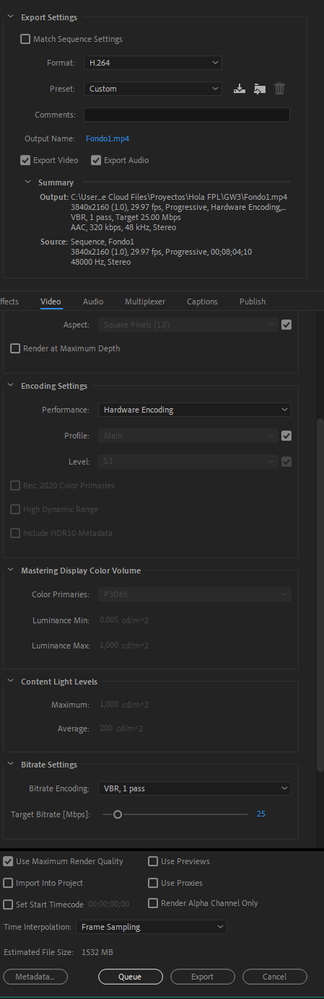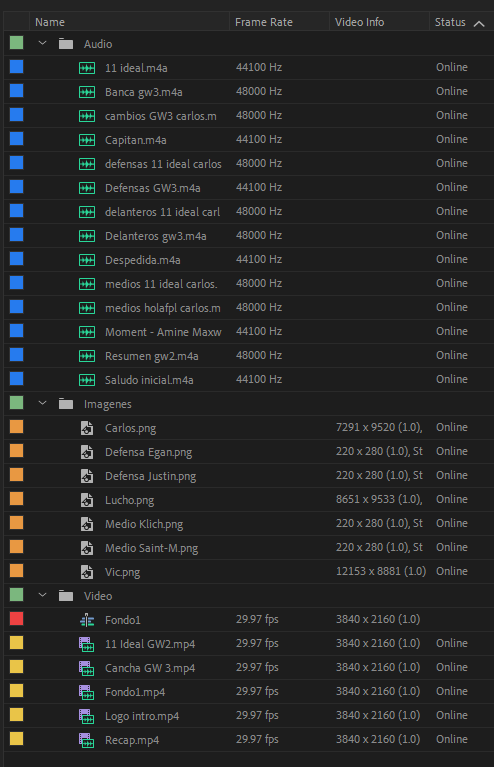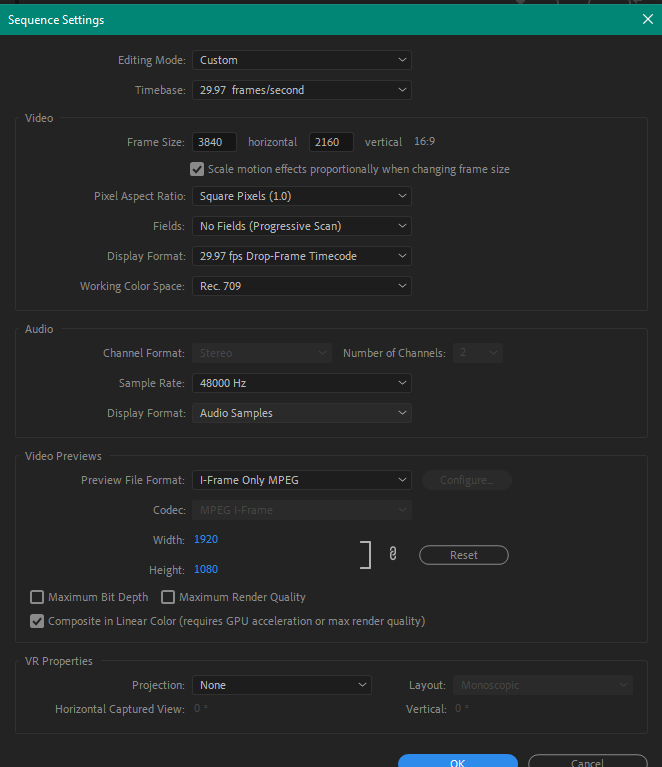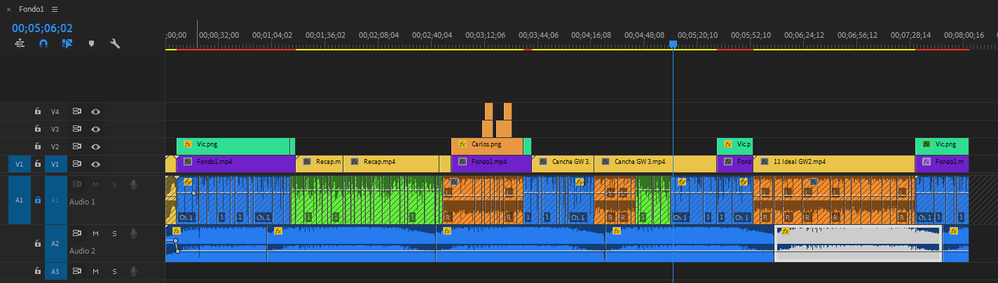Adobe Community
Adobe Community
- Home
- Premiere Pro
- Discussions
- NVIDIA Hardware acceleration stopped working
- NVIDIA Hardware acceleration stopped working
NVIDIA Hardware acceleration stopped working
Copy link to clipboard
Copied
I was being able to use the "new" NVENC hardware acceleration feature when it came out, now suddenly it stoppped working. I'm using Premiere 14.4 and Nvidia Studio 456.38 driver .. the most recent updates. I'm using a Ryzen 3800X, 32GB RAM and a RTX 2060. I have tickled the enable hardware accleartion encode as well as the CUDA in the project settings/preferences.
When I go to the export parameters I'm choosing H.264, Match project sequence settings (4K), Hardware Acceleration, VBR 1 pass, 25 bitrate.. I have been using this same setup in the past and it was working just fine, but not anymore, the export times are hughe again and the GPU on the task manager is simply not being used at all.
What am I missing?
Copy link to clipboard
Copied
Hi Victor5CA0,
Sorry about the poor experience. If I understand correctly, the issue is that even after enabling Hardware Encoding in the export settings the GPU utilization is low. Is that correct? If so, could you please confirm the type of media files used in the project (format/codec, frame rate & frame size) and the effects applied.
Thanks,
Sumeet
Copy link to clipboard
Copied
Thanks for your assitance Sumit, that's correct, even after enabling the hardware encoding it doesn't use the GPU anymore. I'm attaching a screenshot of my media files, my sequence is setup at 3840x2160 29.97 fps. I haven't really applied many effects, just a few Scale and Lumetri (only exposure adjustment). Please let me know what else can I provide.