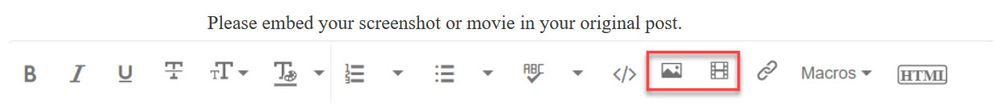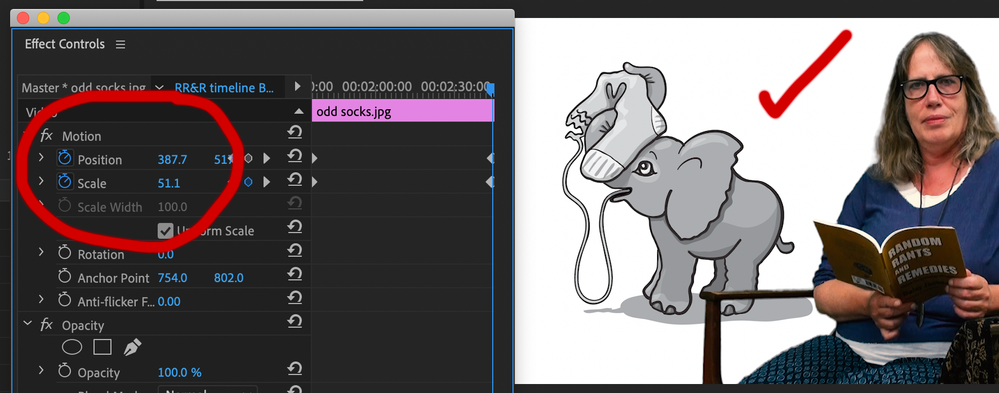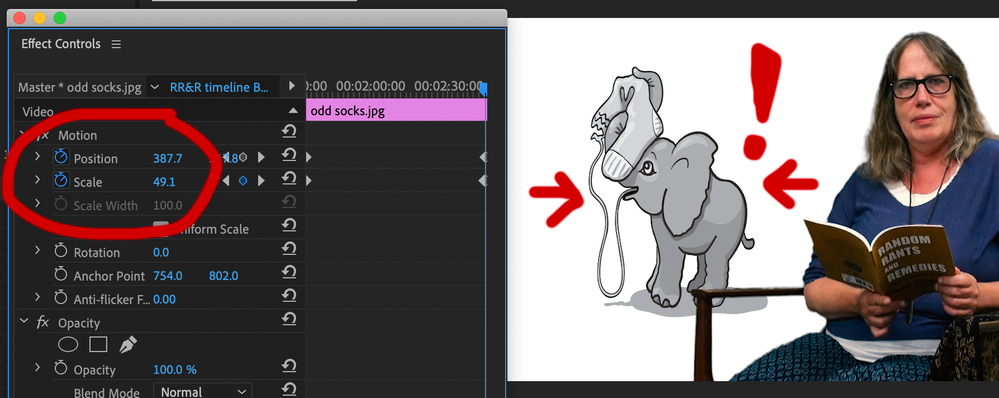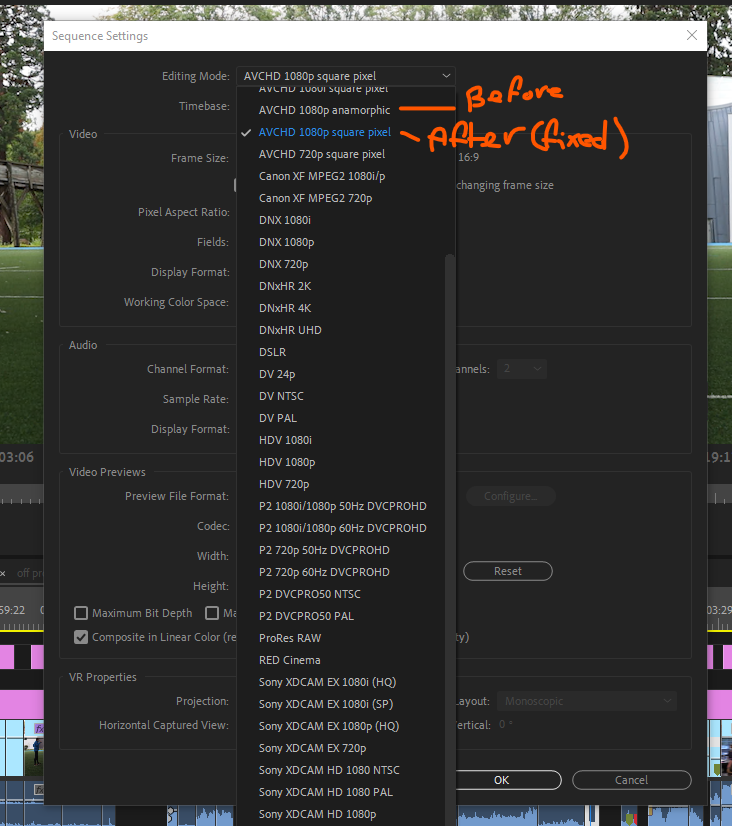Adobe Community
Adobe Community
- Home
- Premiere Pro
- Discussions
- Re: Object percentage scaling. Can't go below 50%!...
- Re: Object percentage scaling. Can't go below 50%!...
Copy link to clipboard
Copied
Weird!!
Since upgrading to Premiere Pro v. 14.4 any time I try to scale an object to a value below 50% the object distorts anamorphically and becomes squashed. That's an odd one - and has never happened before! Please see the attached examples of what I mean... (I have a squidged elephant)
I'm on a Macbook Pro running Mojave.
Thanks
Ian
 1 Correct answer
1 Correct answer
This appears to be fixed on 14.7.0 (Build 23)
Can anyone confirm?
Copy link to clipboard
Copied
...so we dont have to download unknown files: we help you, you help us. Thanks!
Copy link to clipboard
Copied
Hi,
Found the feature - perhaps delete the drag and drop/browse feature from the forums - as that's the most obvious way to include a file.. Thanks
These are my sample images re the current issue:
Copy link to clipboard
Copied
Hi I was having the same problem but when I swiched over to the "Mercury Playback Engine Software Only" in the Project settings, the scaling problem was fixed.
Copy link to clipboard
Copied
Yes, this works. But, still, it seems like a major bug. Hope they fix it.
Copy link to clipboard
Copied
I can confirm the "bug". Software only works.
Copy link to clipboard
Copied
what are your sequence settings? square pixels?
and what are the pixel dimensions of your source?
Copy link to clipboard
Copied
You're not alone. I'm having the EXACT same issue. If anyone has found a solution, please post!
Copy link to clipboard
Copied
I am also have the same problem. If I scale the any video file under 51% it is distorted and/or squashed. Any solutions?
Copy link to clipboard
Copied
Agreed, having the same problem, the only way I can get around this is using photoshop to create two versions of the same image. Hugely time consuming and cleary a software issue that needs to be fixed.
Copy link to clipboard
Copied
hii i was havin the same problem and for me it was indeed the amamorphic pixel setting( i thought it was just a preview thing and would go away once exported but no) so i switch it to square pixels and no more distorted logo, i made a copy of the project, just incase so that i wouldn't what i'd been working on,
PS sorry for the bad writing on the screenshot, I'm using a mouse
Copy link to clipboard
Copied
I actually had my Sequence settings as HD 1080p and the scale thing was messing up all my pictures and making us look like we are 300 lbs. I had to uncheck "uniform scale" in the Effects Control panel and play with the scale width. So frustrating. I hate upgrading to the latest PP update mid-project b/c it usually messes up what I have already completed.
I changed this to the AVCHD 1080p Square pixel and it appears to have fixed this Adobe scaling issue.
Thanks for the help...
Randy
Copy link to clipboard
Copied
Ok, this is the same problem I am having. 'Scale to Frame Size' and toggle the percentage from there seems to be the least ridiculous way around. You can change the Mercury Playback to 'Software Only', but this is less than ideal especially if you're editing 4K.
https://community.adobe.com/t5/premiere-pro/aspect-ratio-bug/m-p/11484058?page=1#M302404
Copy link to clipboard
Copied
The Mercury Playback engine worked well but ever since they started using AMD GPU scaling has been an issues. Using software only mode is not a fix. The Mercury Playback Engine is buggy. You can watch the video below for more proof.
https://youtu.be/1mJnLnyACog
Copy link to clipboard
Copied
This appears to be fixed on 14.7.0 (Build 23)
Can anyone confirm?
Copy link to clipboard
Copied
Hi,
I had the same issue before updating to 14.7.0 (Build 23), but now this has been fixed.
Thank you for reporting this issue @Ian Renshaw and sparing me a deep dive into the web to figure out this issue!
Copy link to clipboard
Copied
Hi - So glad to hear it's been fixed! I haven't had cause to use scaling to that degree in the latest update.. so I'm still slightly in suspense about it! 🙂
Ian
Copy link to clipboard
Copied
I'm on 14.8 now and the Problem is still there. 😞
Copy link to clipboard
Copied
Thanks for everybody's suggestions on this issue. I will try them. Sorry I can't reply to each individual member - my option to do so is greyed out! (More tech problems Adobe..?)
Copy link to clipboard
Copied
Hi, yes this is now fixed... I have a happy team again. Thank you.
Copy link to clipboard
Copied
Marc, version 14.8 is just out (today? 1/12/21). I have not installed it yet. I always do an image of my harddrive before updating!
The problem was definitely gone in 14.7. Anyone else have 14.8 installed?
Stan
Copy link to clipboard
Copied
I updated to 14.8.0 (build 39).
Tested using my method here:
https://community.adobe.com/t5/premiere-pro/aspect-ratio-bug/m-p/11483829#M302390
CUDA is on. Windows, 2004 Build 19041.746.
Stays 16:9 throughout - i.e. still fixed.
What are your settings?
Stan