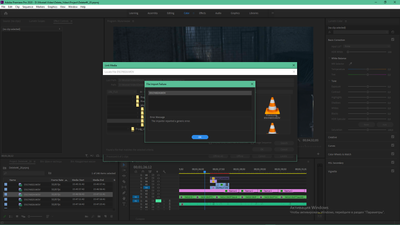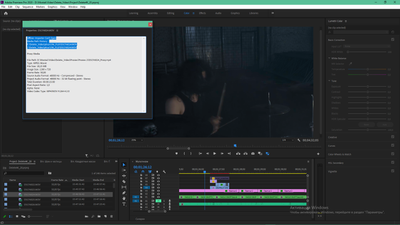Adobe Community
Adobe Community
- Home
- Premiere Pro
- Discussions
- Re: Offline: Importer Can't Open - fustrated 2nd t...
- Re: Offline: Importer Can't Open - fustrated 2nd t...
Offline: Importer Can't Open - fustrated 2nd time this has happened
Copy link to clipboard
Copied
Hi
I am very fustrated now with Premiere Pro as this is the second time this has happened mid way through a project and now i have to waste time fixing this problem
I have about 40 clips attached to proxies
For some reason thats I have no idea why it just all of a sudden only can find the proxy media but not the full resolution videos
When I right click a clip in my source list and go properties it says:
Offline: Importer Can't Open
I try to re-link the media but nope that wont work either ( check the screen shot for what happens when I try to link the media)
All raw footage clips are on a local disk in separate folders
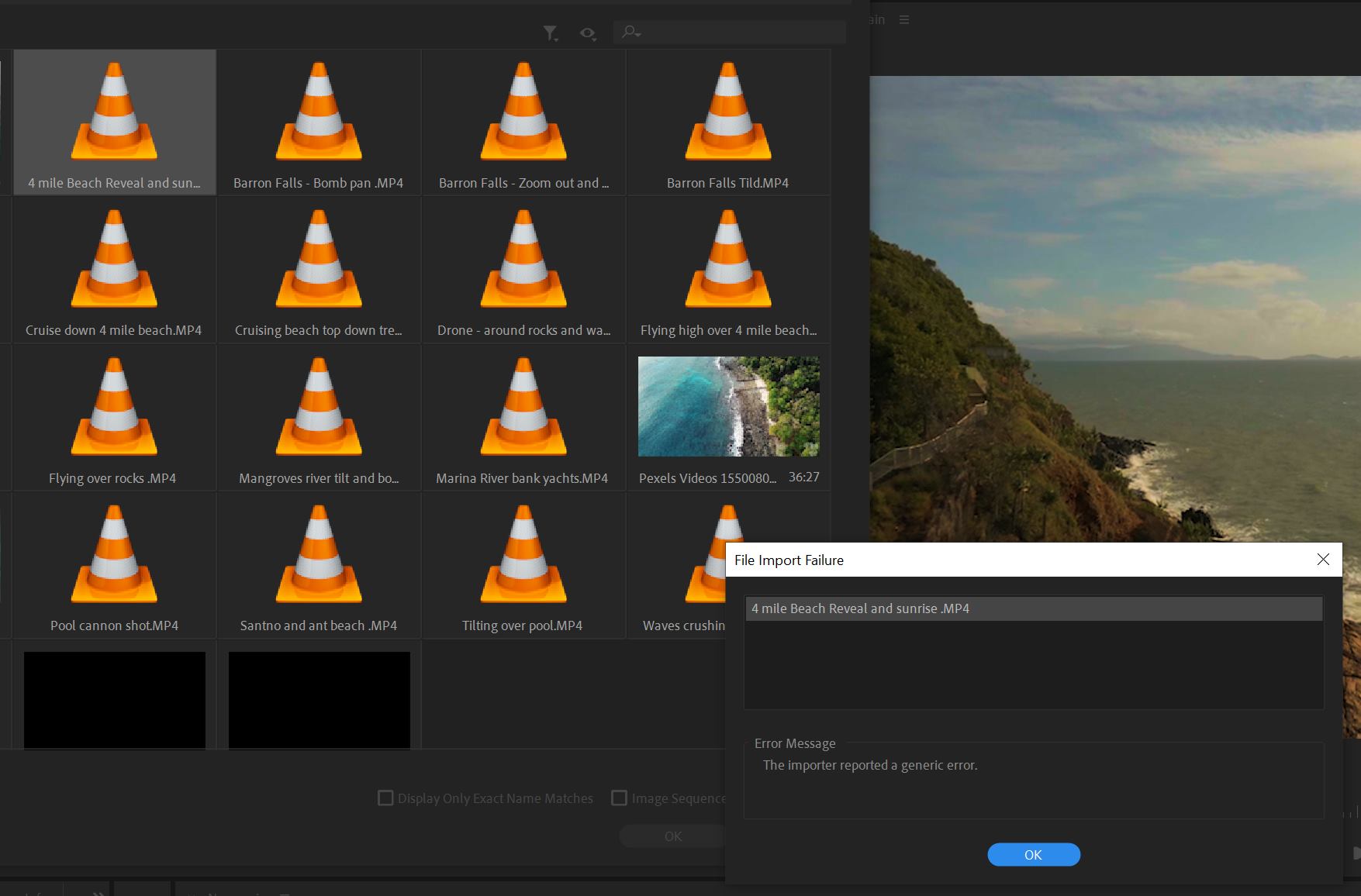
Copy link to clipboard
Copied
Search for a .ims file in the Adobe common Media Cache files folder and delete it.
So for the clip in the example, it would be called something like "4 mile beach reveal and sunrise-123456789abcdef.ims"
The .ims files pay no attention to where you tell adobe you want your Media Cache folder. They are always there. On my system, the full path is "C:\Users\Vivid\AppData\Roaming\Adobe\Common\Media Cache Files"
Another option, from before I worked out about deleting the .ims files, is to rename the original .mp4 file (I just added the letter b to the end of the file name) and then re-link to what premiere would think is a new file.
Copy link to clipboard
Copied
Thanks stephenmontgomery! Just renaming the original file solved my case of this!
Copy link to clipboard
Copied
Hello, I have an absolutely identical situation. Nothing helps. How can I solve this problem? Help