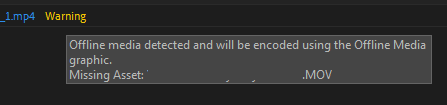Adobe Community
Adobe Community
- Home
- Premiere Pro
- Discussions
- Offline Media detected - but file is not missing
- Offline Media detected - but file is not missing
Offline Media detected - but file is not missing
Copy link to clipboard
Copied
My work has recently upgraded to Premiere Pro CC (2020) and I'm having an issue I haven't come across before; I am trying to export out a video that has a MOV video file within it but it comes up saying the file is missing.
The file loaded fine into Pro and plays perfectly okay. Is it a case of Pro isn't liking the MOV file and I need to convert it before adding it to my project or is there something else I am missing? There was a warning message the first time I went to export it into the Media Encoder - something about the CODEC needed for it (begin with H) was part of a paid plan, but we have a paid licence so I am not sure what is wrong.
 1 Pinned Reply
1 Pinned Reply
Can you put the file into Media Encoder and export it from there by itself? If so you could cut that file back into your sequence and get your export working.
Copy link to clipboard
Copied
Can you put the file into Media Encoder and export it from there by itself? If so you could cut that file back into your sequence and get your export working.
Copy link to clipboard
Copied
I tried the other tips and nothing worked, but this worked perfectly.
Copy link to clipboard
Copied
You could try deleting your media cache:
• Start PP from it's normal desktop icon (IE: don't open from a project file link).
• Close the Open/Home screen (and you will be in PP without a project open).
• Go into Edit/Preferences/Media Cache (Mac users adjust menu name)
• Then Press: Remove Media Cache Files: and Delete...
• Select: Delete all media cache files from the system and OK
• Close PP - It will create any needed cache files on the fly as you edit.