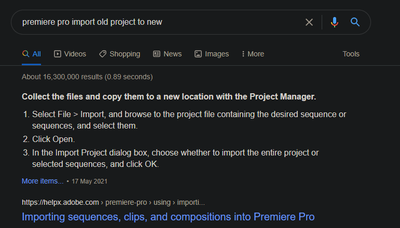Adobe Community
Adobe Community
- Home
- Premiere Pro
- Discussions
- Re: One specific project keeps crashing Premiere P...
- Re: One specific project keeps crashing Premiere P...
Copy link to clipboard
Copied
Hello!
I was just working on a project when suddenly, Premiere crashed. This wasn't anything new, that just happens from time to time. But when I tried to open this project Premiere kept crashing, without any specific error messages or anything - it just crashes.
I can easily work in other projects or create new one, it's just this specific project that doesn't work.
It's really urgent and I actually already need the finished project. I would be very glad if someone could help me.
 1 Correct answer
1 Correct answer
Try making a brand new project and importing the entire old project.
Copy link to clipboard
Copied
Try making a brand new project and importing the entire old project.
Copy link to clipboard
Copied
Thank you so much! It worked!
Copy link to clipboard
Copied
how can you import the old project into the new one
Copy link to clipboard
Copied
bit stunned at the question but open new project, go to file, import, select old project and select import entire project.
A quick google search would have answered this for you very quickly. If you're finding PPro too complex maybe look for something simpler?
Regards, aTomician
Copy link to clipboard
Copied
I have the same problem - I was importing footage into a project, it went into not responding for an hour or so, so I cancelled the import which crashed premiere. From then on, that project would tell me Premiere had crashed every time I opened that specific project. Yesterday, I created a new project and imported the old project and it worked fine. Today, I'm opening the new project and I'm getting the crashed error again, on just the new project!
I'm going to create yet another new project and re-import but I'm really hoping that this doesn't keep happening!
Regards, aTomician
Copy link to clipboard
Copied
Hi,
Did you ever get a fix for this? I'm getting this exact problem and for the life of me I can't seem to find a resolution.
Thanks
Copy link to clipboard
Copied
Well, I think I know why this happens. After deep analysis of the situation, I have come to the conclusion that Adobe have created the very first truly sentient NLE. There are many examples pointing to this but let's look at the facts around this particular crashing behaviour:
- When Premiere Pro crashes on a particular project, this will only happen on projects that are important to you and that you have spent a lot of time on. No script could truly identify which projects to crash, yet being sentient, Premiere Pro knows exactly where to hit you the hardest.
- However, not all important projects, but seemingly at random although it tends to lean towards the projects that are urgent. Again, no piece of code could accurately know your deadlines and goals for a particular project.
- Software has very logical memory. Therefore if you start a new project and import the old one, the new project has no memories. However, if a project crashes every time you start, I've found that if you import it into a new project, this will start crashing at some point too. A sentient being holds grudges and that's exactly what is happening here: Premiere Pro remembers how previous projects looks like, and when it realises that the new project is just the old glitchy project in disguise, it gets livid and starts crashing it again.
- Furthermore, most programs behave logically and you can follow series of steps to produce an expected result - even when replicated a bug. This doesn't happen with PPro. Like a true sentient being, the mood is seemingly random and dependent on a large variety of political, geographical, emotional, and hormone based factors. You're never quite sure what's going to happen next, or be sure that it will respond in a certain way.
There's many more examples I can give which point this up, but I don't want to overwhelm you. By starting your train of thought, I think you'll start to see it for yourself the more you use PPro.
Regards how to fix in future, I would need a degree in psychology for that. You're basically dealing with a very smart, narcissistic elf inside your computer. Even if you look after the elf, it might still bite your hand occasionally just because it can. But you also can't kick it out because it's basically attached itself to you like a limpet. Here's a few points that I've found most effective when dealing with the sentient PPro elf:
- Be fair
- Be firm, but not unkind
- Give it plenty of time just in case it throws a tantrum and goes into hiding for a few days.
- If it does get into a tantrum, you've had your chips. Give it a few days, plenty of chocolate money and potatoes (elves love potatoes) before you ask any more jobs of it.
- Don't rely on it - elves are intrinsically unreliable about anything that doesn't affect them.
- If you rely on the elf, the elf will realise and become very demanding. If you don't rely on it, the elf knows that there's not much stopping it from being kicked out.
Really wish I could be more help. If you find you're still struggling with PPro I would recommend marriage counseling and putting a grievance triage system in place. No software engineer can help with this.
Regards, aTomician