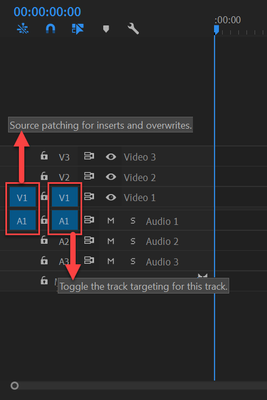Adobe Community
Adobe Community
Only audio
Copy link to clipboard
Copied
Hi there,
I have looked through all previous questions like this and can't seem to find the answer!
I have some videos to edit, recorded on a phone and sent to me via MOV file. When I play them in the preview window, they're absolutely fine (video and audio). When I try to drag them into my sequence, however, it only seems to want to include the audio - no video!
I have tried changing the format in Handbrake, changing the project settings to playback software only, downloading the little add-on from Windows (as it wasn't letting me play them in media player either) and it's just driving me crazy.
Other MOV files work fine, it's just this one. I also know it can be done as I sent some to a video editor and he had no problems editing them and sending them back to me as MP4 files - but he didn't have the issue so can't explain to me how to fix it.
Please advise!
Thank you
Copy link to clipboard
Copied
Could you post the properties of the file using the tree view in the mediainfo program (https://mediaarea.net/en/MediaInfo/Download)
or dropbox one of your files so we can have a look.
Copy link to clipboard
Copied
Most common user error is not source patching the track.
Solved by first opening clip in Source Monitor, set in and out point. Then drag/insert into timeline.
Copy link to clipboard
Copied
There is nothing wrong with the file.
Only thing is while recording the microphone is too far away: hence very soft audio level. Need to boost the gian quit a bit.
Most likely you will get into trouble with the audio (out of sync) on export as the framerate is variable.
Need to convert with Handbrake to constant framerate first before bringing it into Premiere.
Copy link to clipboard
Copied
Hi Ann,
Thank you. I'm fine with editing the audio etc, it's just that it won't even let me drag the video file onto the sequence, it literally only lets me drag the audio.
I've tried converting in Handbrake with no luck.
Thanks
Copy link to clipboard
Copied
You need to source patch the track as shown in my screenshot.
Editing vfr looks fine on the timeline but the trouble starts after export.....
Copy link to clipboard
Copied
I have no trouble in loading your clip. What happens if you right click the faulty video in the project panel and select 'New Sequence from Clip'