 Adobe Community
Adobe Community
Copy link to clipboard
Copied
Hey Guys,
In the Timeline at Premiere Pro is the line where you can adjust the opacity of a videoclip gone. I don´t know what happend? For sound the volume line is still there but for video the line for opacity is gone.
My version is Premiere Pro CC 2017 and i have updatet the last version. Can erveryone help me an tell me how i get this line in the timeline back?
Thank you for your helping and sorry for my bad english.
greetings Farina
 1 Correct answer
1 Correct answer
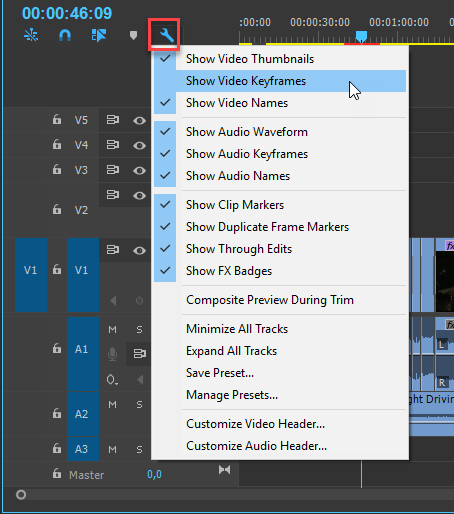
Copy link to clipboard
Copied
There is a drop down menu for the Sequence timelines that will give you that Opacity option.
Copy link to clipboard
Copied
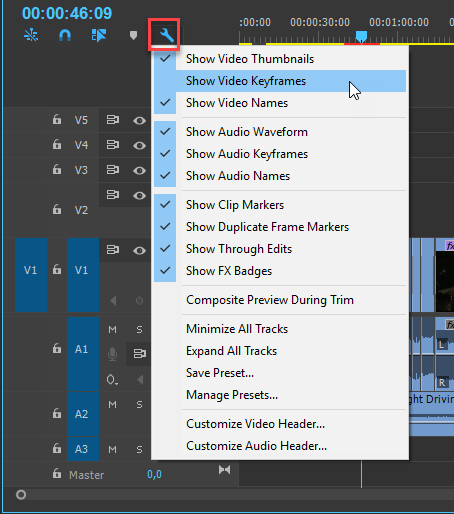
Copy link to clipboard
Copied
Hey I was wondering the opposite how would I hide the little opacity slider that appears on each clip in the timeline I dont ever remember having it before a couple days ago. It gets in the way of whatever I am editing because whenever I try to move clips it trys to change to opasity. Thank you. I am posting it here because this is the only thread i have found on the topic of the opasity control in the timeline.
Copy link to clipboard
Copied
Or not. I just did the opposite to what was posted here as the answer and it worked! Probably should of checked that 😑