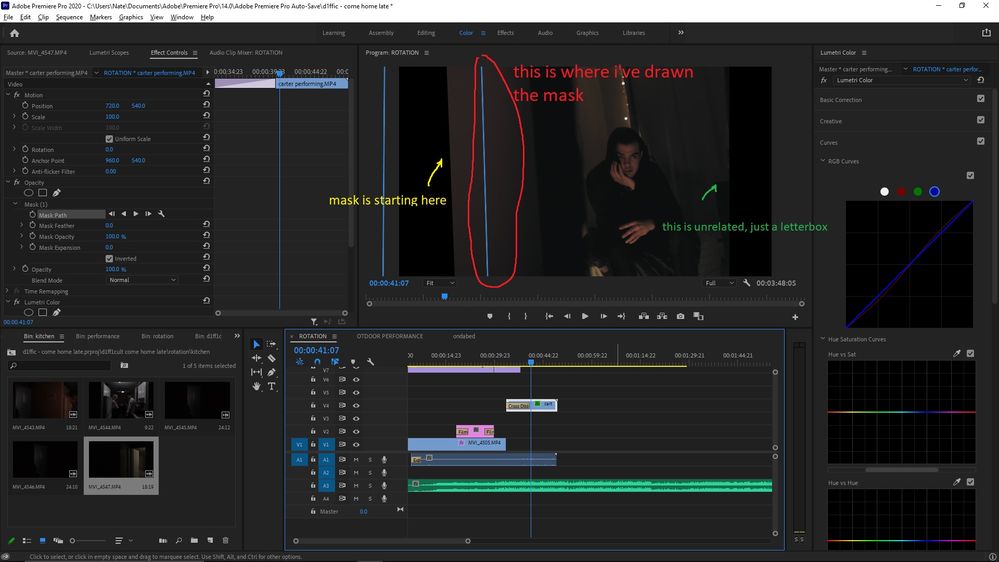Adobe Community
Adobe Community
Turn on suggestions
Auto-suggest helps you quickly narrow down your search results by suggesting possible matches as you type.
Exit
- Home
- Premiere Pro
- Discussions
- Re: Opacity masks not following the lines I draw
- Re: Opacity masks not following the lines I draw
0
Opacity masks not following the lines I draw
New Here
,
/t5/premiere-pro-discussions/opacity-masks-not-following-the-lines-i-draw/td-p/11782379
Jan 25, 2021
Jan 25, 2021
Copy link to clipboard
Copied
I'm trying to draw opacity masks to ransition between scenes. I've come to an issue where the mask is not following the draw lines, instead sitting off to the side.
My monitor scaling is on 100%, I'm running Windows 10 Pro with an RTX 3060Ti and Ryzen 9 3900x. relativelty fresh intall of premiere with no plugins.
Here is a picture of the issue-
Did I change something in error? is there a fix for this?
TOPICS
Editing
,
Effects and Titles
,
User interface or workspaces
Community guidelines
Be kind and respectful, give credit to the original source of content, and search for duplicates before posting.
Learn more
Adobe Employee
,
/t5/premiere-pro-discussions/opacity-masks-not-following-the-lines-i-draw/m-p/11782398#M325868
Jan 25, 2021
Jan 25, 2021
Copy link to clipboard
Copied
Nate,
Sorry. Try this: Nest the clip, then draw the mask. If that works, then we'll know more. Let us know the results.
Thanks,
Kevin
Community guidelines
Be kind and respectful, give credit to the original source of content, and search for duplicates before posting.
Learn more
Nate5E95
AUTHOR
New Here
,
LATEST
/t5/premiere-pro-discussions/opacity-masks-not-following-the-lines-i-draw/m-p/11782411#M325872
Jan 25, 2021
Jan 25, 2021
Copy link to clipboard
Copied
Thanks Kevin, That actually worked! the mask is lined up properly now and is moving as keyframed
Community guidelines
Be kind and respectful, give credit to the original source of content, and search for duplicates before posting.
Learn more
Resources
Troubleshooting Software & Hardware
Frequently Asked Questions
Premiere Pro New Features
Copyright © 2024 Adobe. All rights reserved.